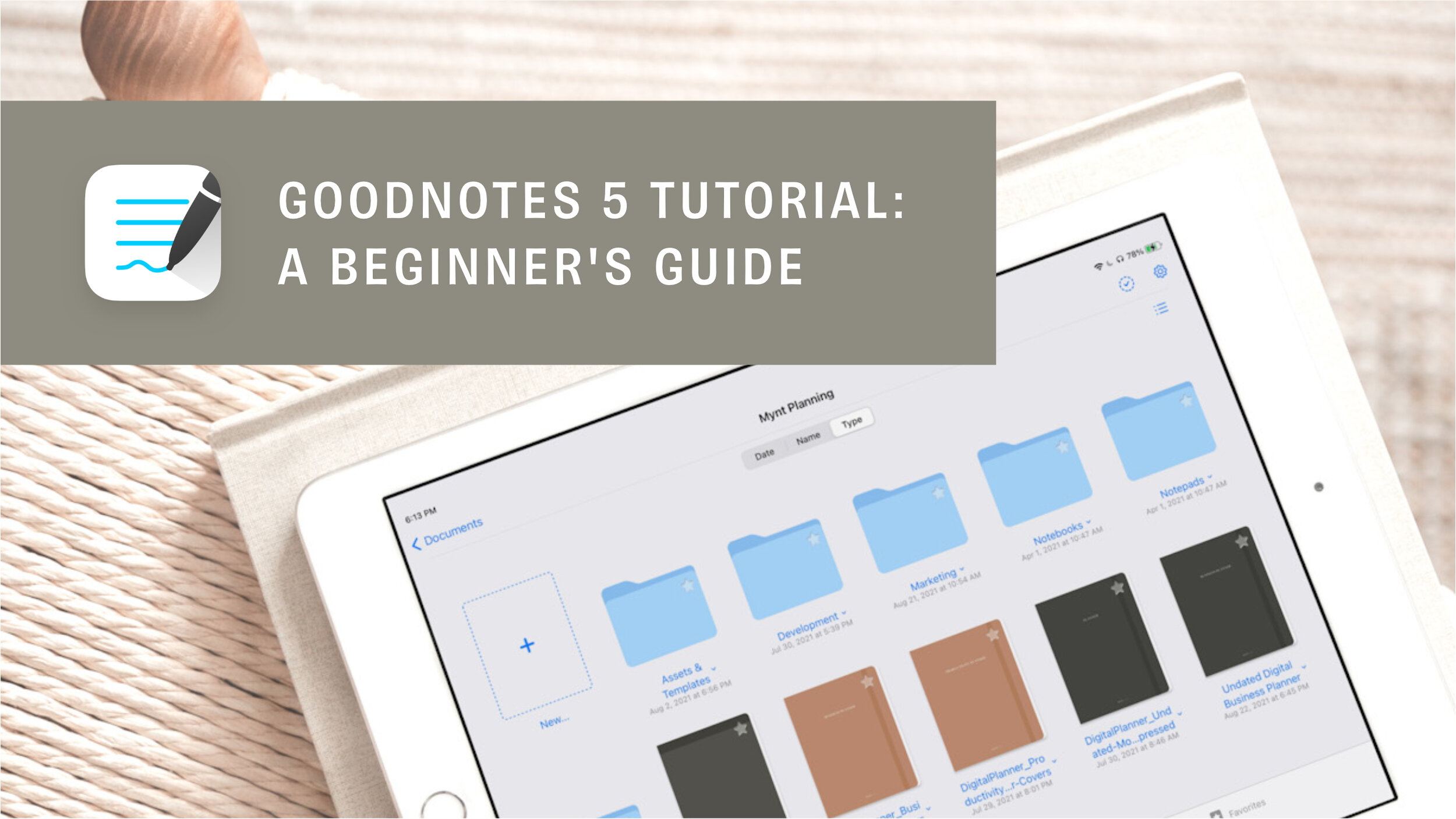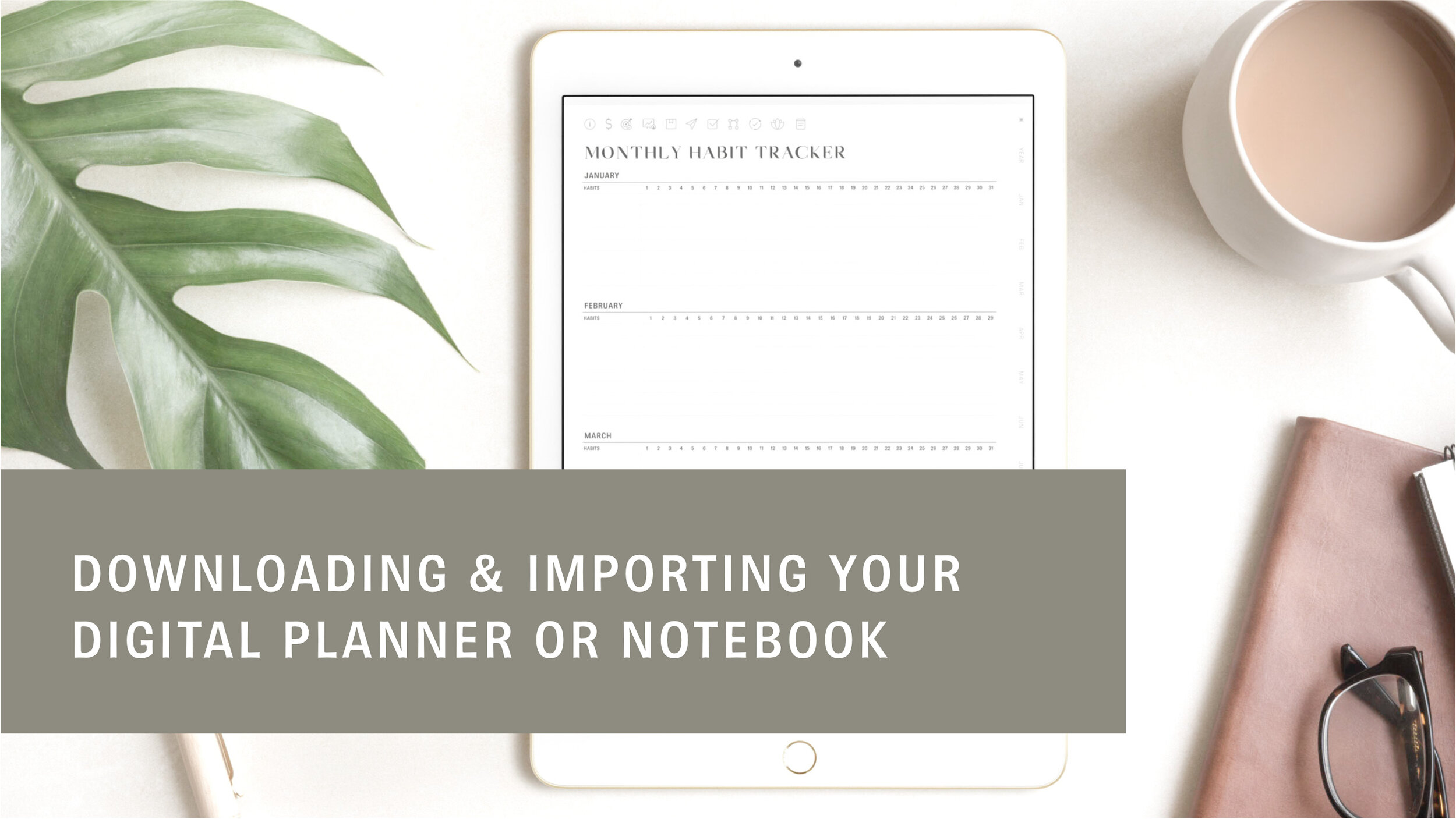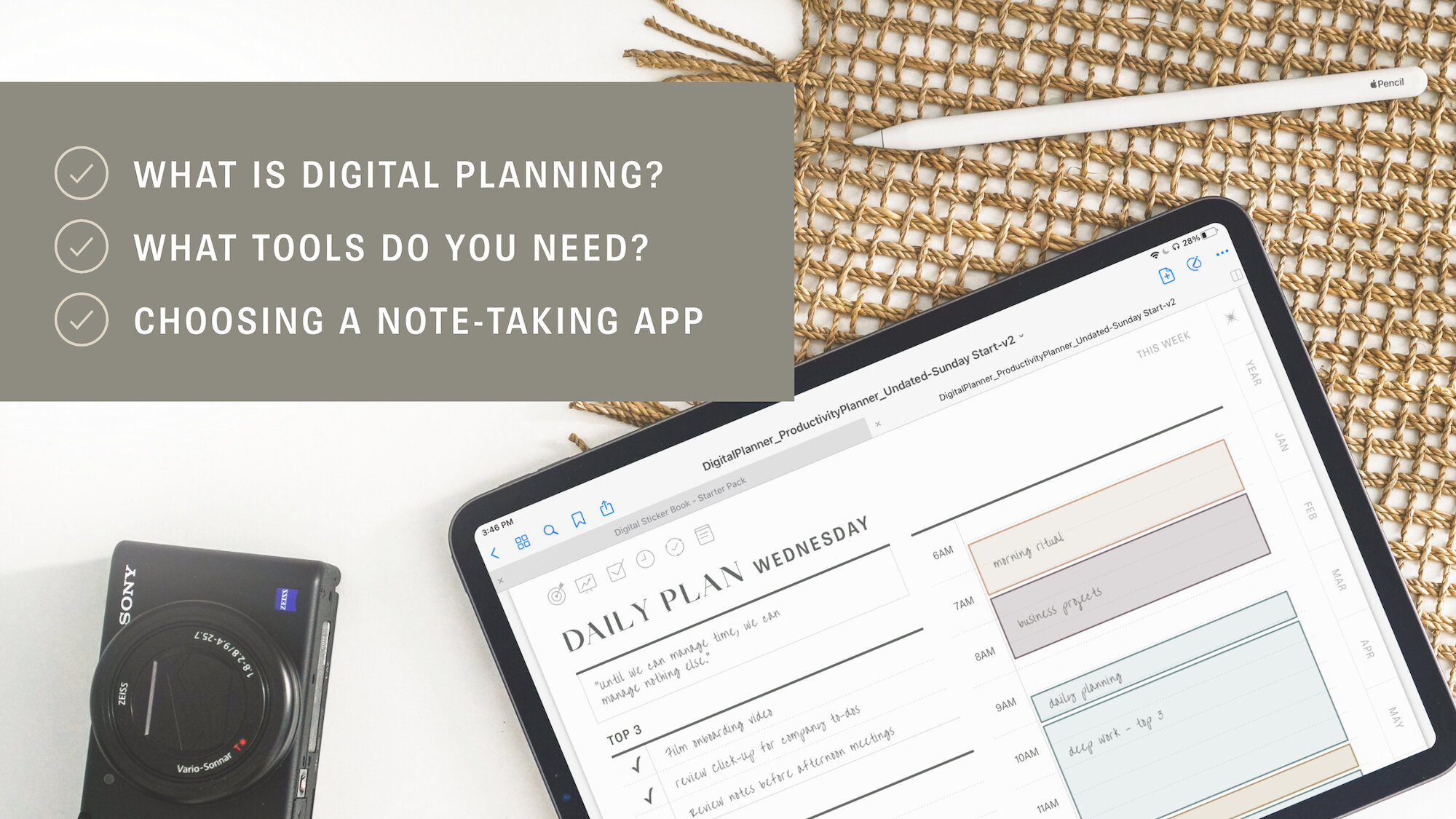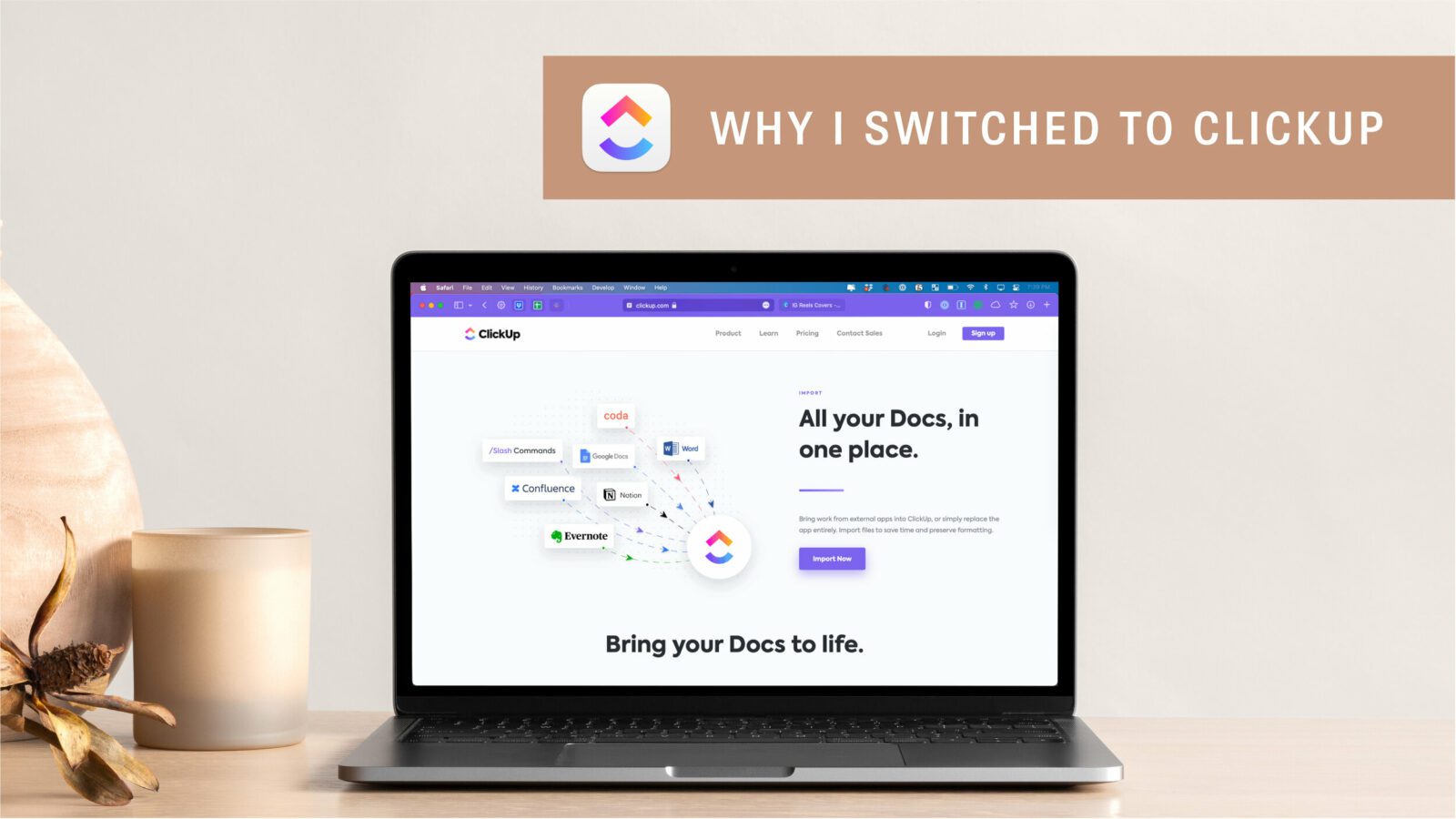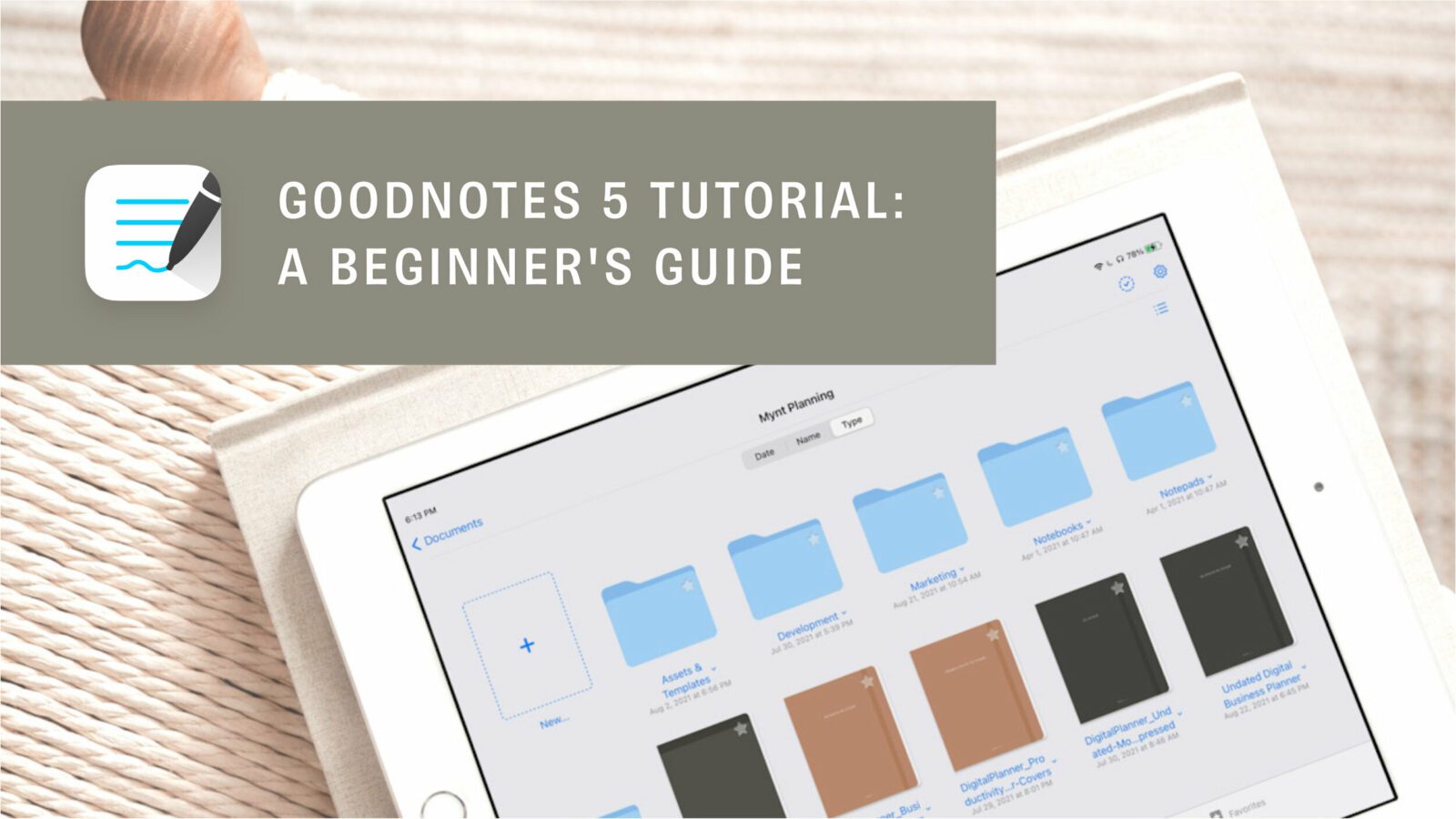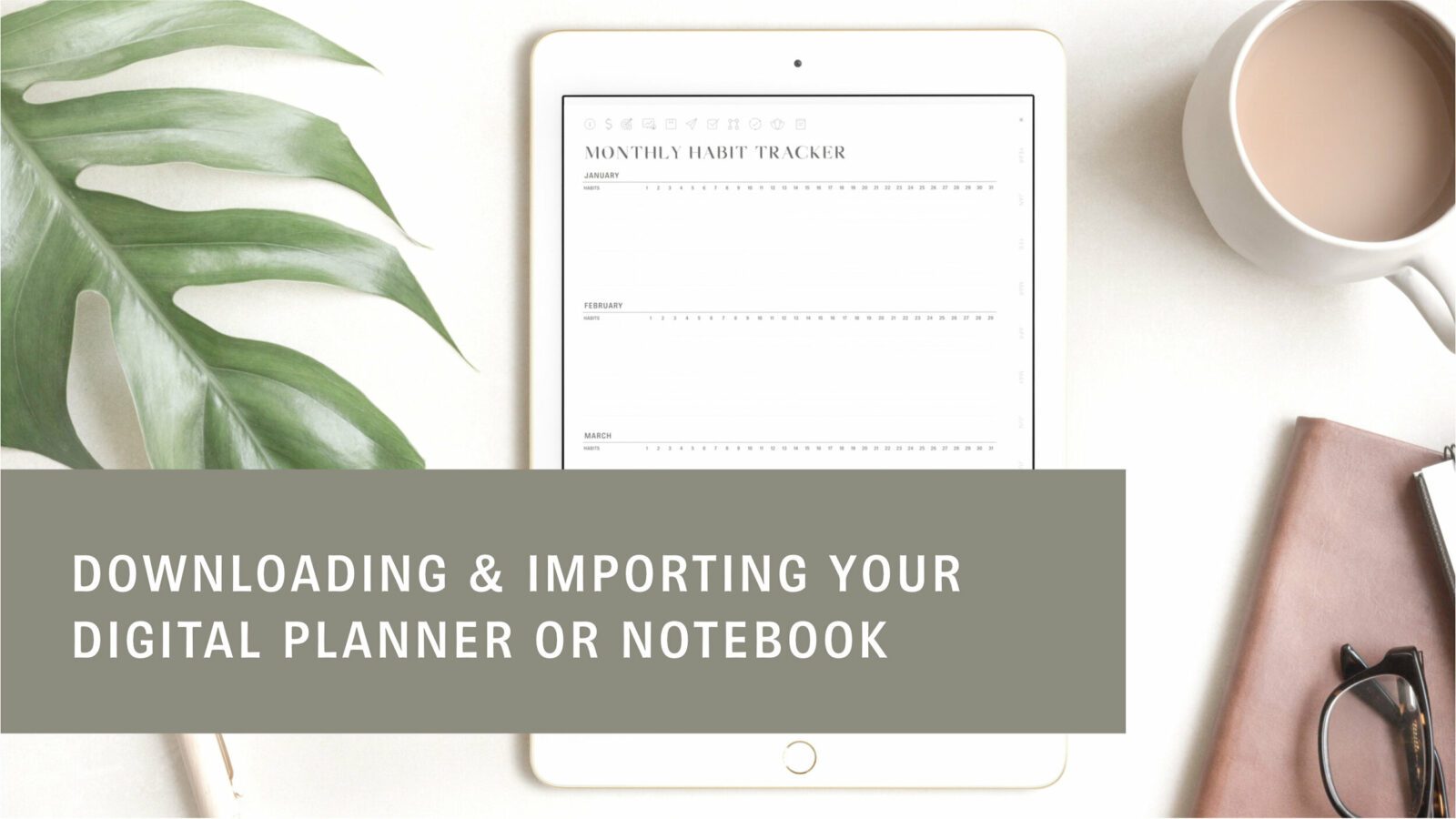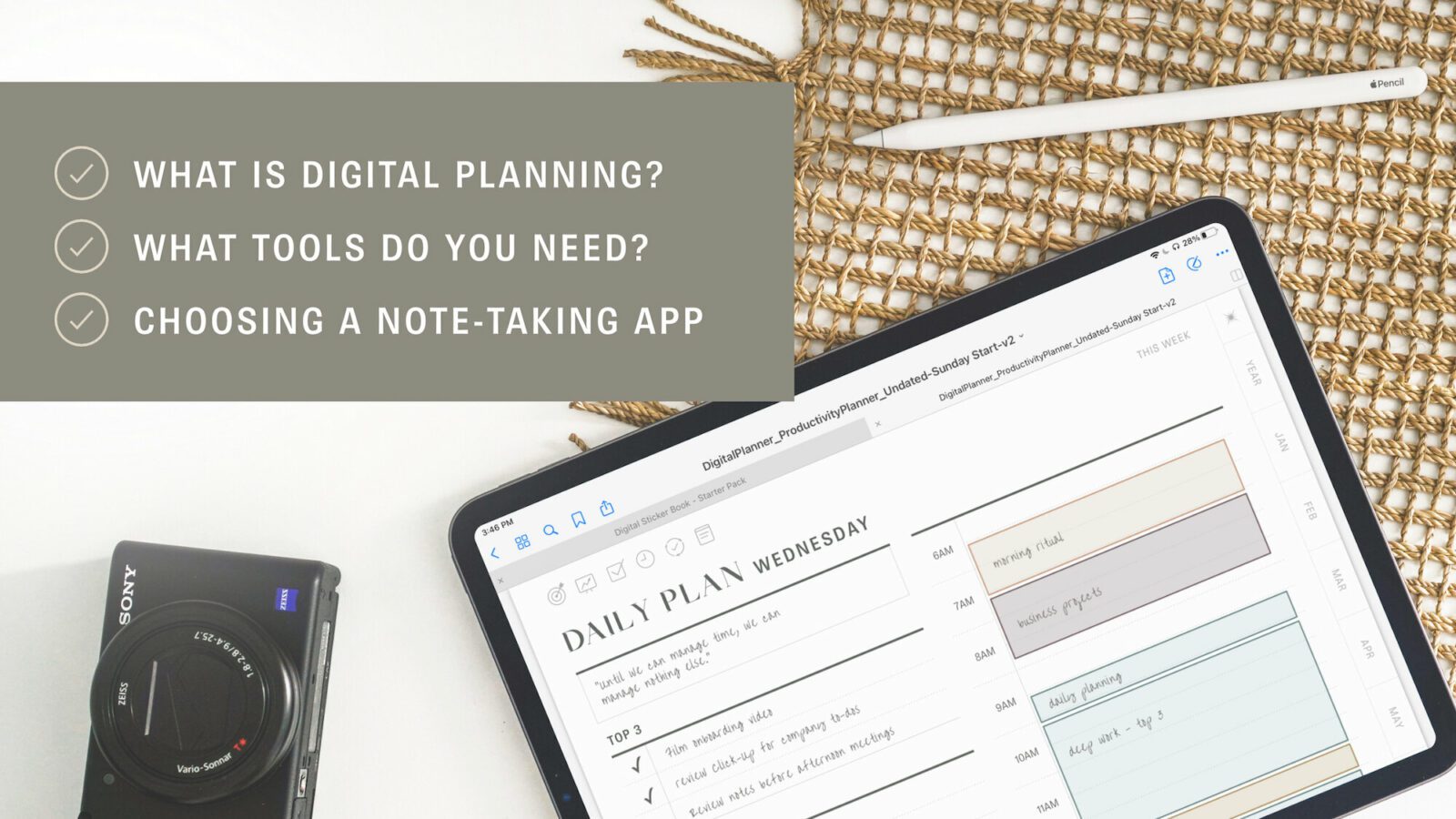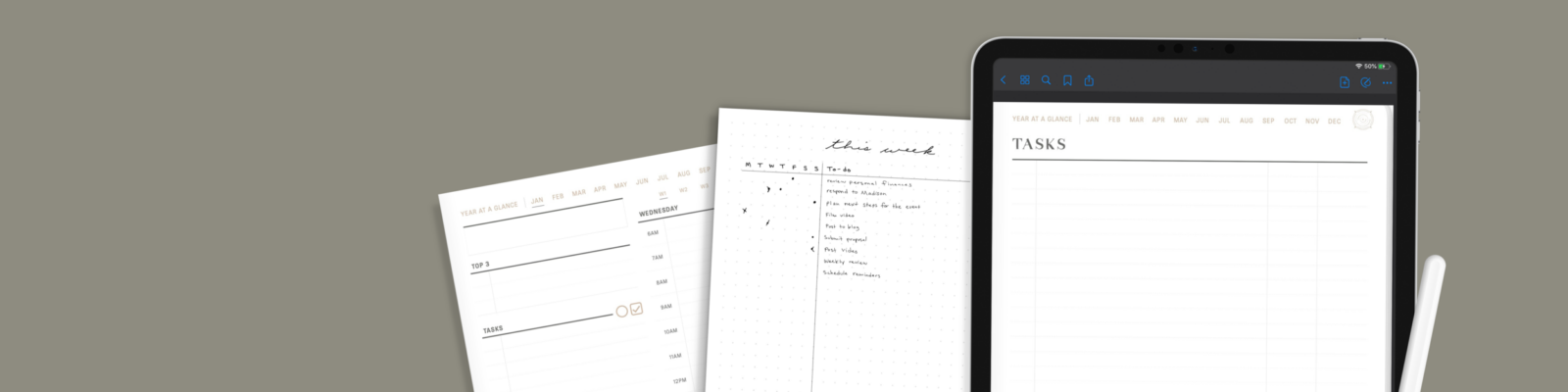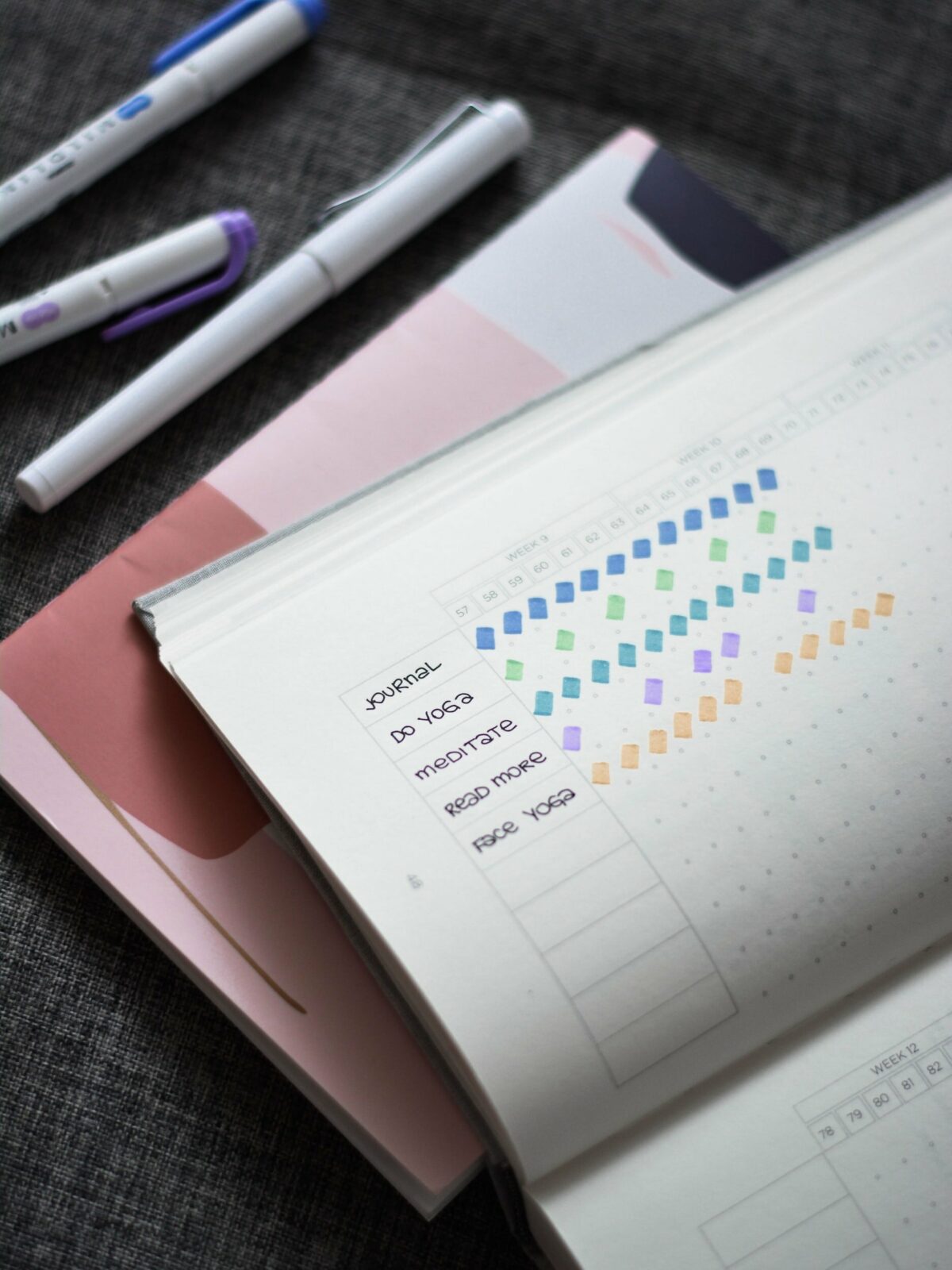Bullet Journals have become extremely popular and for good reason. The more creative (and artistically inclined) people can customize and decorate to their heart’s content. Not so artistic? No worries! A simple bullet journal is still perfectly acceptable and functions very well for many. There are tons of minimalist bullet journal examples out there.
When I first heard about the bullet journaling method I immediately used it as an excuse to go out and buy new notebooks, pens, washi tape, and markers instead of actually thinking about how I was going to use it or whether or not the format would work for me.
I tried so many layouts, notebooks, and planning routines but finally came to the conclusion that the analog system just wasn’t working for me.
After that very expensive phase I decided to try out digital bullet journaling using my iPadPro (that I already owned) and a note-taking app called GoodNotes. After I switched formats the method worked so much better for me!
Writing ”Supplies”
My favorite form of digital bullet journaling was with a tablet (I have an iPad), the Paperlike screen protector, a stylus, and a PDF annotation app like GoodNotes or Noteshelf.
Different note-taking or PDF annotation apps come with different writing tools like pens, brushes, pencils, and highlighters.
Having these options in this format allowed me to quickly access the tools and try out different ones without being tempted to purchase a bunch of supplies I might never use again. It also made it easier to erase something I didn’t like instead of having to rip a page out, try to cover up a section, or just scribble it out.
Time Saving Templates
In an analog journal you have to draw out all your layouts. There are some very beautiful and detailed layouts for weekly logs, daily logs, monthly logs, ALL the logs really, that you can recreate. Some people love taking the extra time to draw these every time you need one.
However, if you are not one of those people you can take advantage of all the layout templates available online. There are a number of templates – sometimes free! You can find downloads on blogs, YouTube videos, Etsy etc. You can just duplicate them when you need another – a lot easier than drawing one out!
If you are into the idea of drawing or designing your own layouts you can definitely still do that digitally. The added benefit for you would be the time-saving option of duplicating the layout you created in just 3 taps when you need another copy.
Handwriting Search
In an analog format you have to rely on yourself to implement a system to you can easily find notes. Digitally, you can just use the search function to find anything you’re looking for regardless of it being typed or hand-written.
This is because most note-taking or PDF annotation apps have a search function that works very well for text , images, AND hand-writing! Hand-writing search is a technology that has greatly improved and has definitely made digital bullet journaling even more useful.
Organization
Something that drove me crazy in my bullet journal notebook was not being able to rearrange pages. There is a system suggested where you just make a Table of Contents and record any new important page numbers there. That still drove me crazy.
I hated not having like-topics or sections right next to each other for some reason. With digital pages you can rearrange, label, add tags, bookmarks… the ways to organize are so much more flexible!
Intentions & Value
The method of bullet journaling is tagged as “The Analog Method for the Digital Age” so it might seem like transferring it to a digital setting is defeating the purpose. Fun fact: the Bullet Journal business offers a Companion App to the notebook system. For me this solidifies the idea that regardless of the original intention, there is value in a digital option.
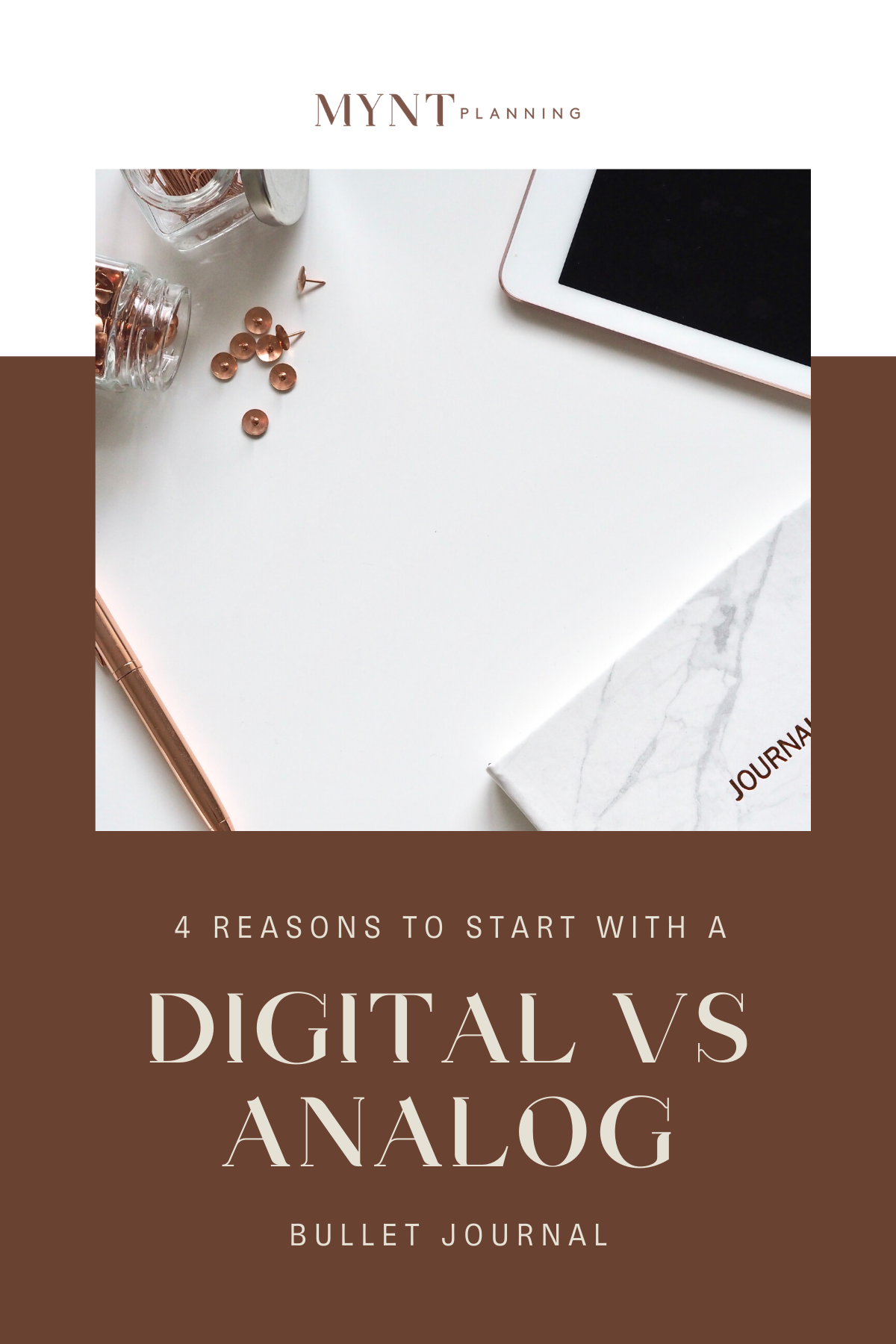
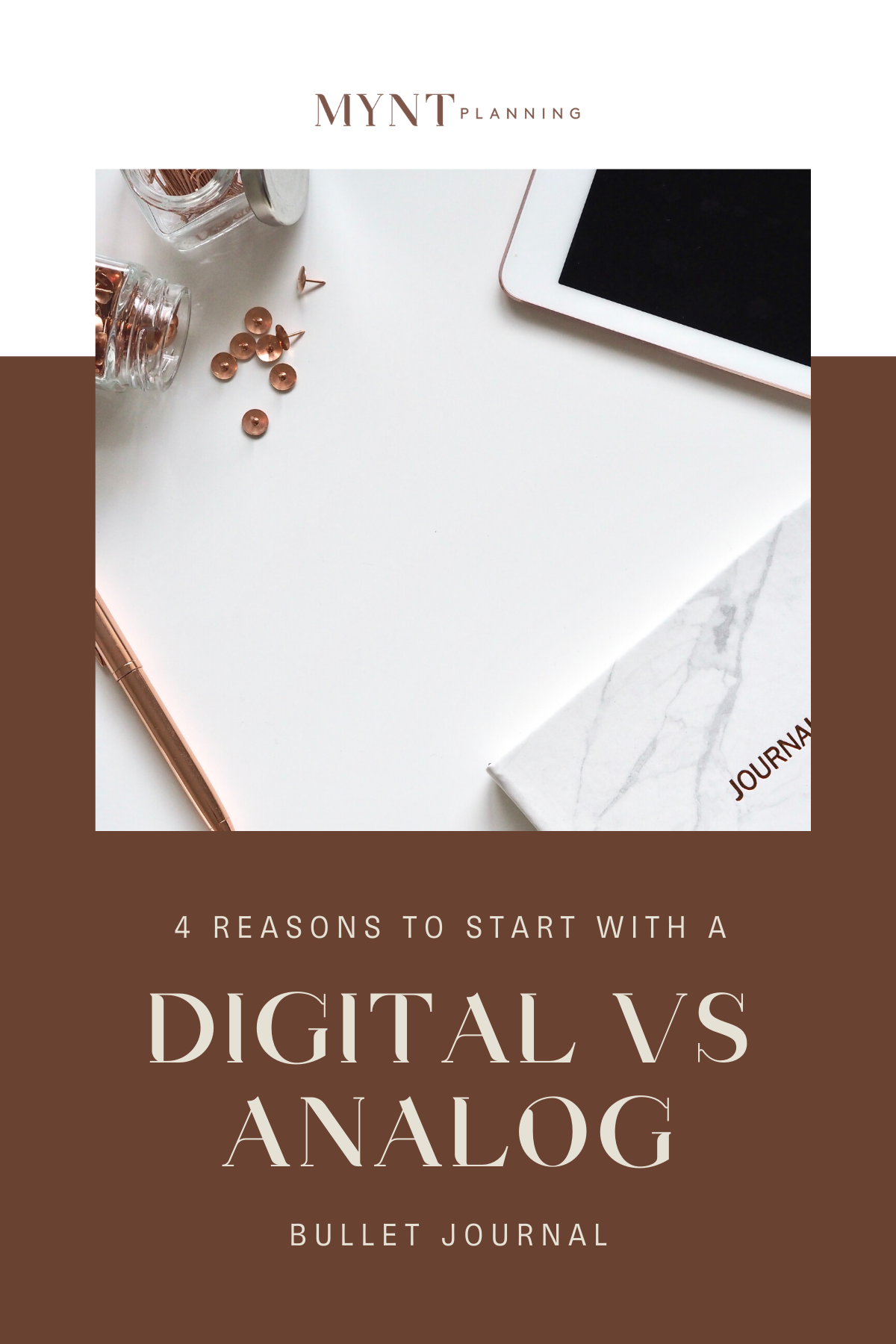
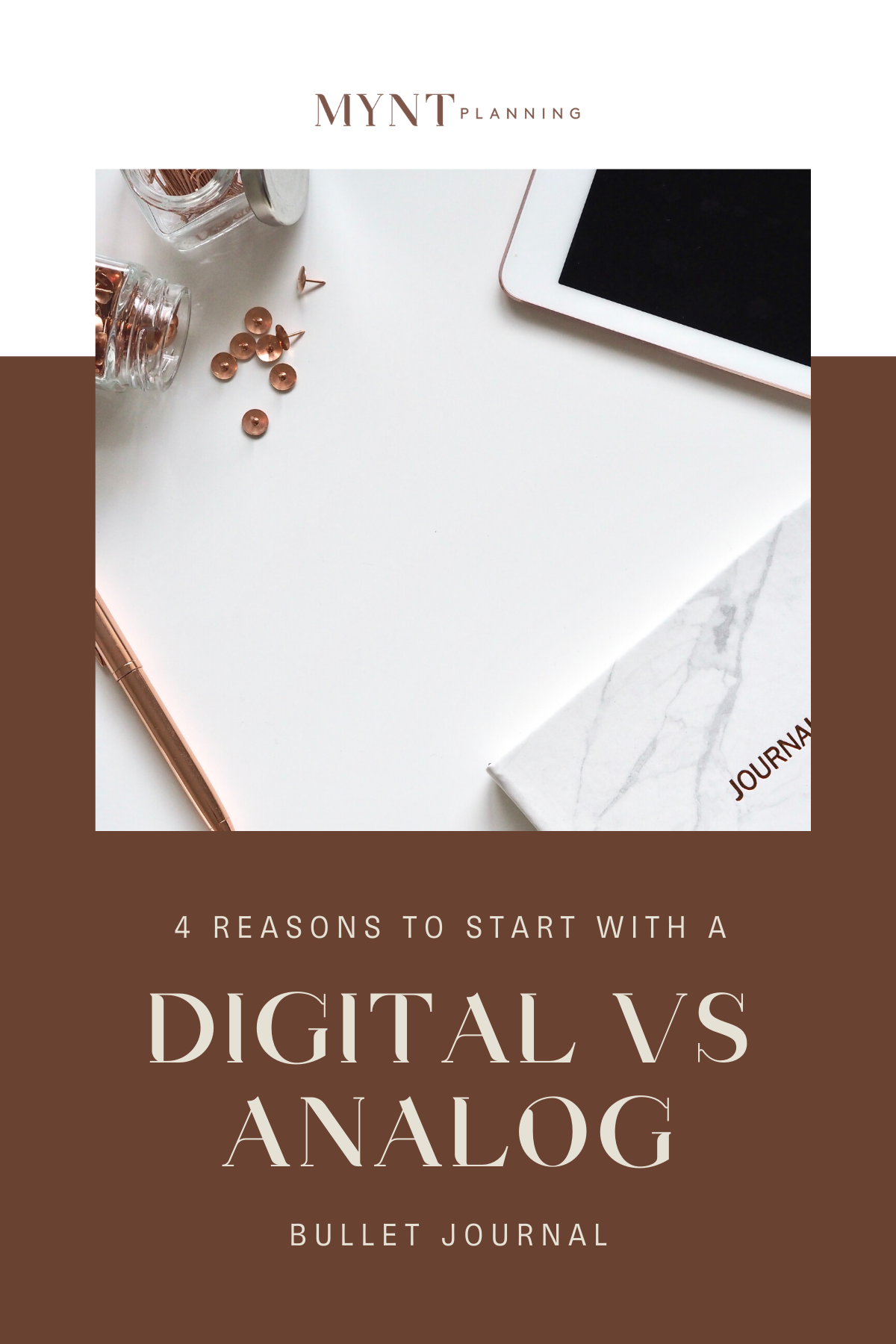
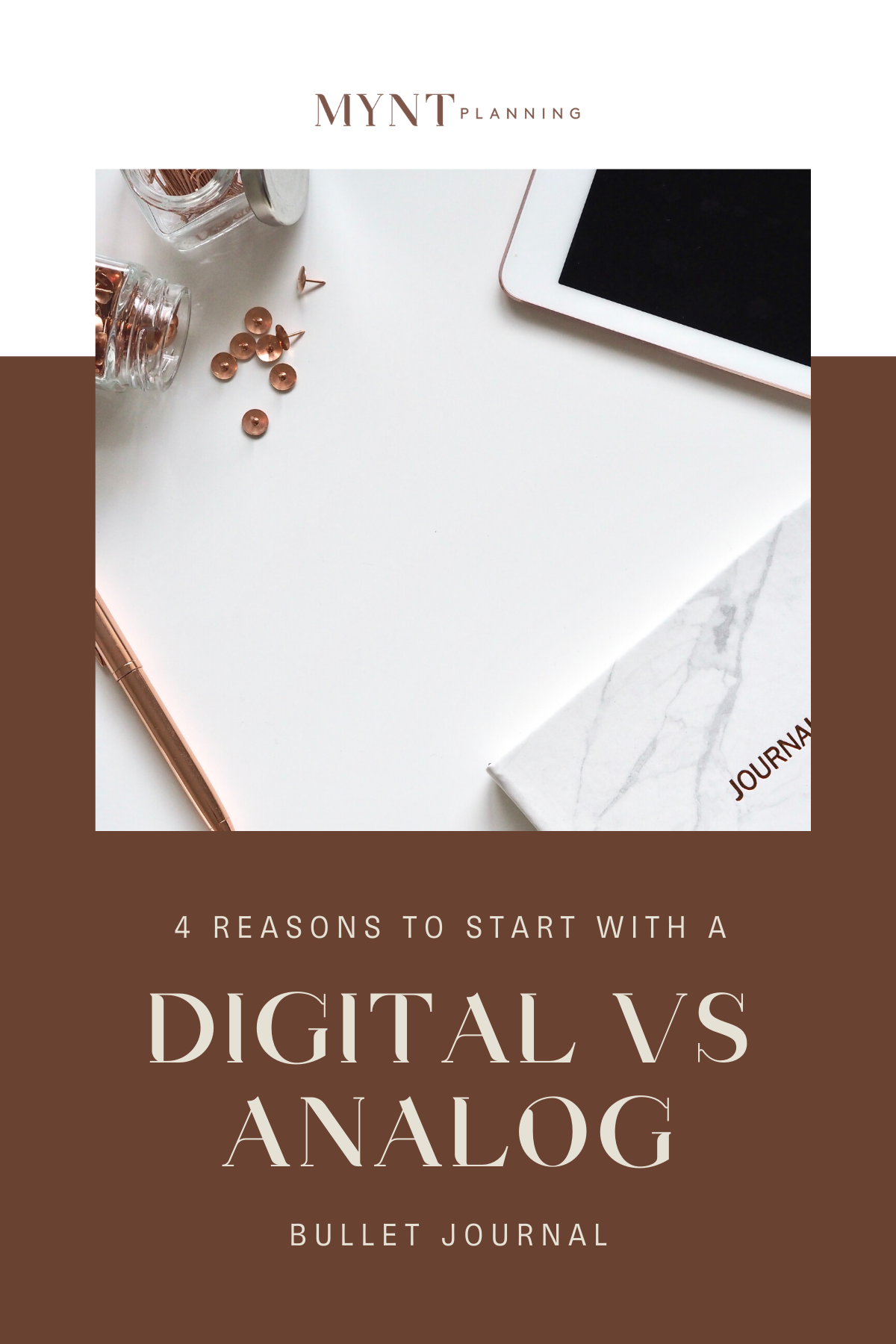
Featured
I’ve used both ClickUp and Asana extensively in my business and ended up sticking with ClickUp but that might not be what’s best for YOUR small business. In this video, you’ll learn about their notable features, pricing, why I ultimately chose ClickUp, and what would make me go back to Asana.
Are you new to Digital Planning? This in-depth tutorial will walk you through everything you need to know to use GoodNotes 5 on the iPad.
Learn how to download digital planner or notebook files and then import them into GoodNotes or Noteshelf on the iPad.
Learn what digital planning is, what tools you will need, and things to keep in mind when choosing a note-taking app.