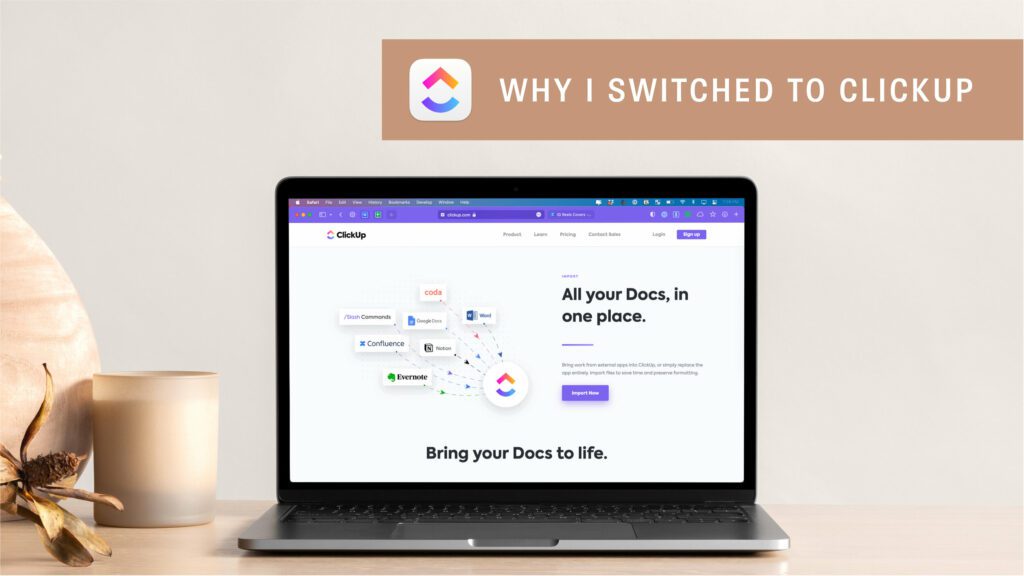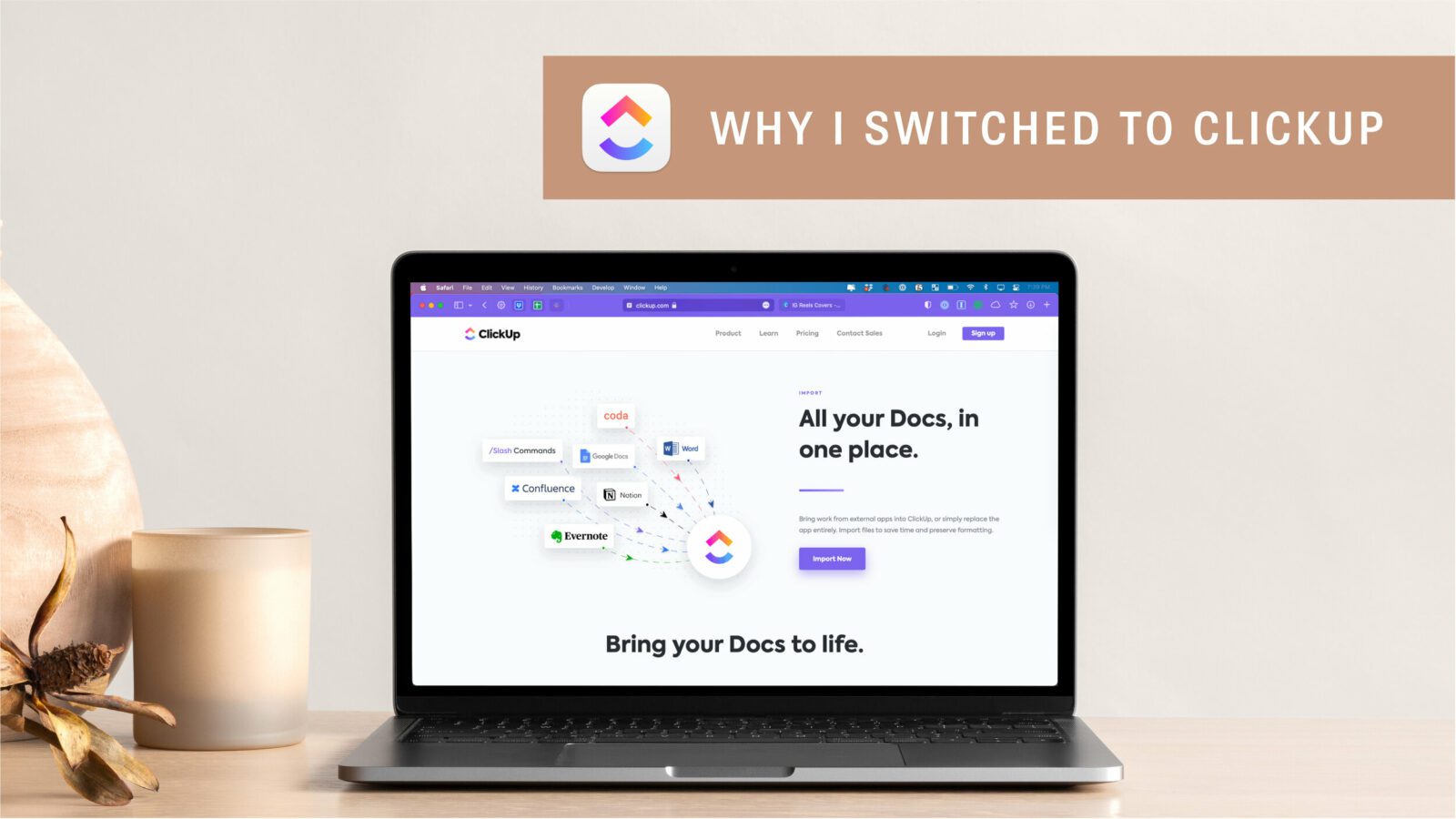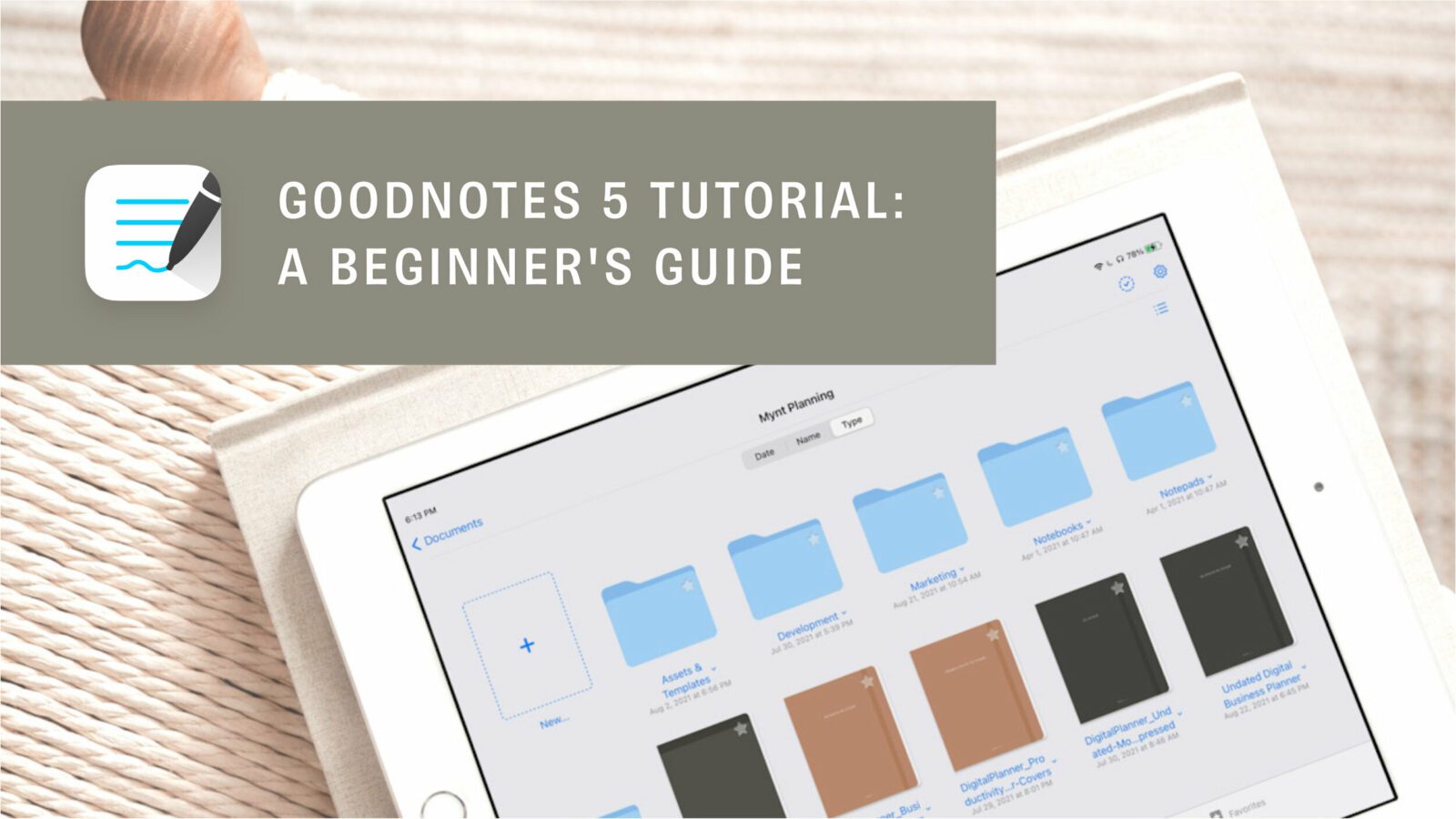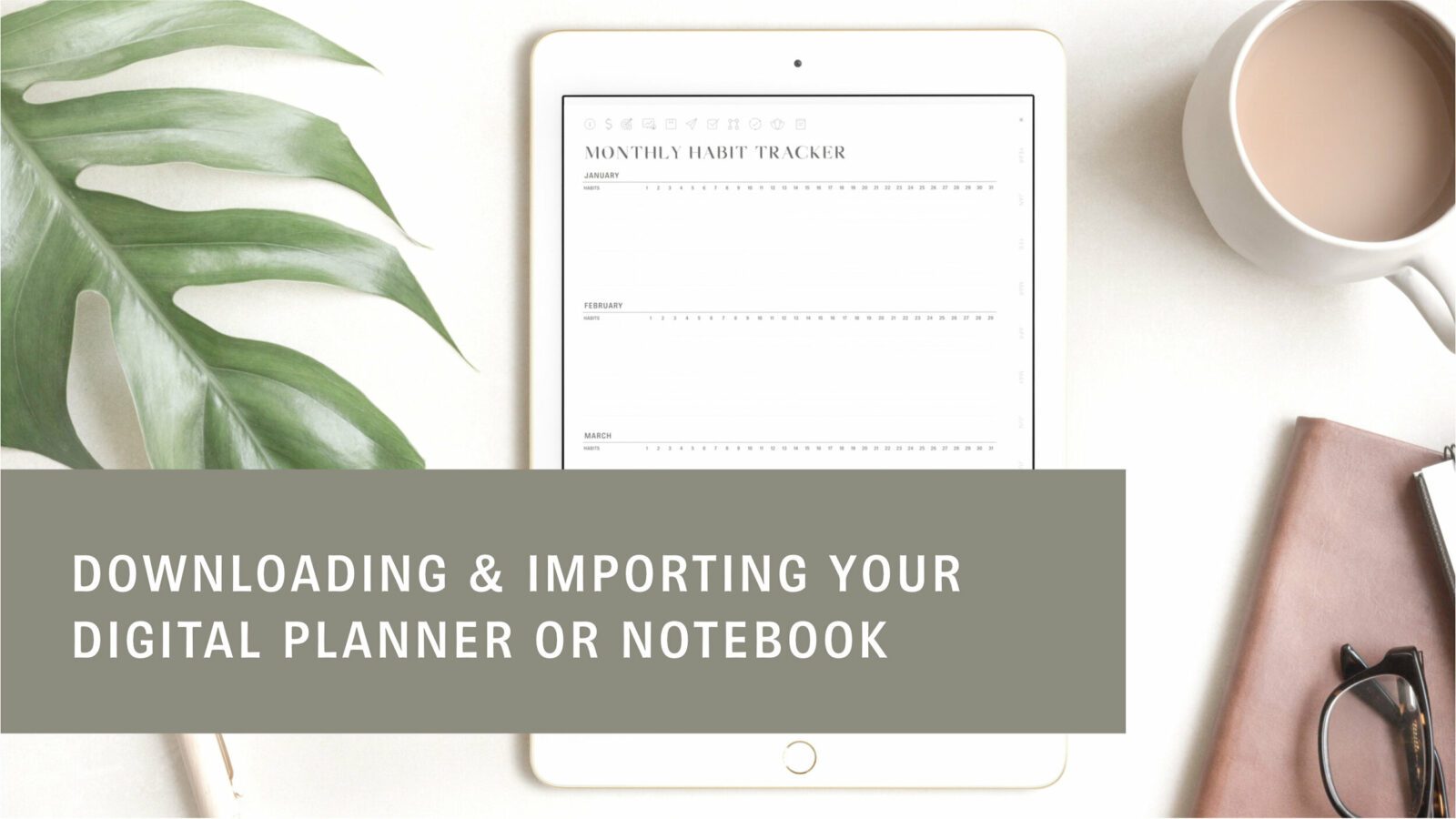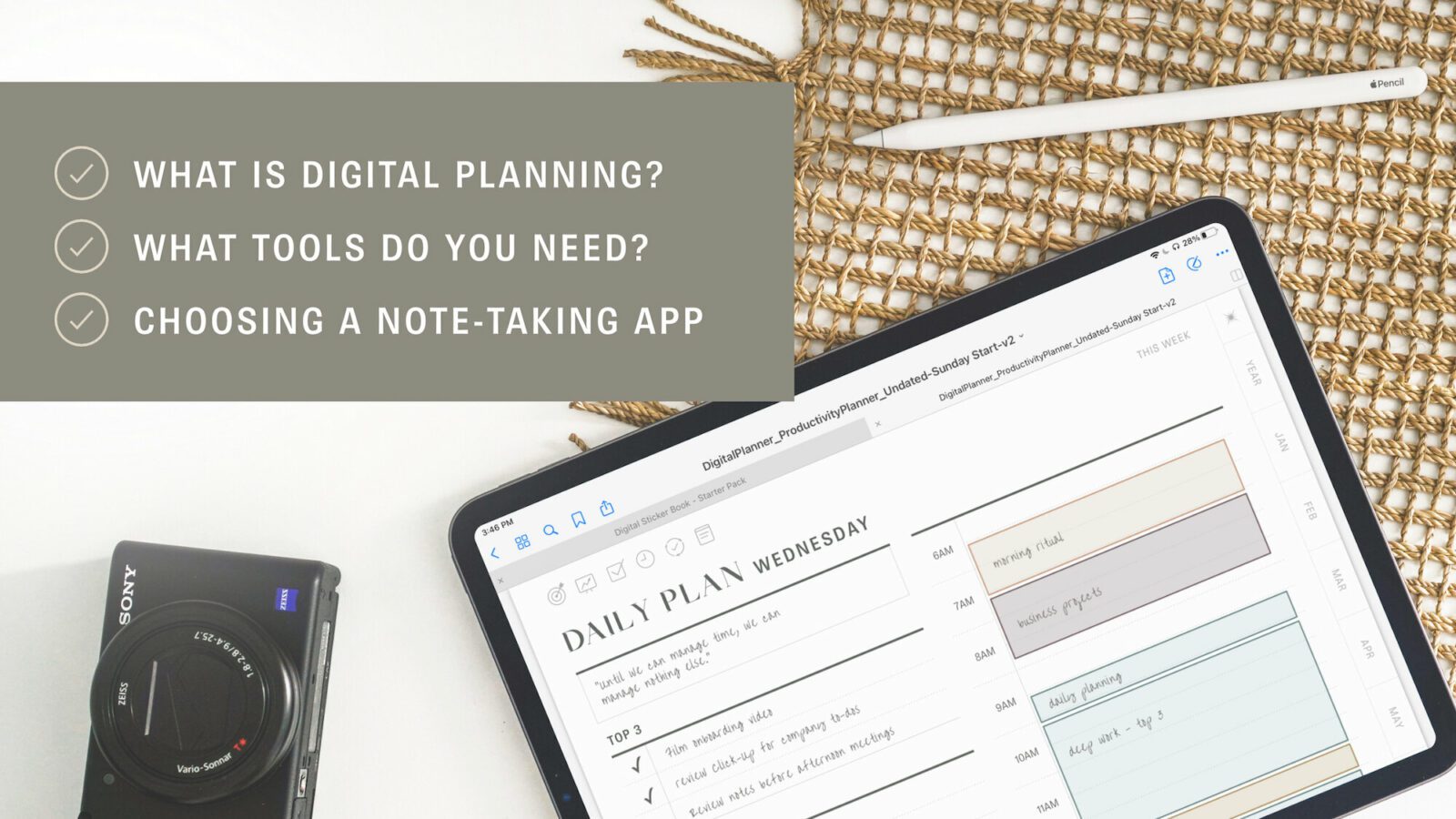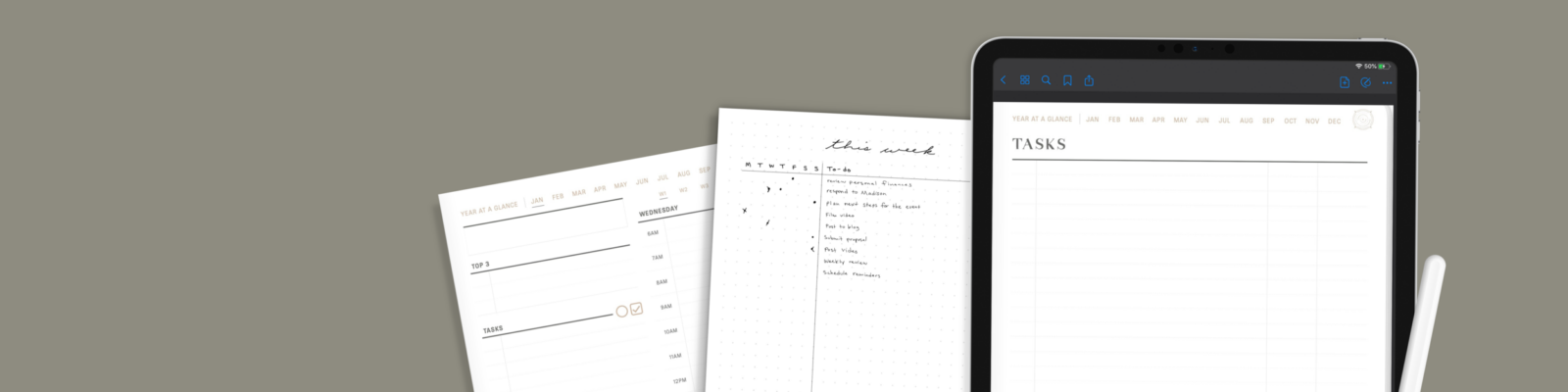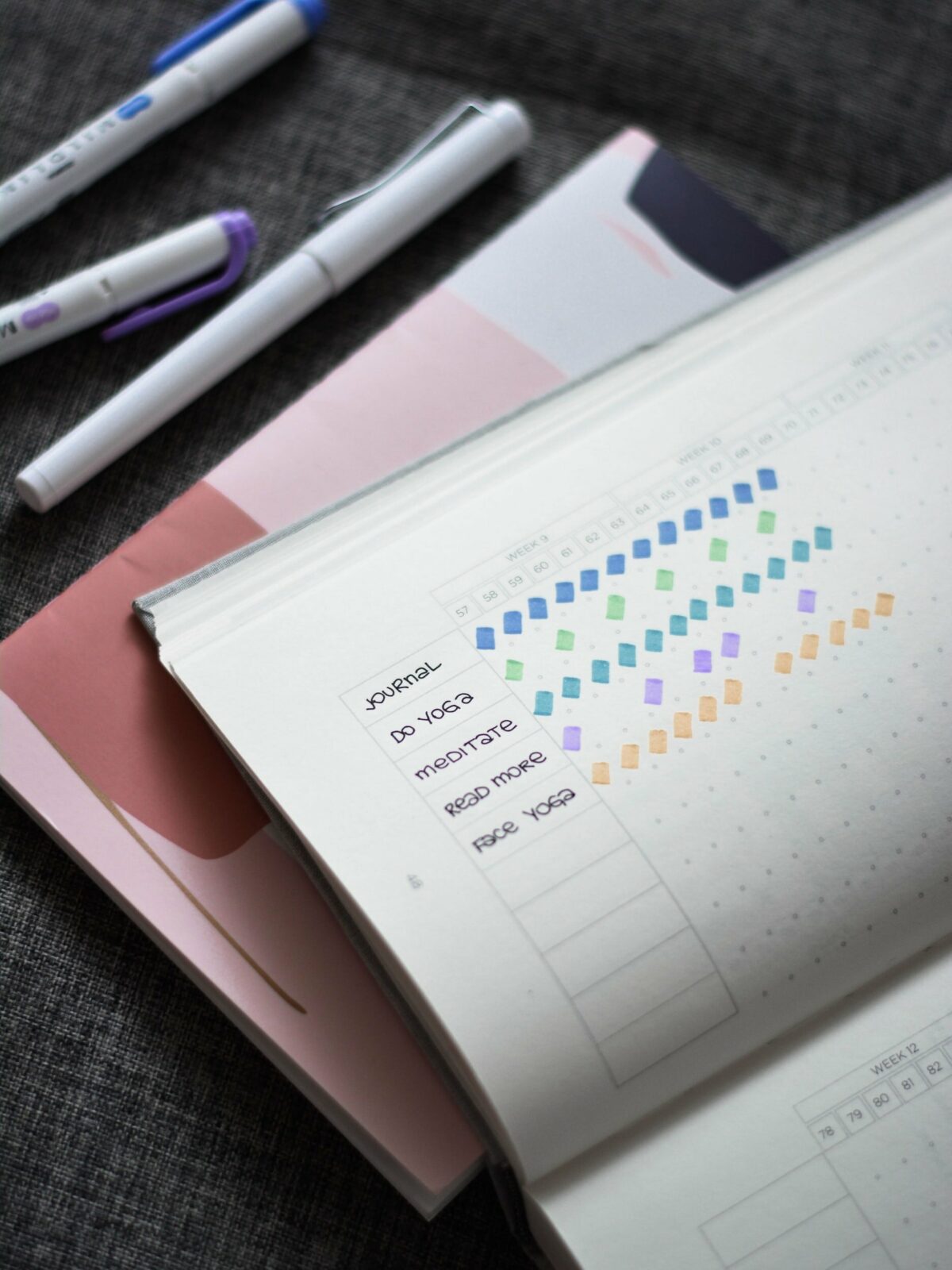Transcript
As an entrepreneur or solopreneur, you most likely have a lot of things going on in your head at once. Project management software makes it much easier to get an overview of your business, build systems that scale, easily collaborate when you’re ready to hire help, and overall just plan more effectively so that you’re not wasting any of your precious time.
Hi, I’m Valentina from Mynt Planning and I’ve used both ClickUp and Asana extensively in my business and ended up sticking with ClickUp. But that might not be what’s best for your small business. So stick around to learn about their notable features, pricing, why I ultimately chose ClickUp and what would make me go back to Asana.
Notable Features
Before I talk about notable features, I want to do a quick explanation of each app’s organizational hierarchy. Some of the features will make more sense understanding this part.
Organizational Hierarchy
Asana’s highest level in their hierarchy is called organization or workspace. The difference between these two options are not important for this video, and I’ll just refer to this level as organization for now.
So within that organization’s account, you have different areas called teams. Each team can have their own members and projects.
Now projects is a loose term because Asana’s project templates are sometimes set up as you would expect an actual project to be, but other times it’s more like notebooks or just documents. Next, we have tasks which can also have sub tasks.
Tasks are held within a project and can be organized into static sections. ClickUp has more levels of hierarchy and organization options, which can be a blessing or a curse.
At the top, there’s workspace, which is similar to Asana’s organization level. Then there are spaces which are comparable to Asana teams.
And before you get to tasks, there are two other layers here that you don’t have in Asana. You have folders and lists. Folders are used to organize lists and lists are used as containers for tasks. This means that tasks can be viewed on four different levels. On their list, in their folder with all other lists, in a space with all the other lists and folders in that space and at the very top level, they can be viewed in the everything space with, you guessed it, all the spaces, folders, and lists in your workspace.
These features obviously aren’t all that’s offered or are the most important for everyone. They’re just ones that stuck out to me in each app because they affected my everyday workflow as a small business owner. With or without them on the platform, I had to adjust my workflow and I kind of miss them when switching to another software.
Asana
First in Asana, we have messaging. I found the messaging options in Asana much more useful than in ClickUp, especially when collaborating with freelancers or clients. You can easily send messages on the project level, the team level, or just one-on-one for things that aren’t related to the context of a project or team. The benefit of having a messages space held in a project view is that you can easily go back and find all the communication related to just that project. You don’t have to use a different app or scroll through emails or texts to look for that one project comment you need to find. You can even reference specific tasks and other projects directly in your message.
The next notable feature is the my task section, which I feel is underestimated. The my task section was the place that I worked from. It pulls in all the tasks assigned to you across the organization, but also allows you to add in tasks without needing to add it to a project. When something came up throughout my day and didn’t necessarily need to go into a project, I would just add it here. If you use the quick task option in the app or on the desktop, and don’t add it to a project, it will just end up in my tasks.
You can also organize this area into custom sections, which I like to use as a way to help me prioritize tasks especially whenever I’m sitting down to do my weekly planning. These seemingly small things aren’t actually available in all project management apps. It’s not a standard. And I appreciated the lack of friction when needing to add those quick tasks that I experienced a lot throughout my day.
The last notable feature I have for Asana is the overview tab. Just like the my tasks area, I found myself really missing this feature whenever I moved away from Asana. Overview is a tab in each project where you can post project details, assign roles, attach key resources, and milestones, indicate the status of a project and write updates. When doing monthly or weekly reviews, I loved using the status option. It forced me to really think about whether or not my project was on track, commit to labeling it as so, and then give details and highlights to explain why. You could recreate this in some way in ClickUp, I just really enjoyed the way that it was implemented in Asana.
ClickUp
The first feature I chose to highlight from ClickUp is their hierarchy levels.
Initially I found it confusing and a little overwhelming to have so many options to organize information, but after doing some research on what to keep in mind and seeing how easy it would be to change things if it didn’t work for me. I ended up loving the system that I put together and I rely on it heavily when doing larger planning sessions.
For example, I started doing a 60 day content planning session. I have a space called marketing and folders for each main area of my marketing. When I’m planning, I start with reviewing my launch outlines and main holidays by looking at my campaigns and events folder. If I need to narrow down and focus on just one list, I can easily do that. Then I start outlining my content around those campaigns by clicking on the marketing space, because it shows me all the lists and folders in that space and it gives me the ability to add a task to any one of the lists in that space from this bird’s eye view.
The second thing I want to highlight in ClickUp is their rich text editor and task descriptions. I use the description box for SOPs, reminders, notes, instructions, really any additional material that I need for a specific task or step in a process. For example, when I’m creating a new video, I have a video task template. Each new video task has a set of sub tasks for each step in the process, because any research I’ve done on how to complete that step, reminders on things like dimensions or checklists to include, I just put that into the task description so then I don’t need to look in a separate doc or notes app for that same information every time.
The last notable feature for ClickUp is automations. If there are any repetitive steps needed to manage a software, I’m someone who would prefer to automate that. I use automations for things like creating tasks across boards and applying templates all in one click, automatically labeling new tasks and changing statuses when a certain criteria is met. I’ve never been able to justify why doing extra management steps is a good use of anyone’s time so automations is something that I always look for. Although Asana also has automations, they call them rules, they’re more limited. You can’t even create a custom rule or use most of the ones they have unless you’re on the business plan.
Pricing
Before deciding on anything based on features, you should be aware of what some of those features will cost in each of the apps. Asana has four pricing tiers: Basic, premium, business and enterprise. ClickUp has five pricing tiers: Free, unlimited, business, business plus, and enterprise.
I’m only going to compare the first few pricing tiers in each software, and you can find a link to their pricing details in the description, starting with the free plans. Asana’s free plan is much more limited than ClickUp’s free plan. In the workflow and automations category, you can’t use custom task templates.
For some reason, the start dates aren’t an option either. Custom rules, AKA automations, aren’t available, and you have less options for views. For example, you can’t use the timeline view in Asana. So overall, even on the paid plan, you get less options than in ClickUp on any plan. When it comes to reporting, you can’t see charts, dashboards, use milestones or goals in Asana, all things that are available, although limited in ClickUp.
But if none of those things are important to you, then good news! You have this list of unlimited project essentials, like unlimited number of projects and tasks. In ClickUp’s free plan, there is a limit of five spaces, 100 lists and folders, but then you still get unlimited tasks and custom pews in addition to other features like time-tracking and ClickUp docs, their version of Google Docs in a Wiki style like notion.
The next tier in Asana is called premium and is priced at 10.99 per user per month if billed annually, otherwise it’s 13.49 per user per month. ClickUp’s next tier is called unlimited and is $5 per member per month if billed annually and monthly, it would only be $9 per month, both cheaper than the equivalent plan in Asana. This tier might be the most important one to compare for people who need to collaborate with others and share information with clients or freelancers.
In Asana’s premium plan, you have two options for adding on a collaborator. You can add them as a member or a guest. Guests are free, but they cannot create, edit, or delete custom fields or rules. They also cannot view goals or public projects unless specifically invited. If you need someone added on as a member because of the guest limitations, you must purchase by seats and the minimum amount of seats you can purchase is two, you have no other option.
This means that if it’s you and one other member, you’re not just paying 13.49 a month, but you are locked into paying at least 26.98 if you need to upgrade to the premium plan, whether or not you’re a solopreneur and are the only one using the account. In ClickUp, you only pay per member no matter which plan you’re on and you’re not locked into a certain number of seats, which is perfect for solopreneurs. And then to save money, you can consider whether or not the people you’re collaborating with need full access because you get five guests, which are free even if you’re only paying for one member. Now, guests can’t create or delete spaces, folders, lists, or custom fields so that is something to think about.
The next tier involved is called business. Asana’s business plan is 30.49 per seat per month. And just like the premium plan, you’re locked into two seats and can’t purchase just one. So this means that if you want the business plan features, you’re automatically paying $61 per month on this plan, even if it’s just you and guests. The annual business plan would save you about 5.50 per month if you go that route.
The business plan allows you to use portfolios, goals, custom fields, forms, rules, workload, and some other integrations. So if any of those features are things that you want, you would need to be prepared to pay $61 a month to use them on Asana. ClickUp’s business plan is only $19 per member per month. And even the next tier up called business plus is only $29 per month. And of course you could save 45% by paying annually and then have more options for guests. Some of the upgrades included in the ClickUp business plan include the amount of automations you get, number of guests, number of reports, uses of views, time-tracking bells and whistles and Google single sign on.
Why I Chose ClickUp
Asana is overall way more expensive than ClickUp for the features that you get. They also have a problem with outage reports where the app is down more often than I’m comfortable with. But surprisingly, regardless of this, I feel like if the features I want like automations and more views were more affordable, then I would consider switching back.
Asana has been described as a to-do list on steroids. It’s structured and simple and not trying to be everything all in one place like ClickUp. There’s something that I really liked about having that type of structure in addition to the notable features I mentioned earlier on.
I would even compromise having ClickUp docs, the description, rich text editor, and more levels of organization with folders, lists and spaces if I had automations and more project view options at an affordable price, but right now, ClickUp is a great alternative for me and allows me to run my business very efficiently for much less money.
Like this video if it was valuable to you in any way and let me know in the comments which app ended up being the best for you and why.