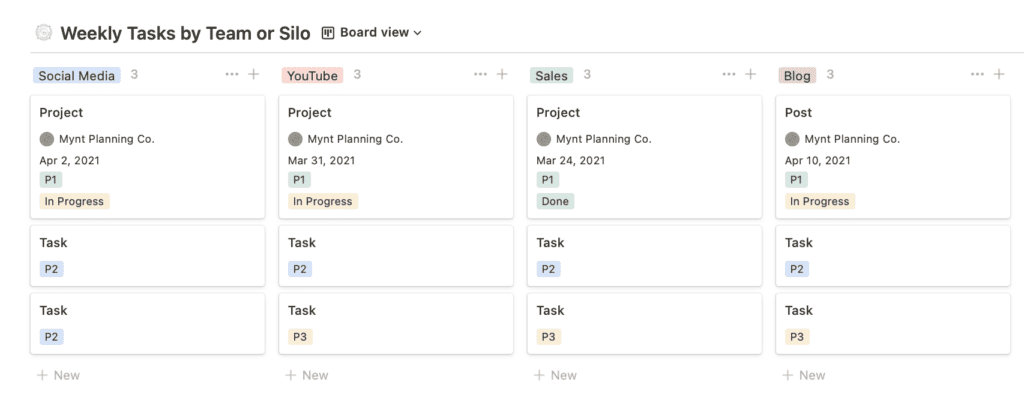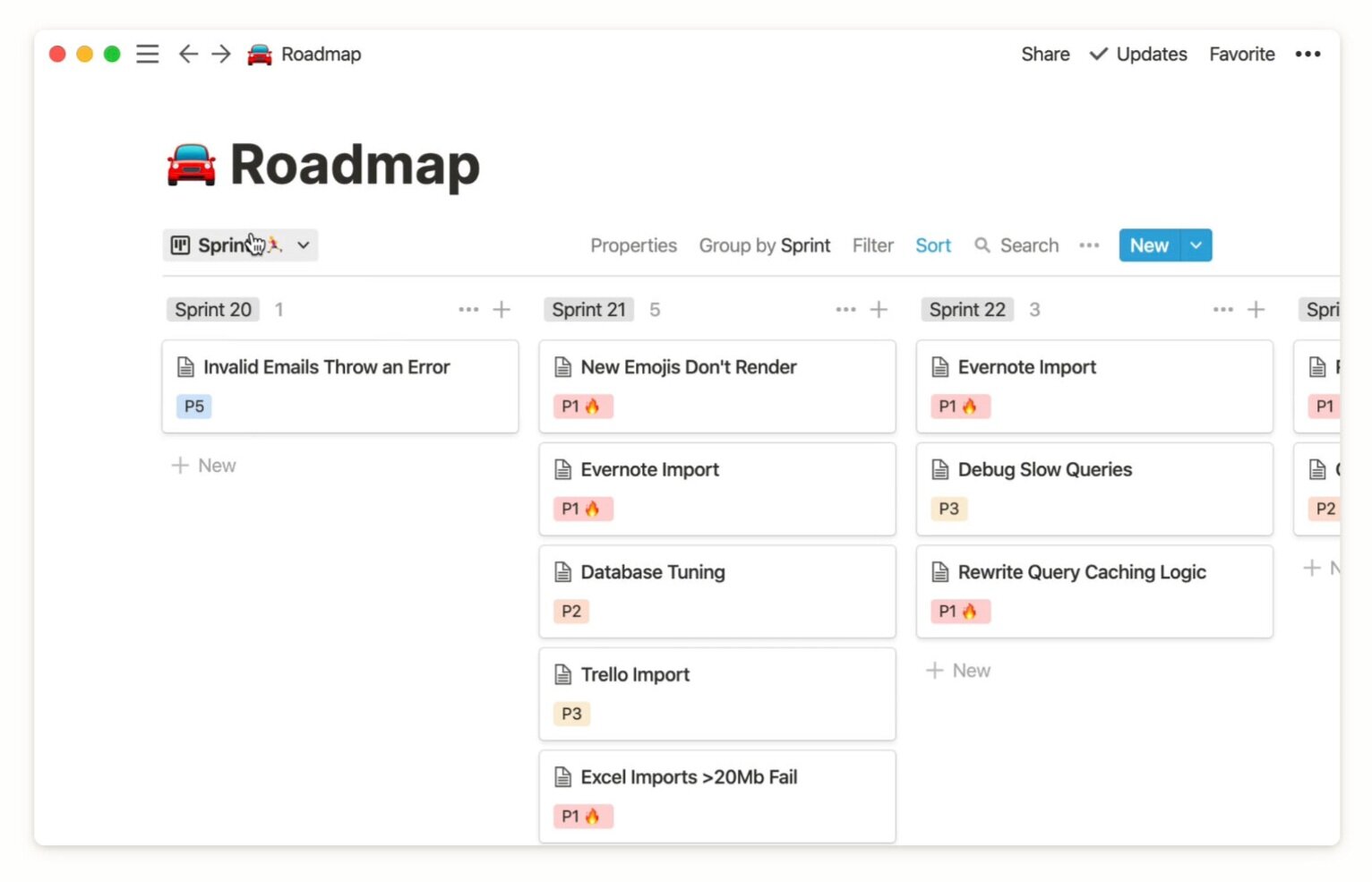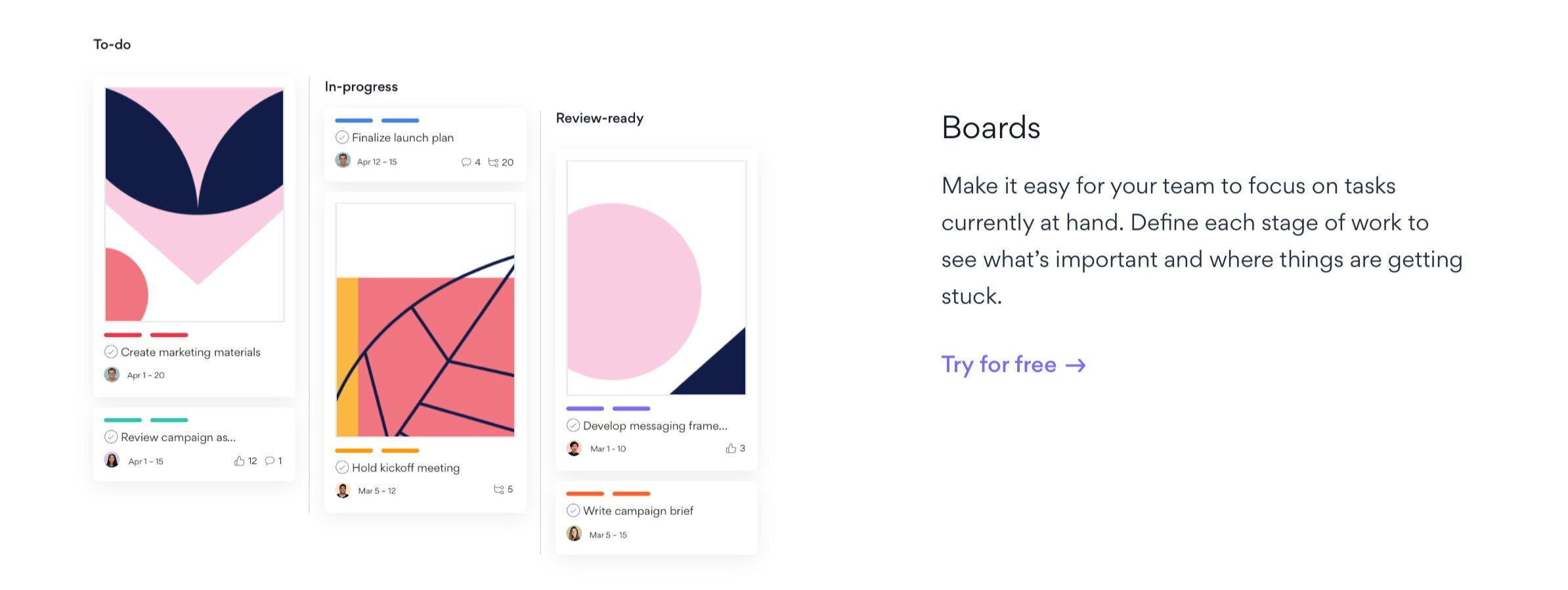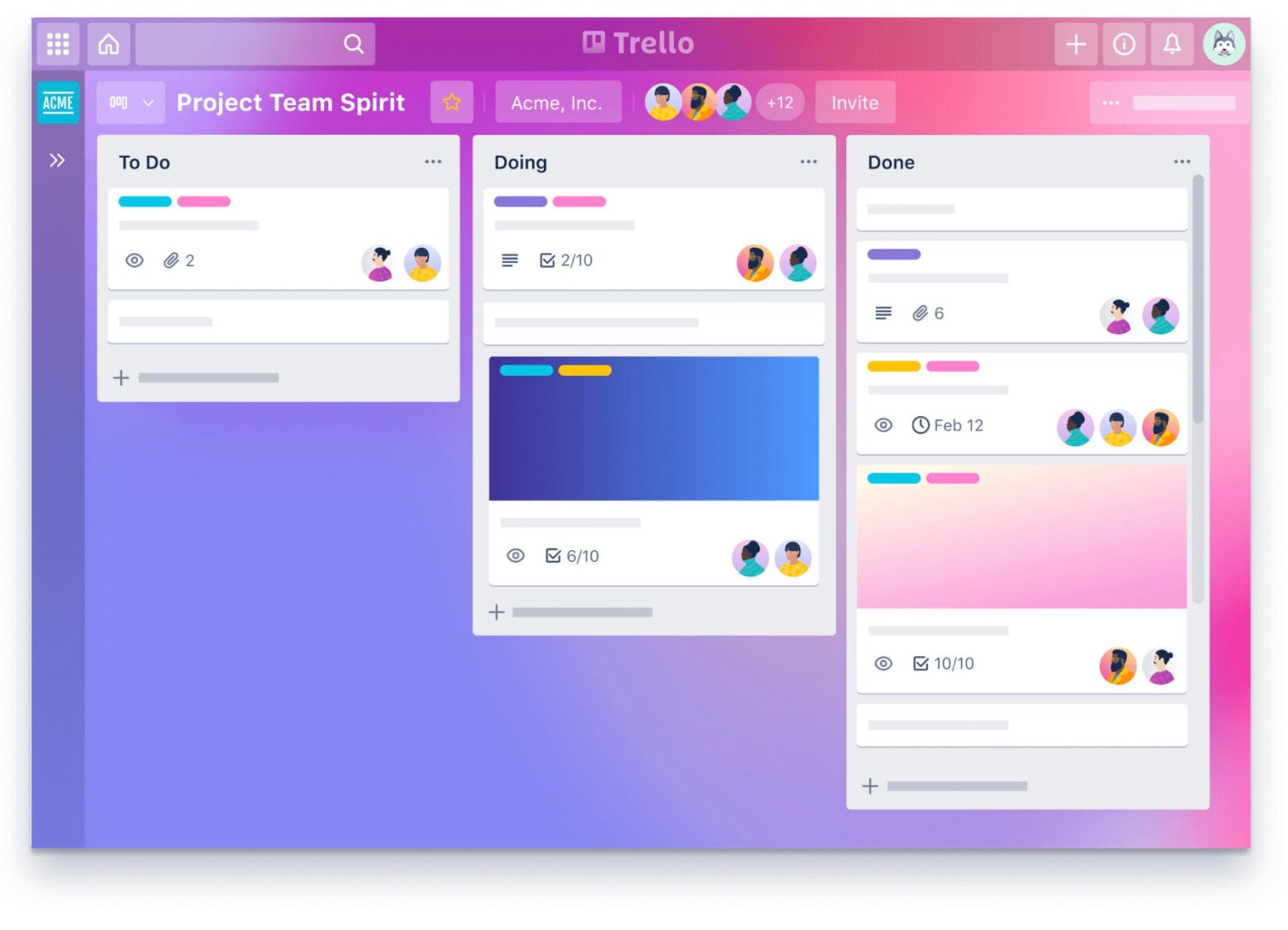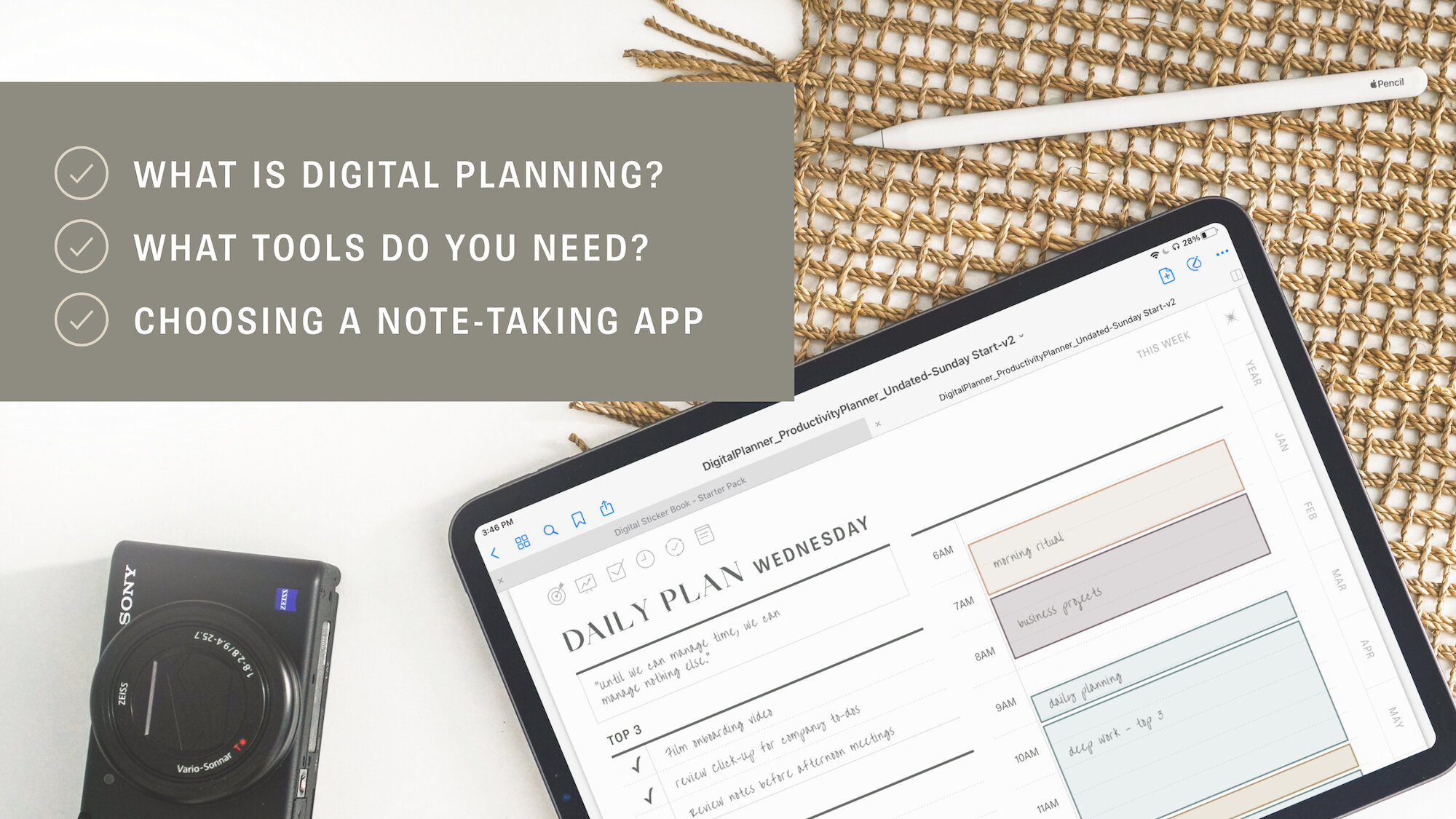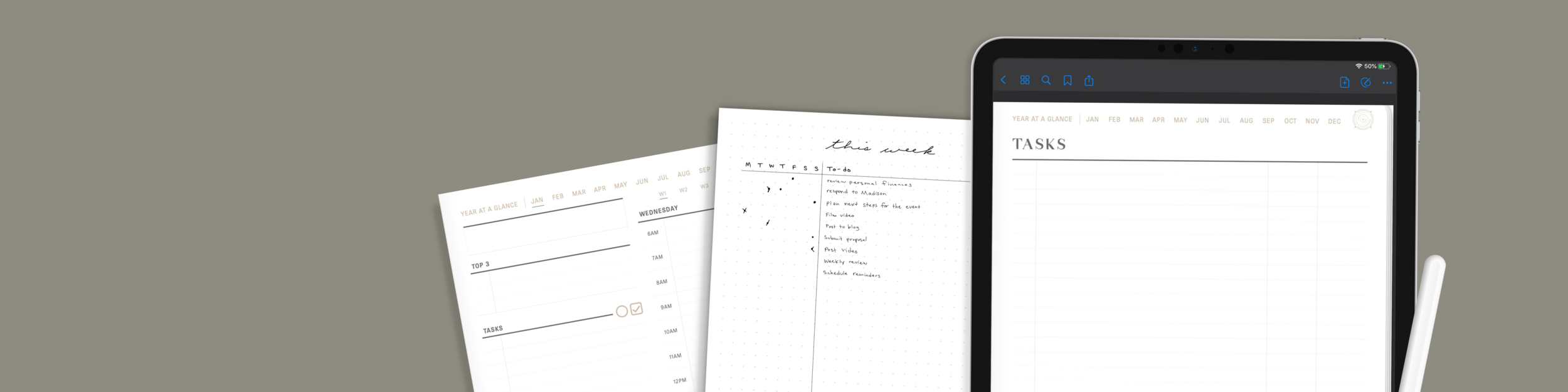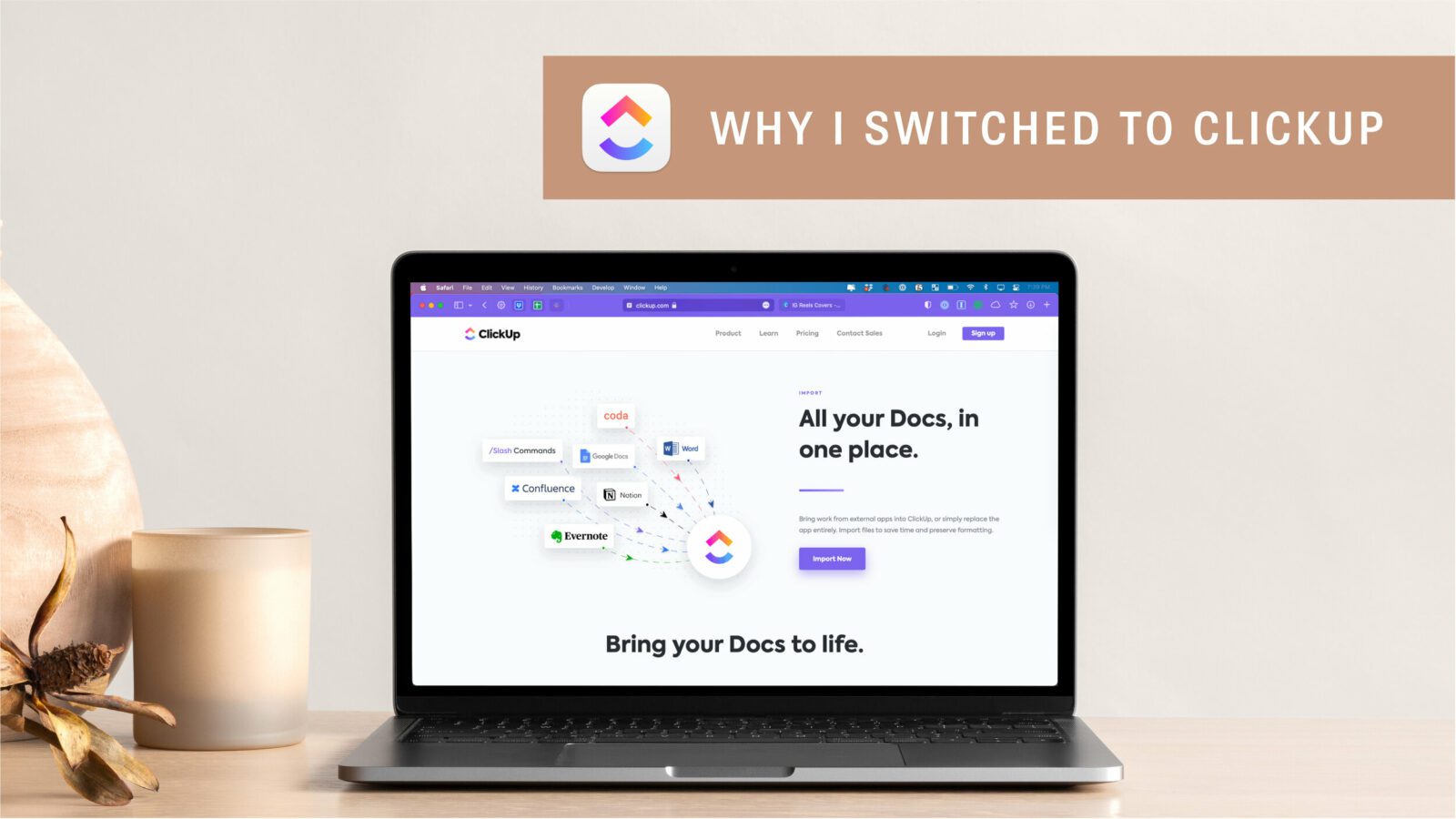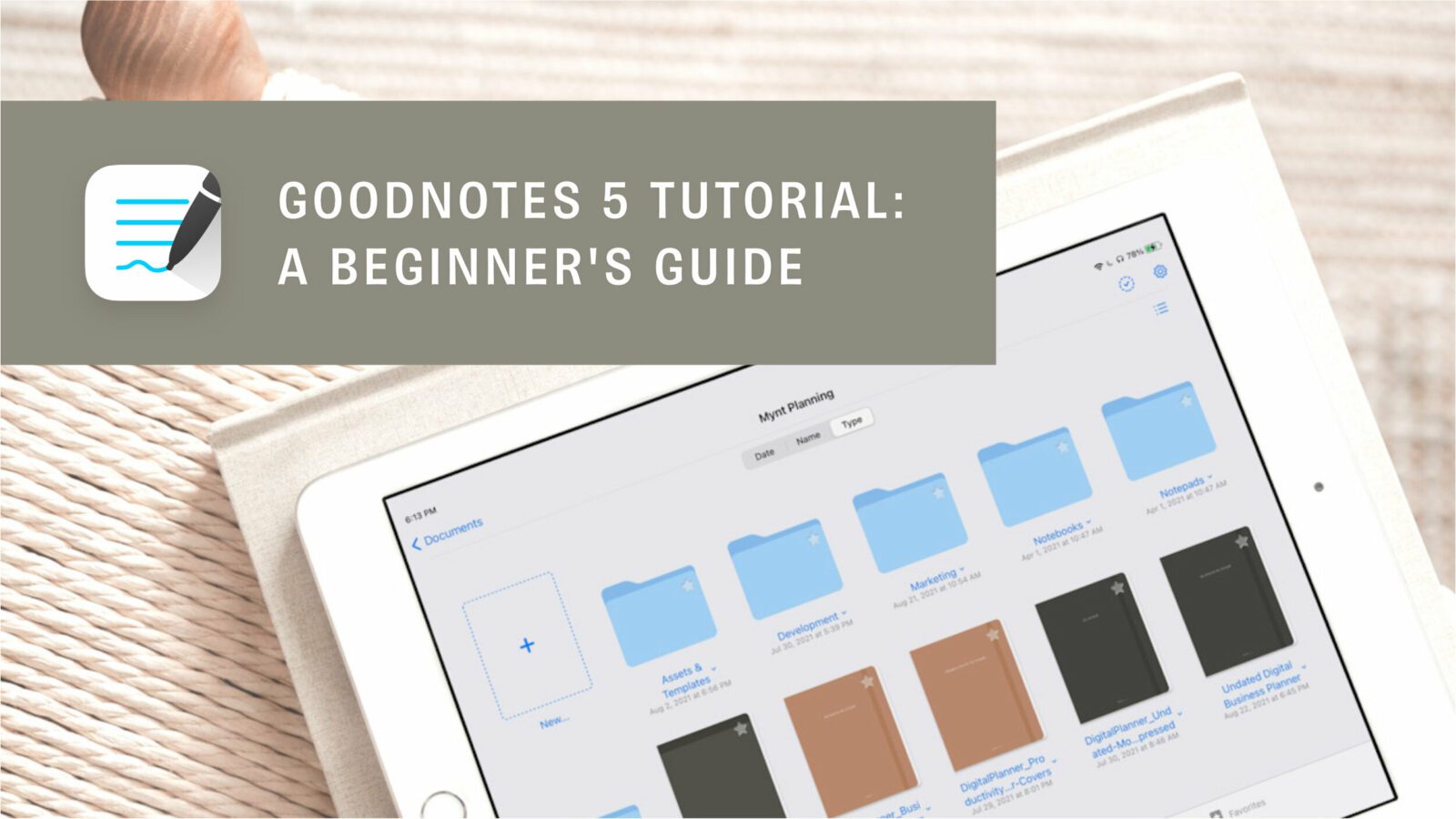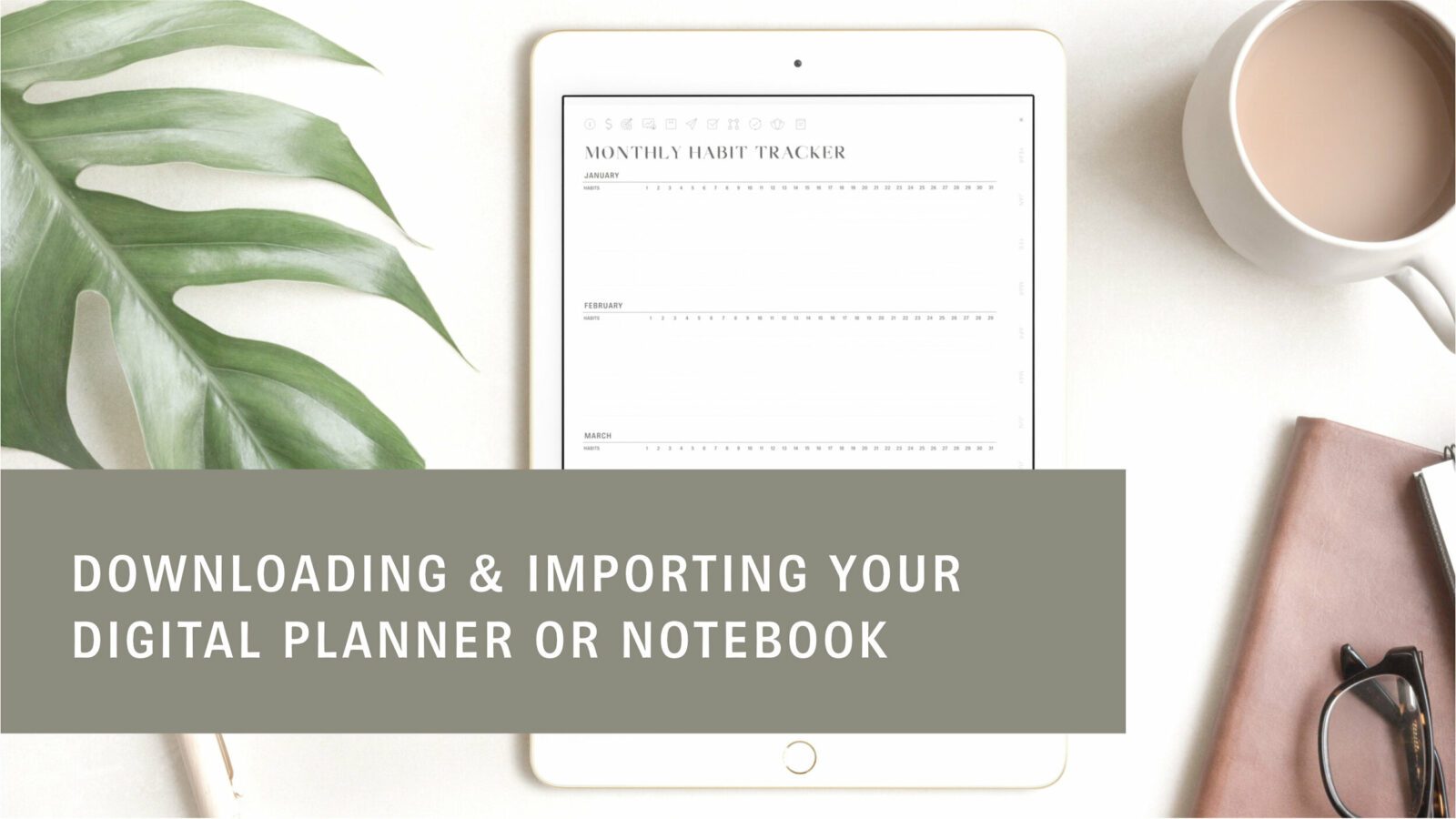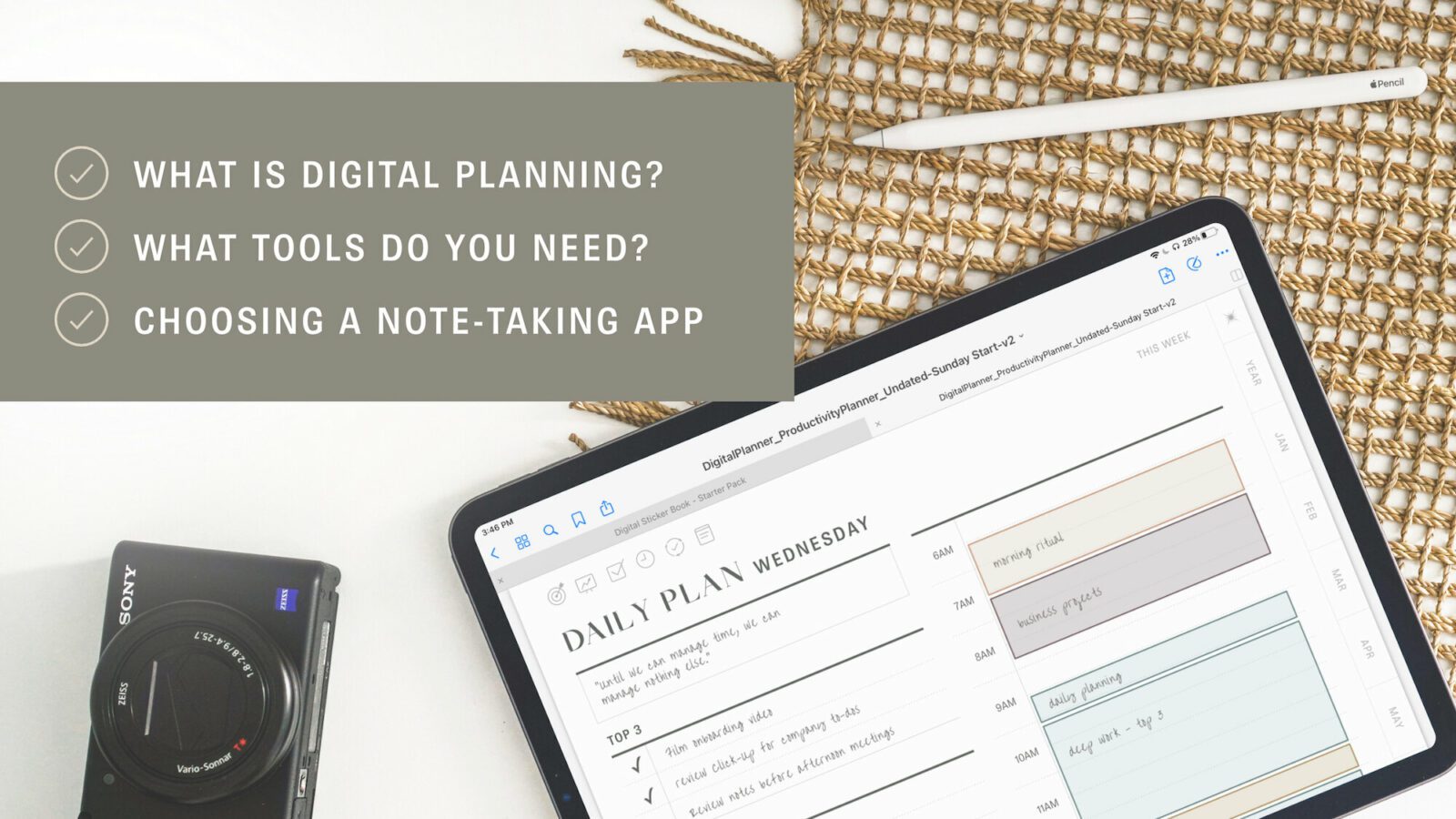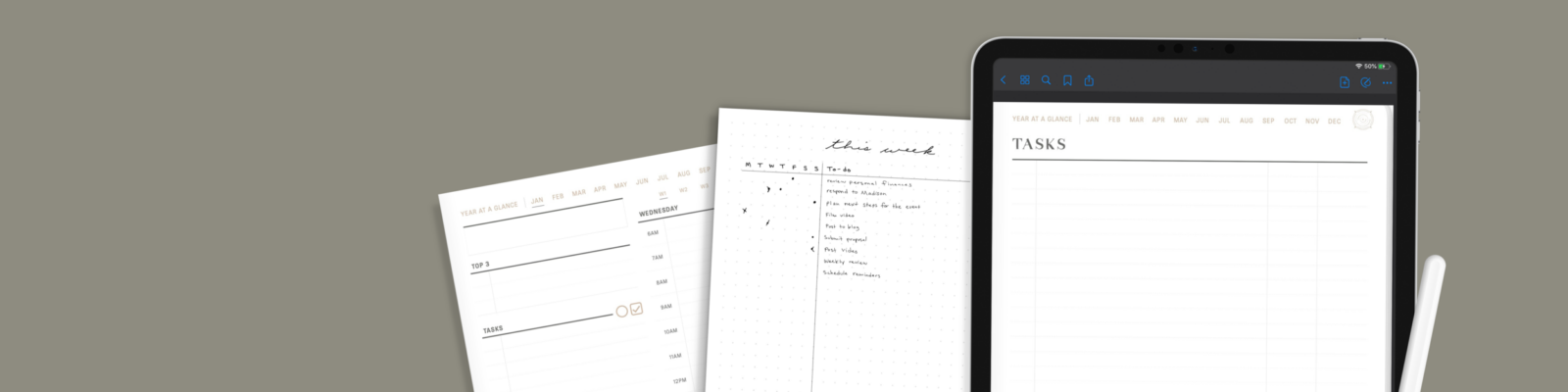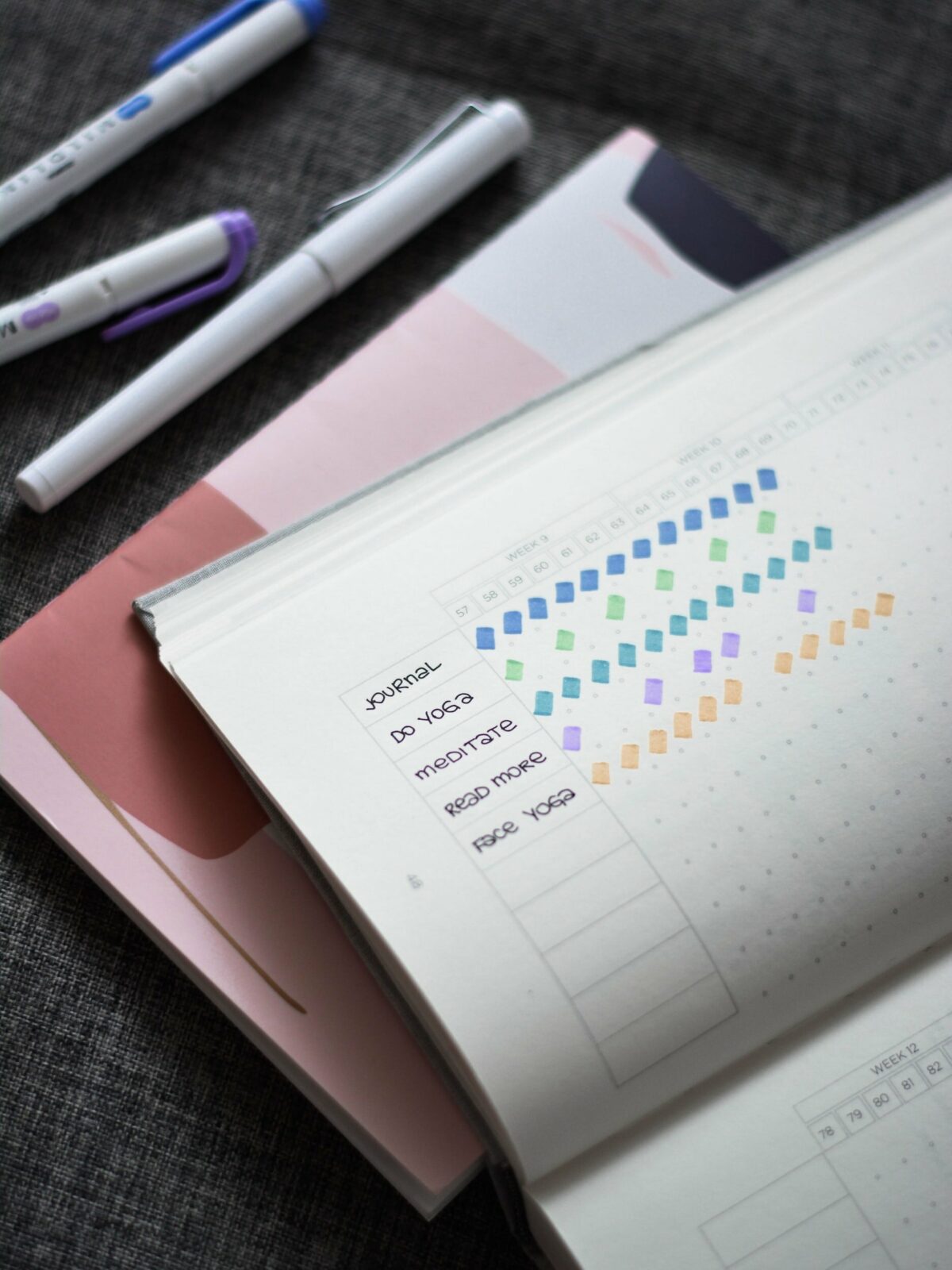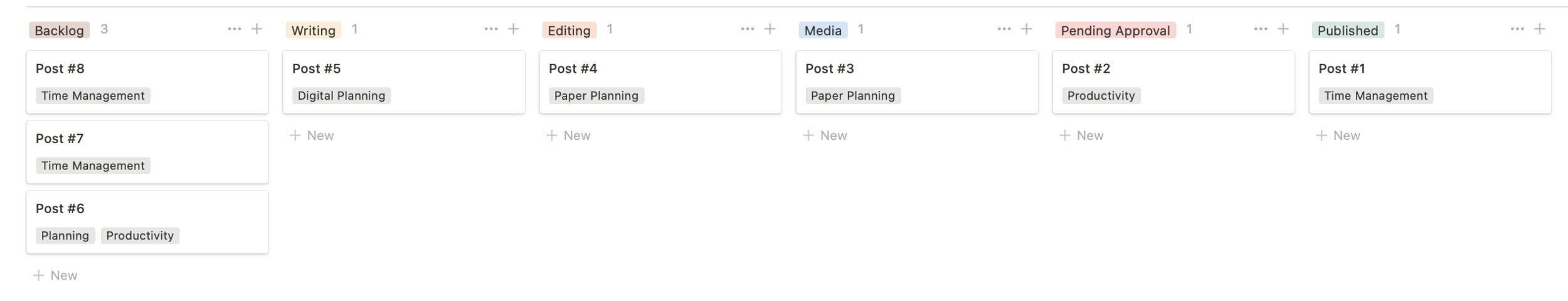
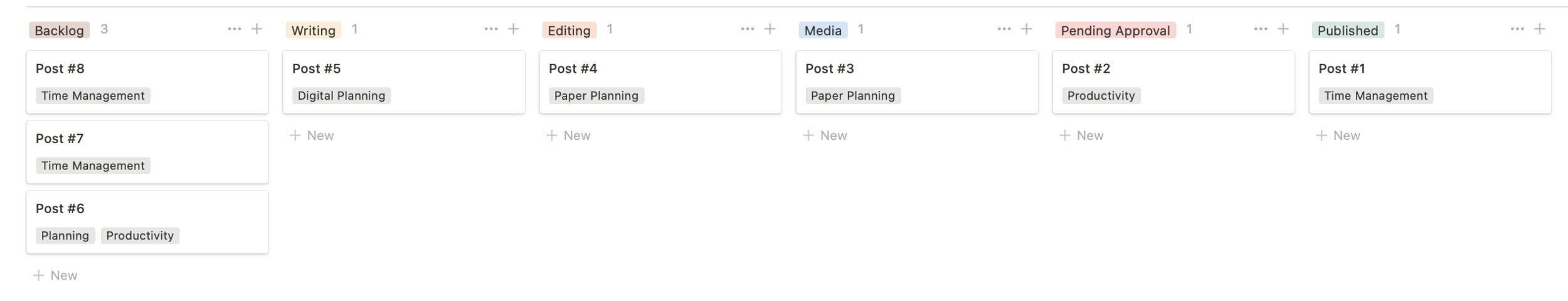
The Kanban board is an agile method that can improve productivity in any size workplace. This tool has so many valuable applications, but this article narrows it down to 10 board ideas to get you started.
What is a Kanban Board?
”Kanban” is the Japanese word for “visual signal” so it’s no surprise that this flexible tool helps you visualize workflows, projects, and other complex processes. Kanban boards give clarity in all levels of a business. From team weekly tasks to product development and marketing, it can be invaluable especially in a time where effective remote communication is key.
Kanban didn’t start out as a productivity tool though and the meaning has developed in an interesting way. It has transformed from physical signs used by Japanese shops to a popular tool used internally by businesses.
Around 1603 Japan had entered a period of economic growth. As local businesses and shops grew they needed a way to draw a customer’s attention. Kanbans were created – “Kan” meaning sign and “Ban” meaning board. These signs were artistically crafted by Kanban sign designers to communicate the services offered at each shop and to help them stand out.
Parts of a Kanban Board
Lists
The lists are the columns on a board and are used to indicate status or part of a process. Examples:
-
To Do, In Progress, Done
-
Writing, Editing, Pending Approval, Approved, Published
Cards
These are used to represent an item. Which item is dependent on the board’s columns. Items can be a project, task, post, etc.
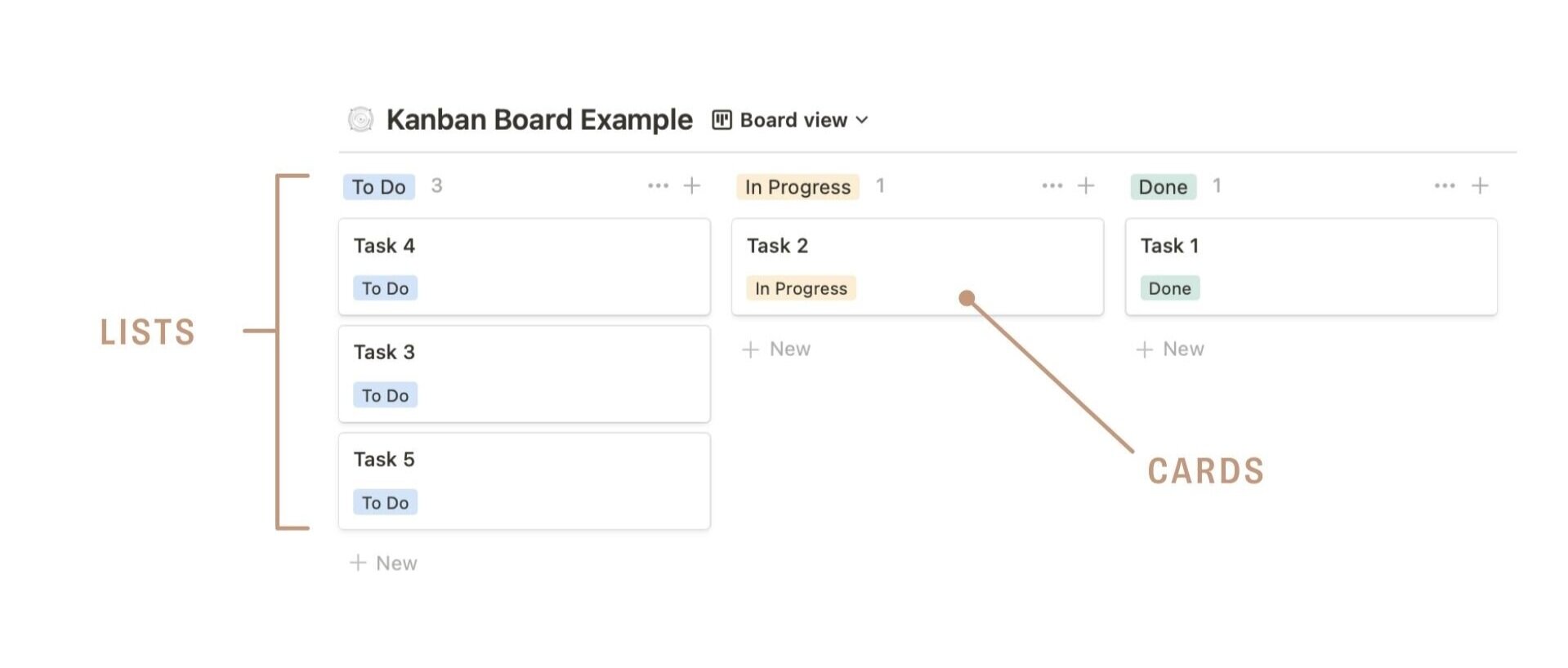
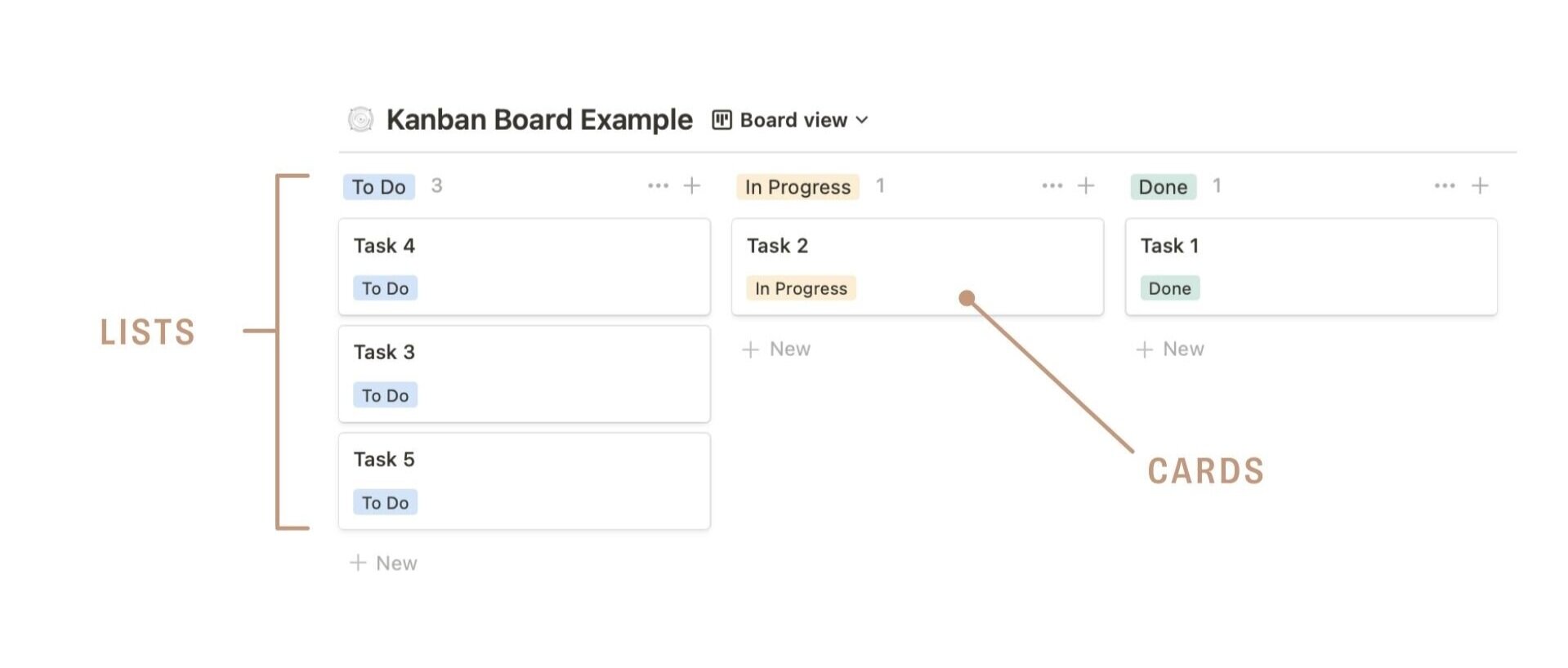
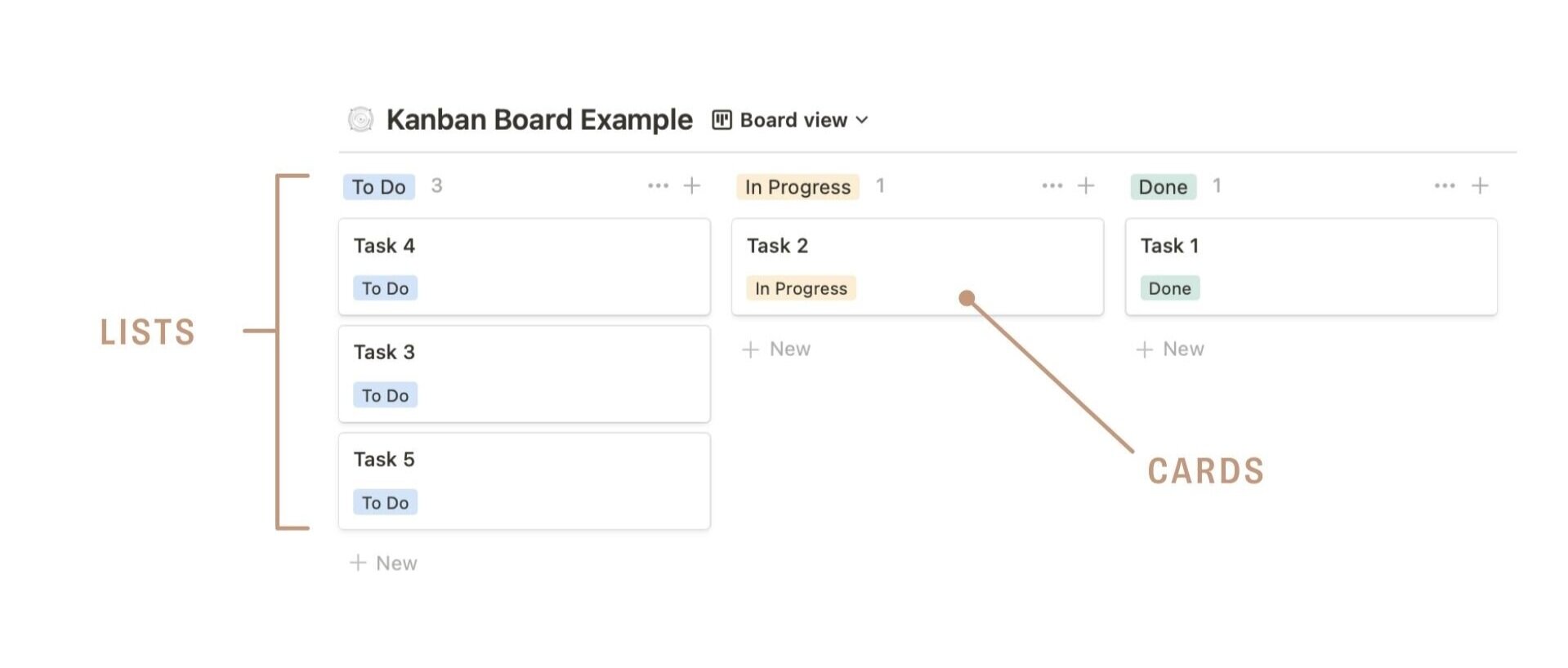
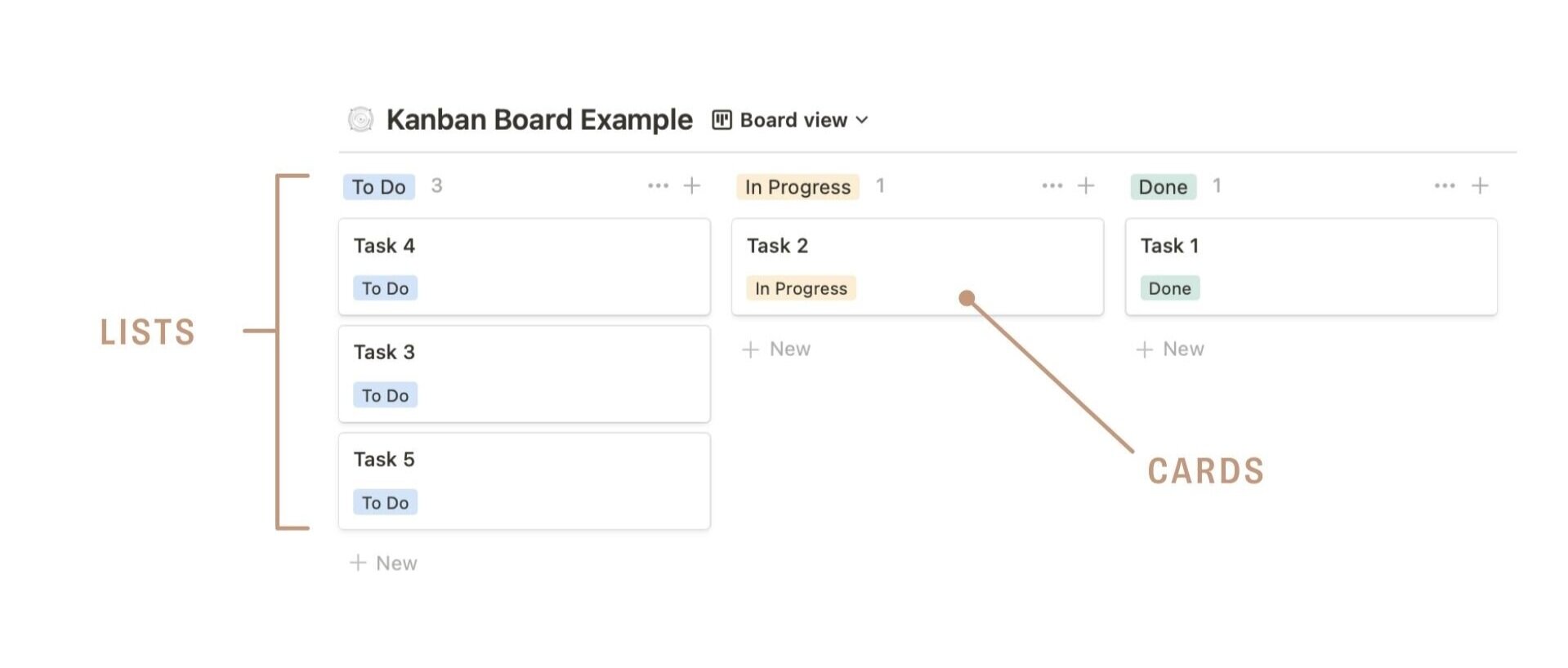
Kanban Board Ideas
Remember that the ideas below are just a starting point. There are many board layouts you could create based on your needs.
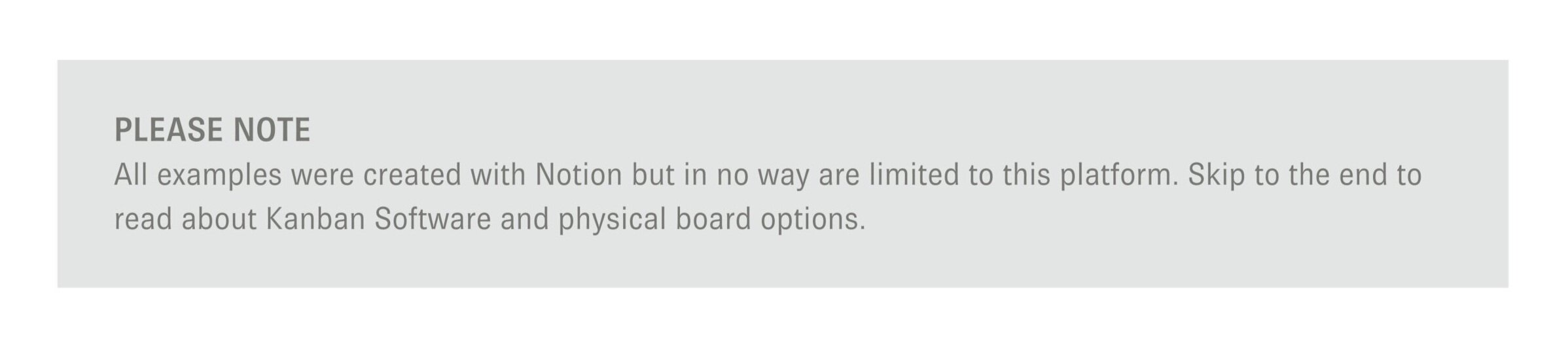
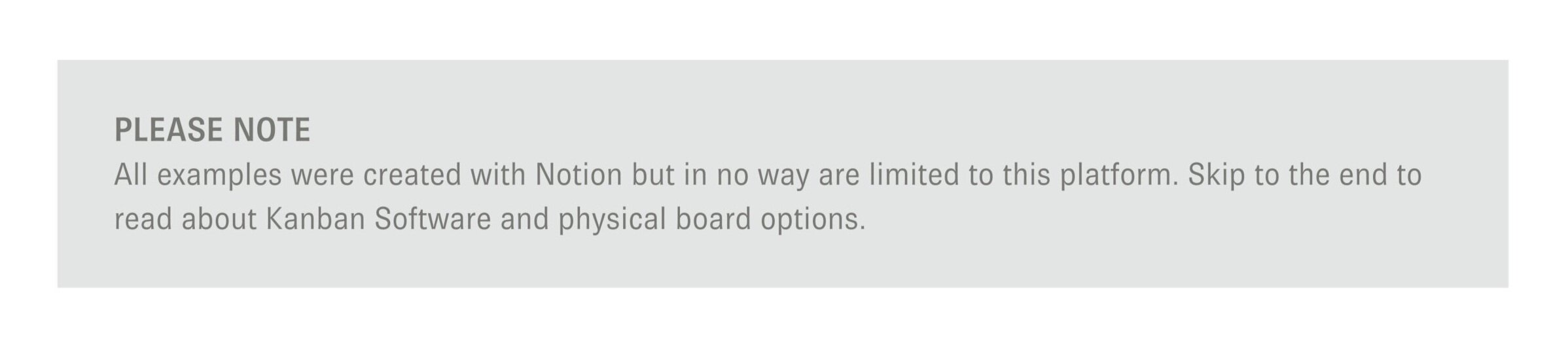
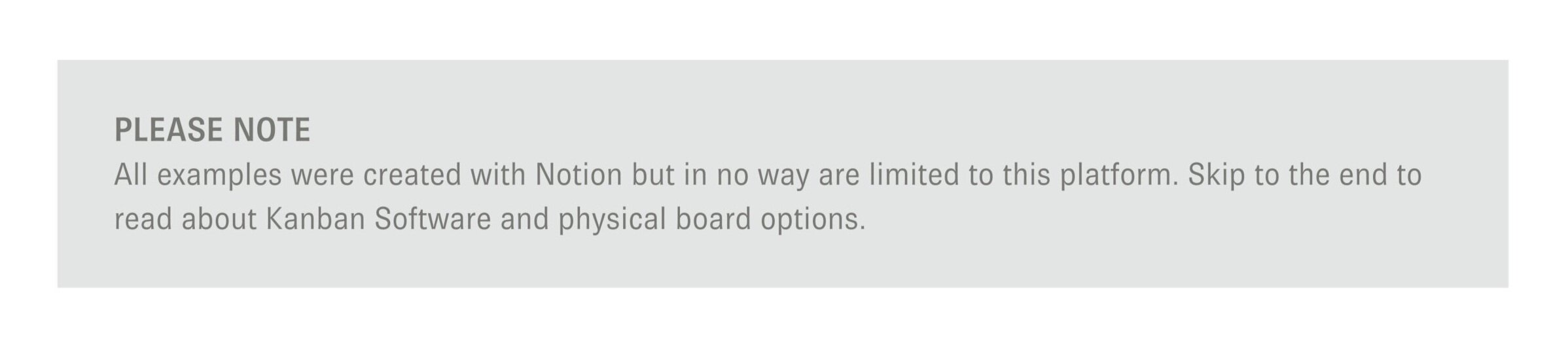
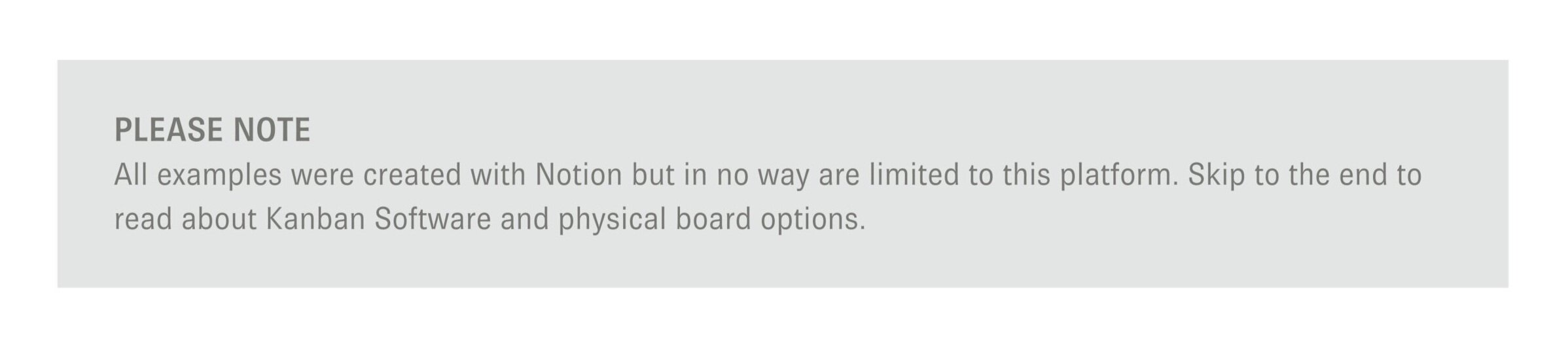
1. Blog Post Publishing
One of the most common ways to organize a board is by process. So whether you are running a blog on your own, with a freelancer, or a large team, using a Kanban board to track where a blog post is in your writing process is a natural fit!
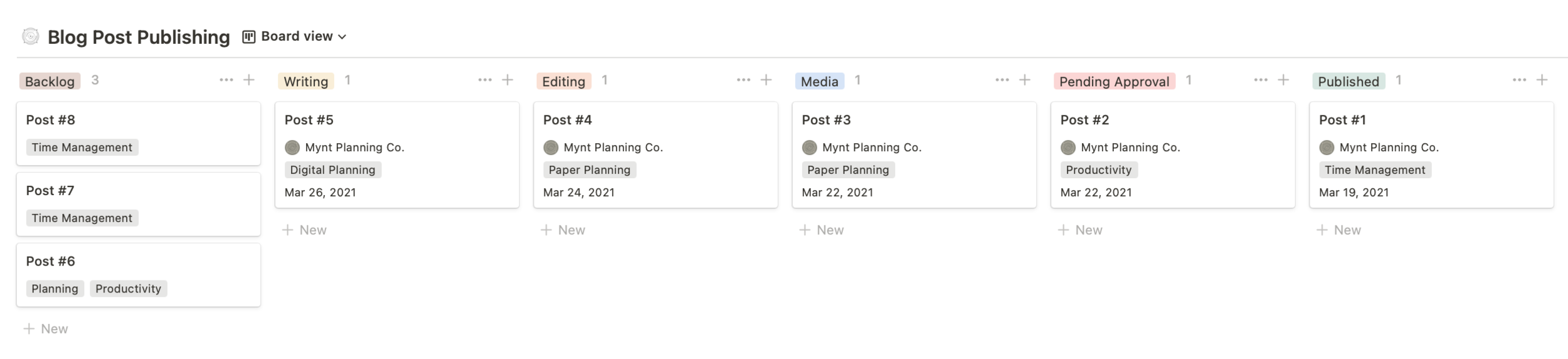
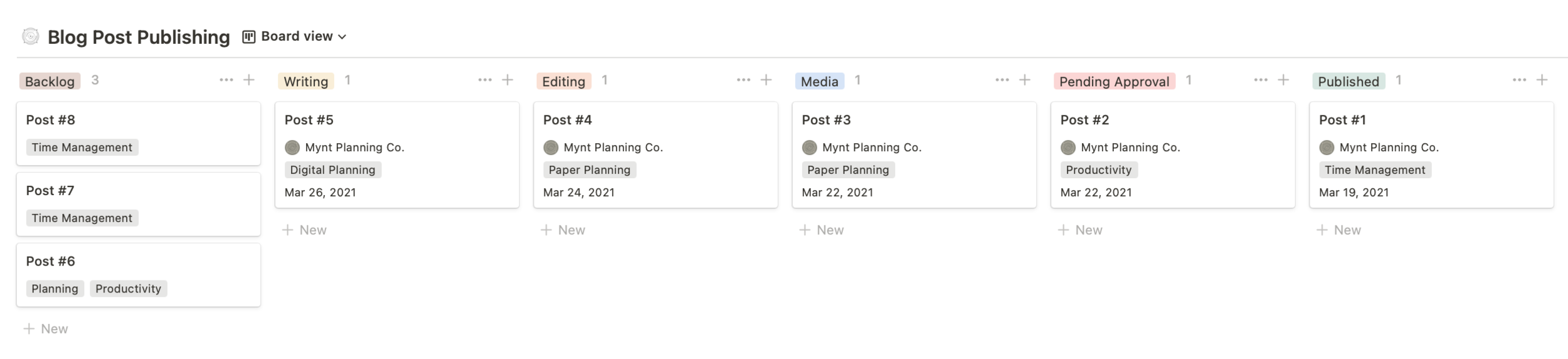
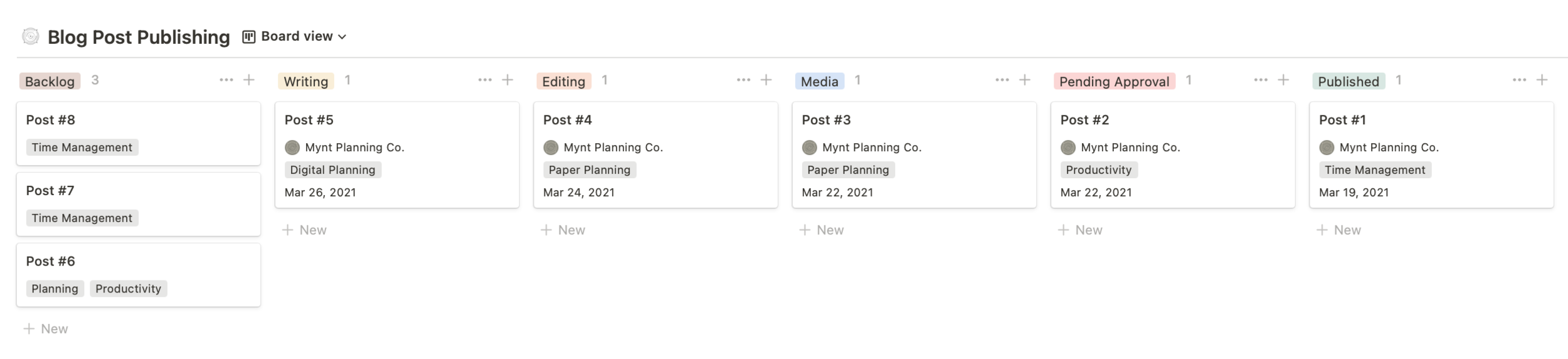
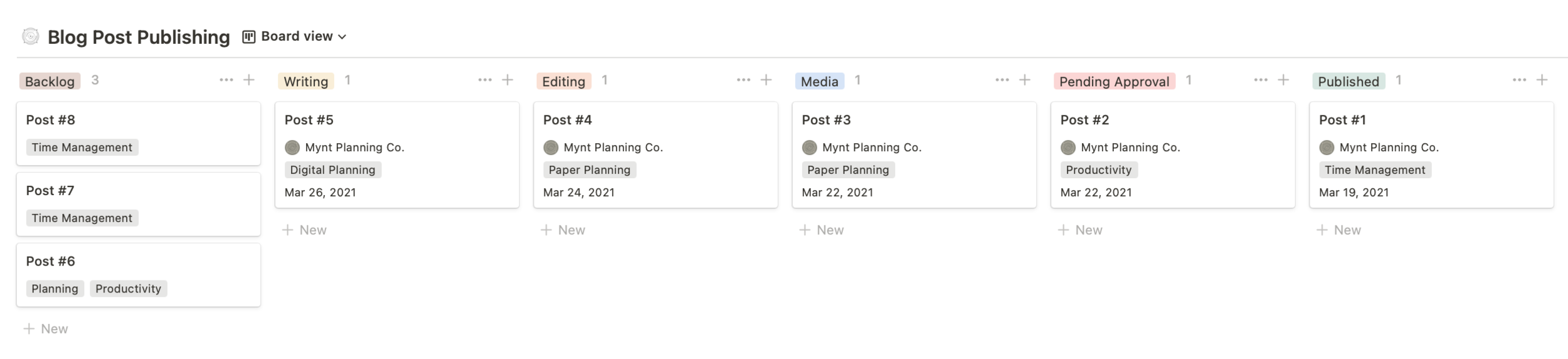
Columns: Backlog → Writing → Editing → Media → Pending Approval → Published
Cards: Post titles
Additional info: Assignee, Topic Category, Type of Post, Publish Date
2. Weekly Tasks by Status or Team
Having a plan for the week is essential to productivity in teams and for solopreneurs. Use these board layouts to outline and track the most important tasks for the week. This type of board can be organized by status, team, or silo. This decision is usually made based on the needs of the business and the limitations of the software they use.
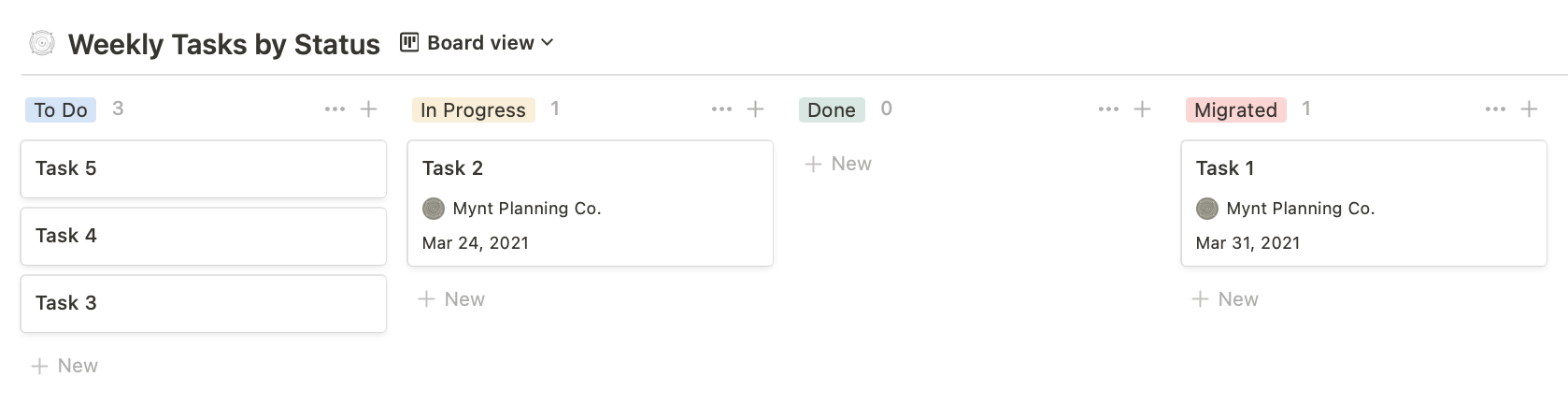
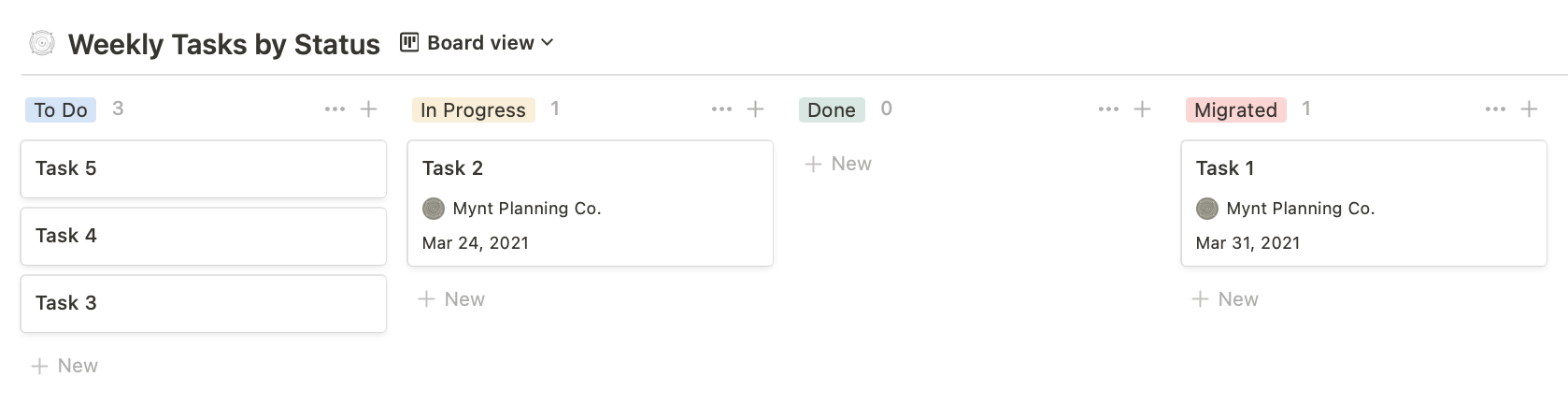
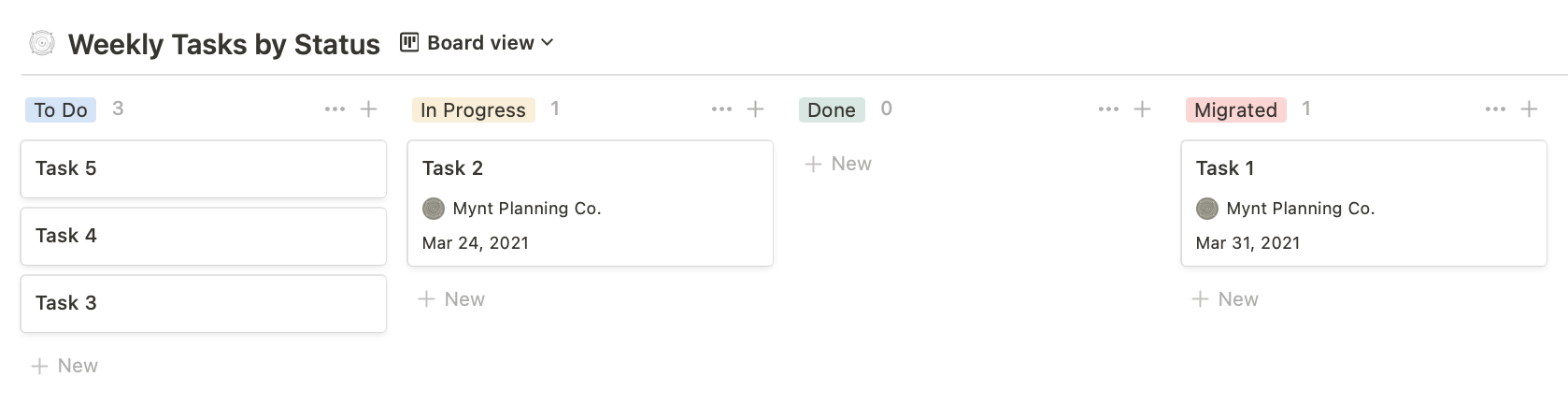
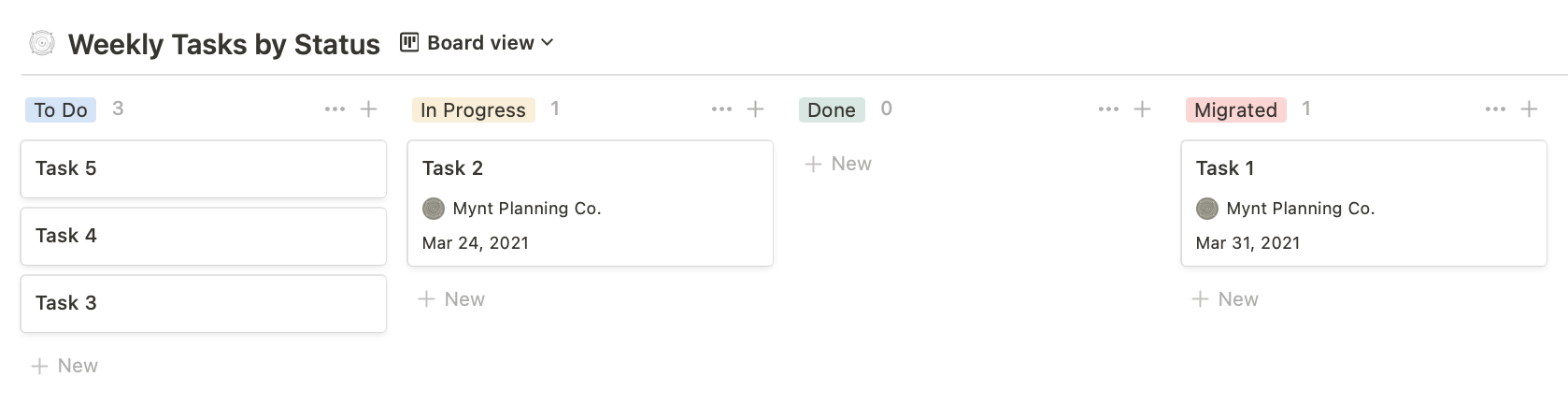
Columns: To Do → In Progress → Done → Migrated
Cards: Tasks
Additional info: Assignee, Deadline, Project
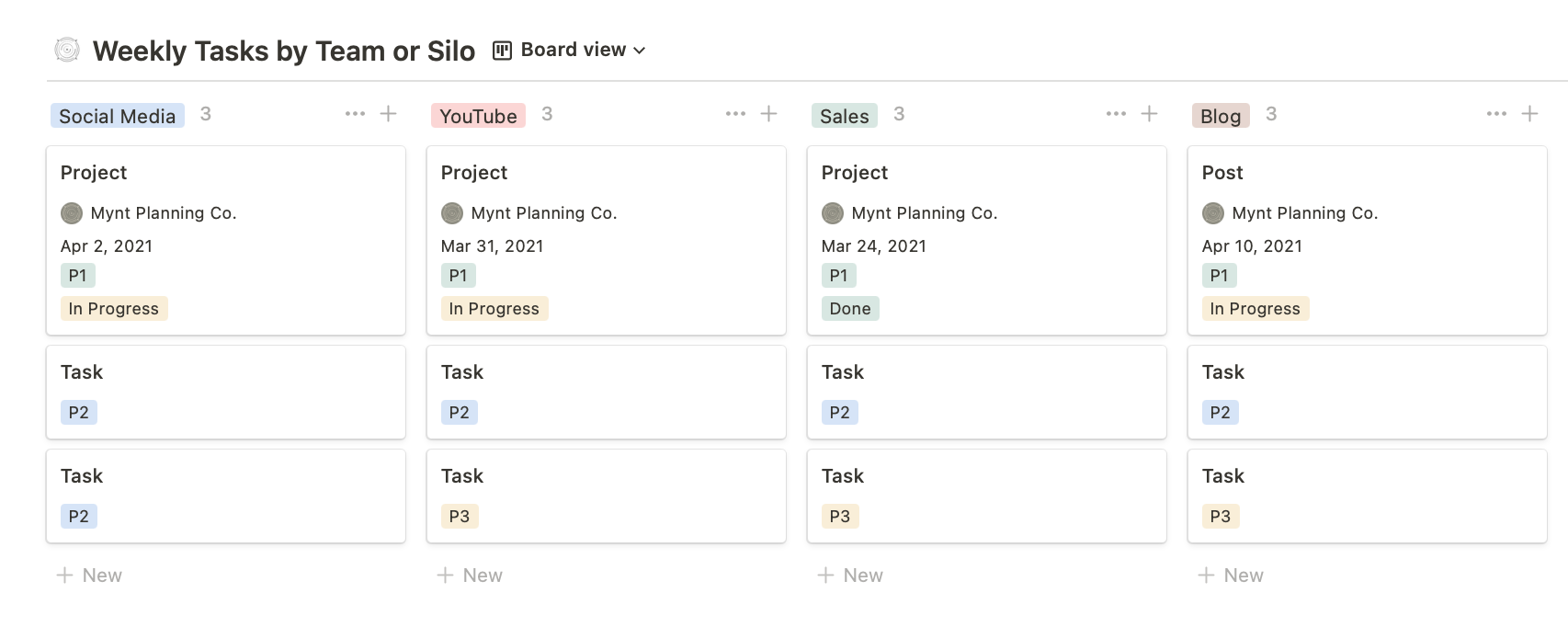
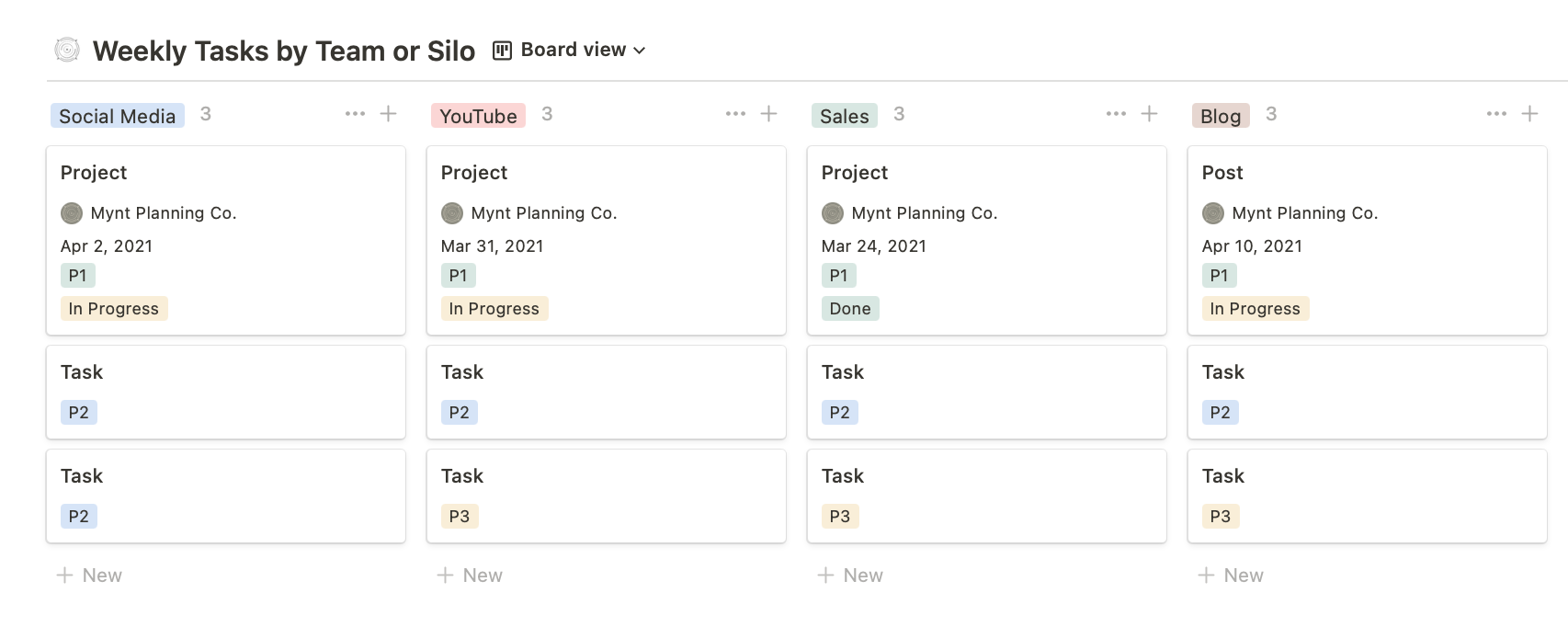
Columns: Teams or Silos – Social Media, YouTube, Sales, Blog
Cards: Tasks or Projects
Additional info: Assignee, Priority, Status, Deadline
3. Product Development
Working to roll out new products? Use a board to track their development and easily identify which ones need more attention. This layout is especially helpful when weekly or monthly planning. If there is a product you wanted to launch next month but is stuck at the beginning of the board, it’s time to buckle down on it that month and move it toward the finish line.




Columns: Backlog → Design → In Development → Review → Testing → Prelaunch → Launched
Cards: Product Name
Additional info: Assignees, Category, Priority, Launch Date
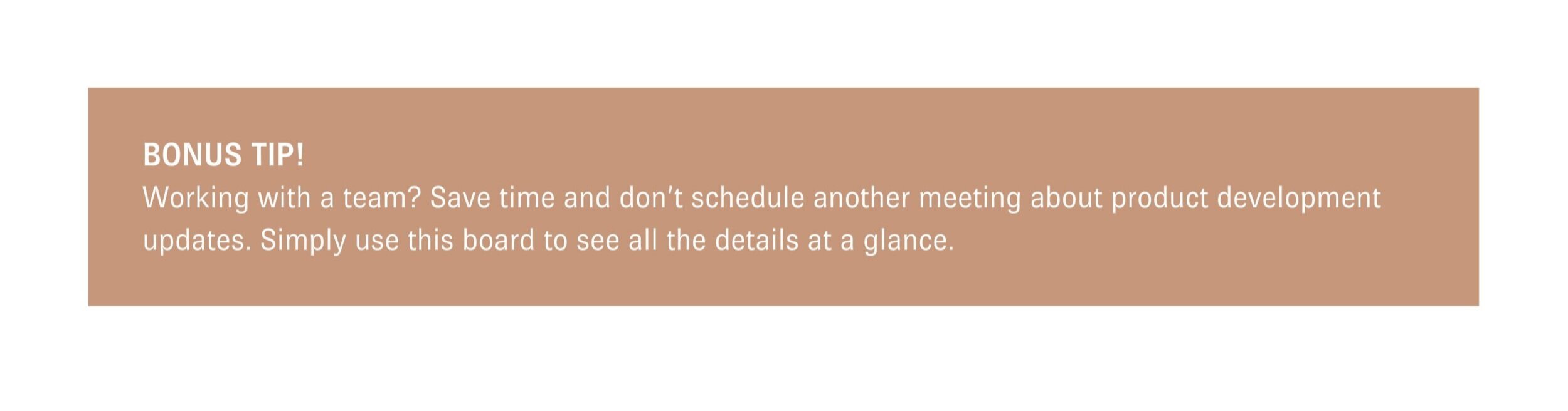
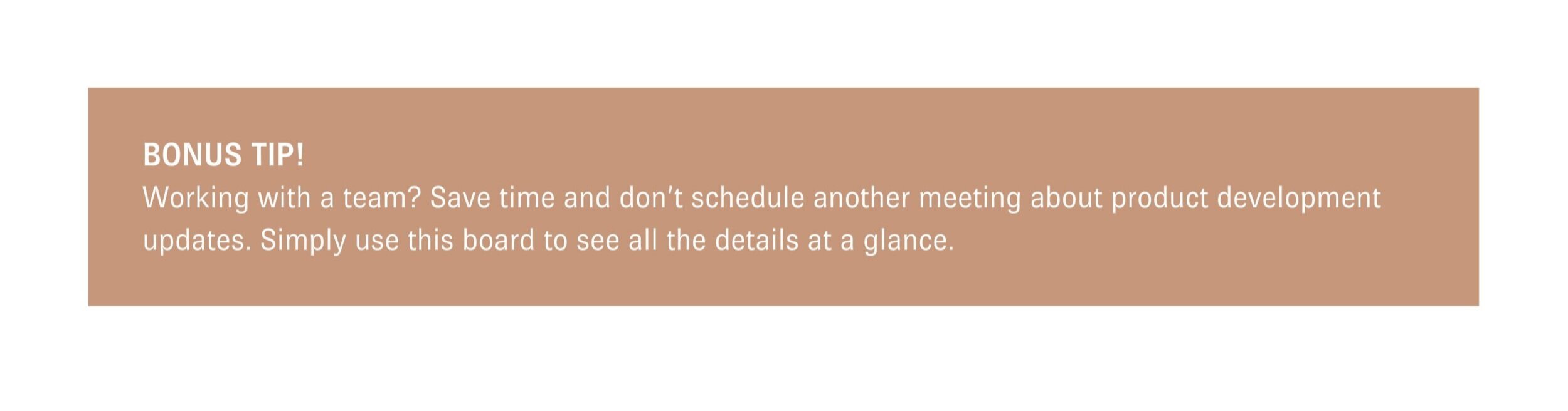
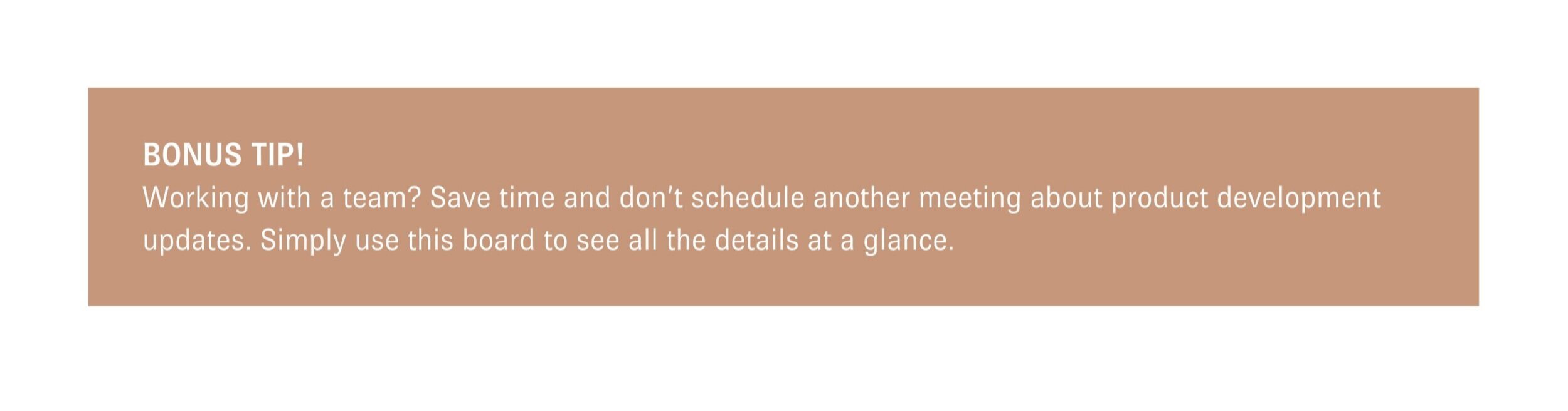
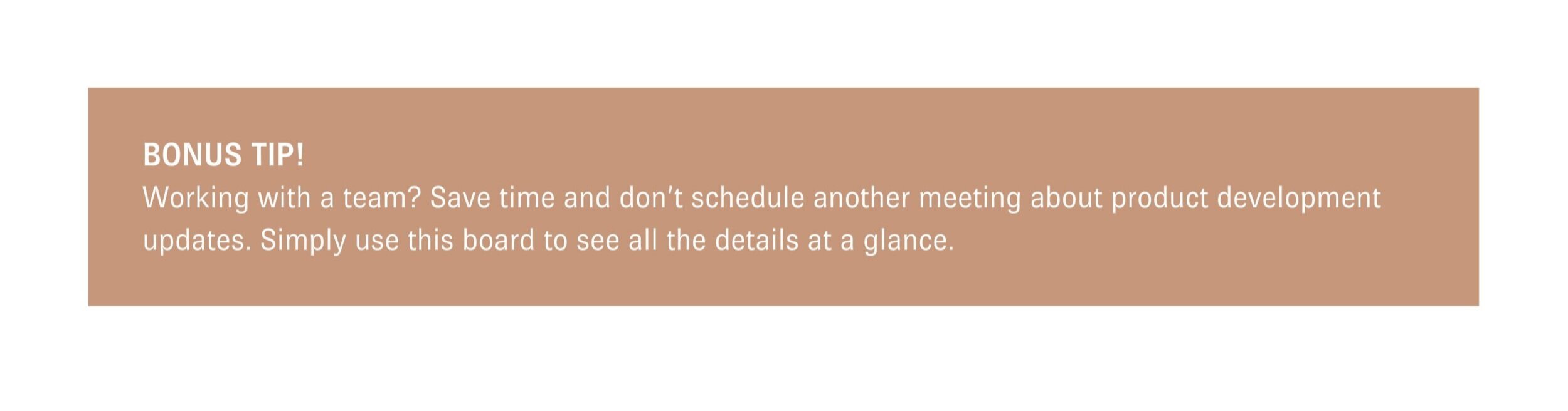
4. Social Media Marketing
Similar to the other layouts this can be used with teams or individuals. Once you have a social media strategy, this could be invaluable to making sure it’s implemented. You could organize your posts by status, time, or platform.
Again, this will most likely depend on the needs of the size of your business and the software used. Some like to see the images, category, and platform at a glance and others just want to see that certain categories are being moved along the different stages in a timely manner. All of those decisions will depend on the overall business needs.
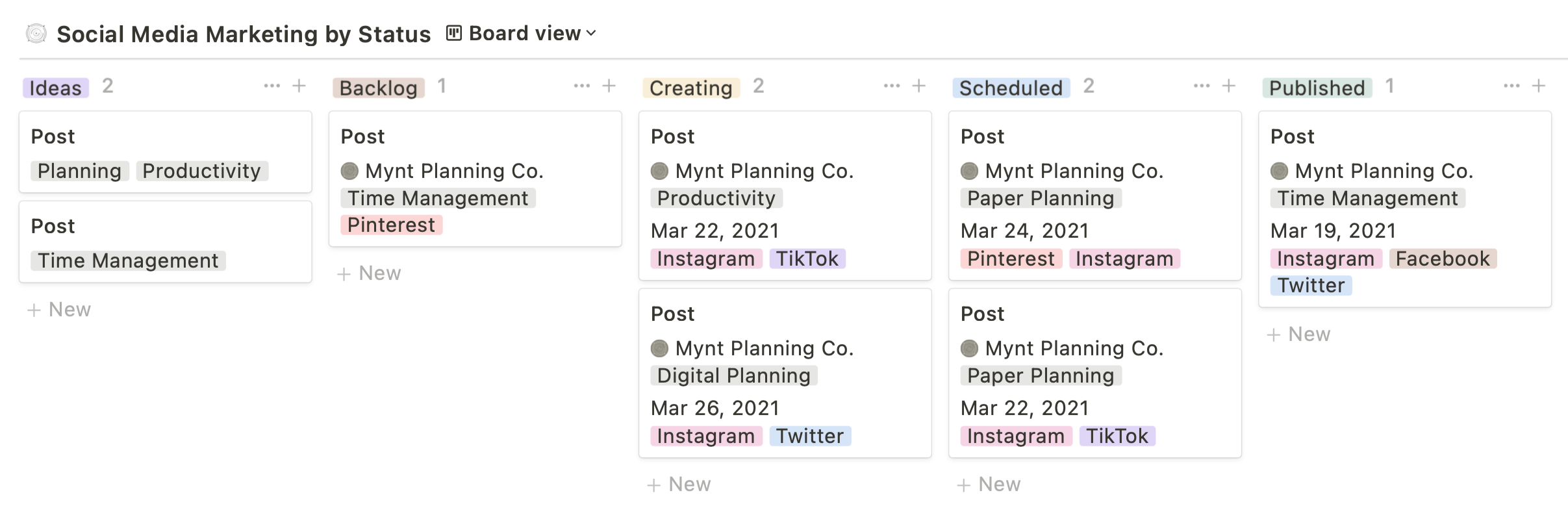
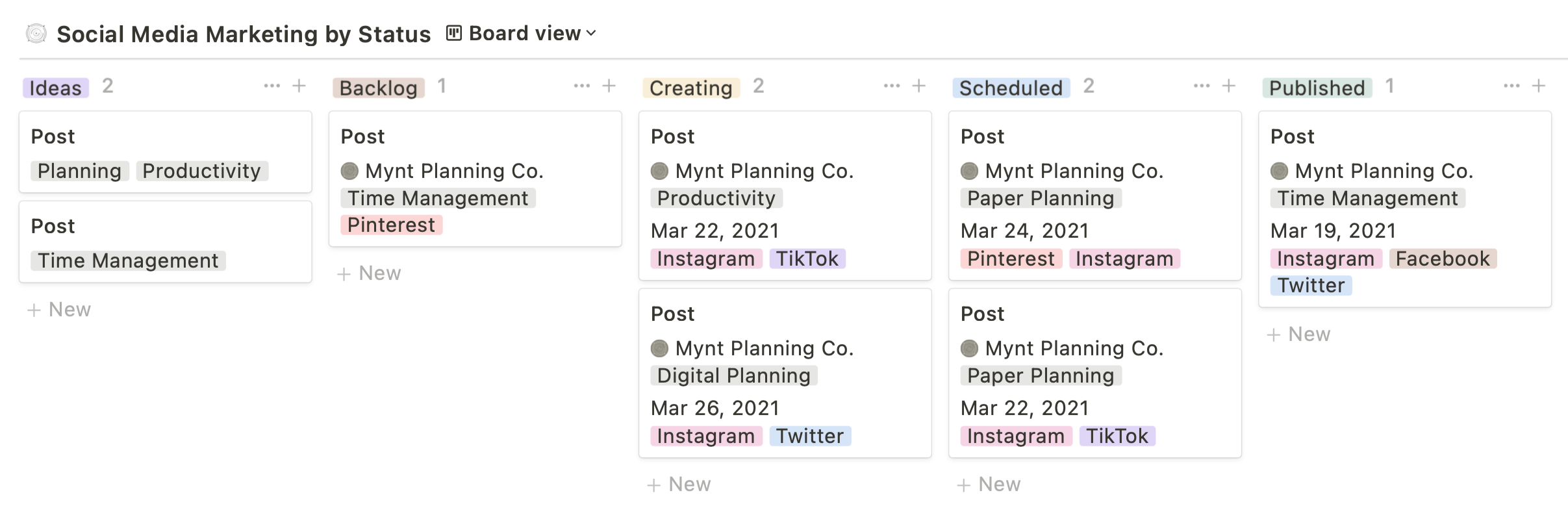
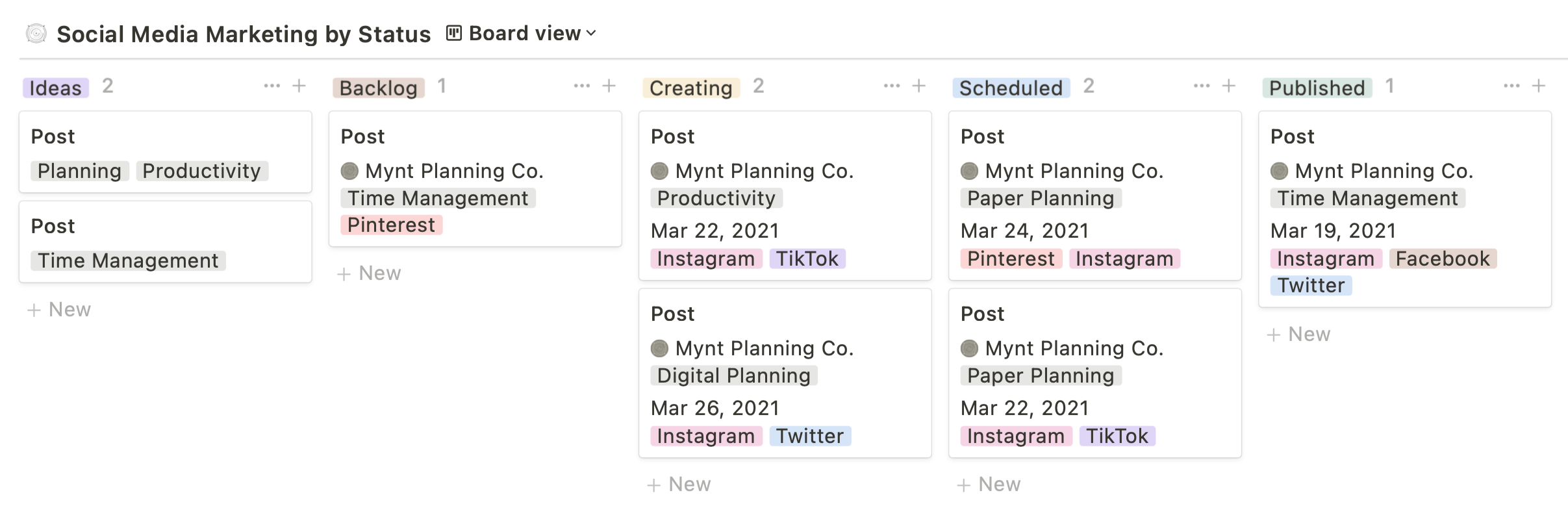
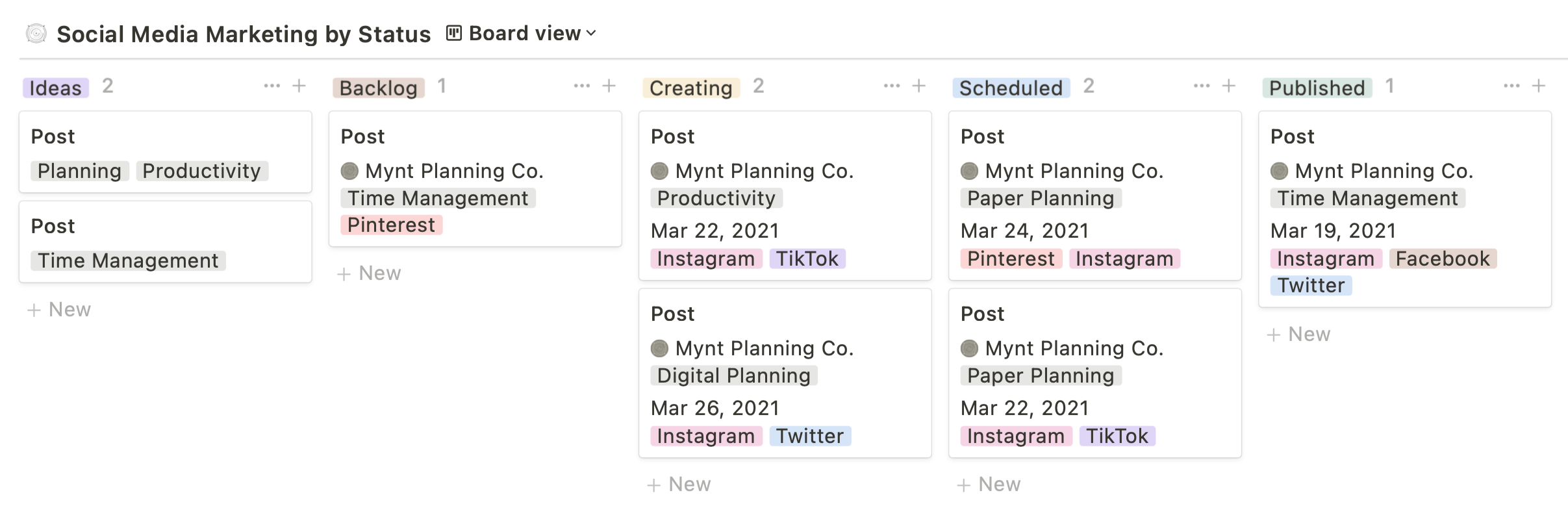
Columns: Ideas → Backlog → Creating → Scheduled → Published
Cards: Content Description
Additional info: Platform, Assignee, Content Category, Publish Date
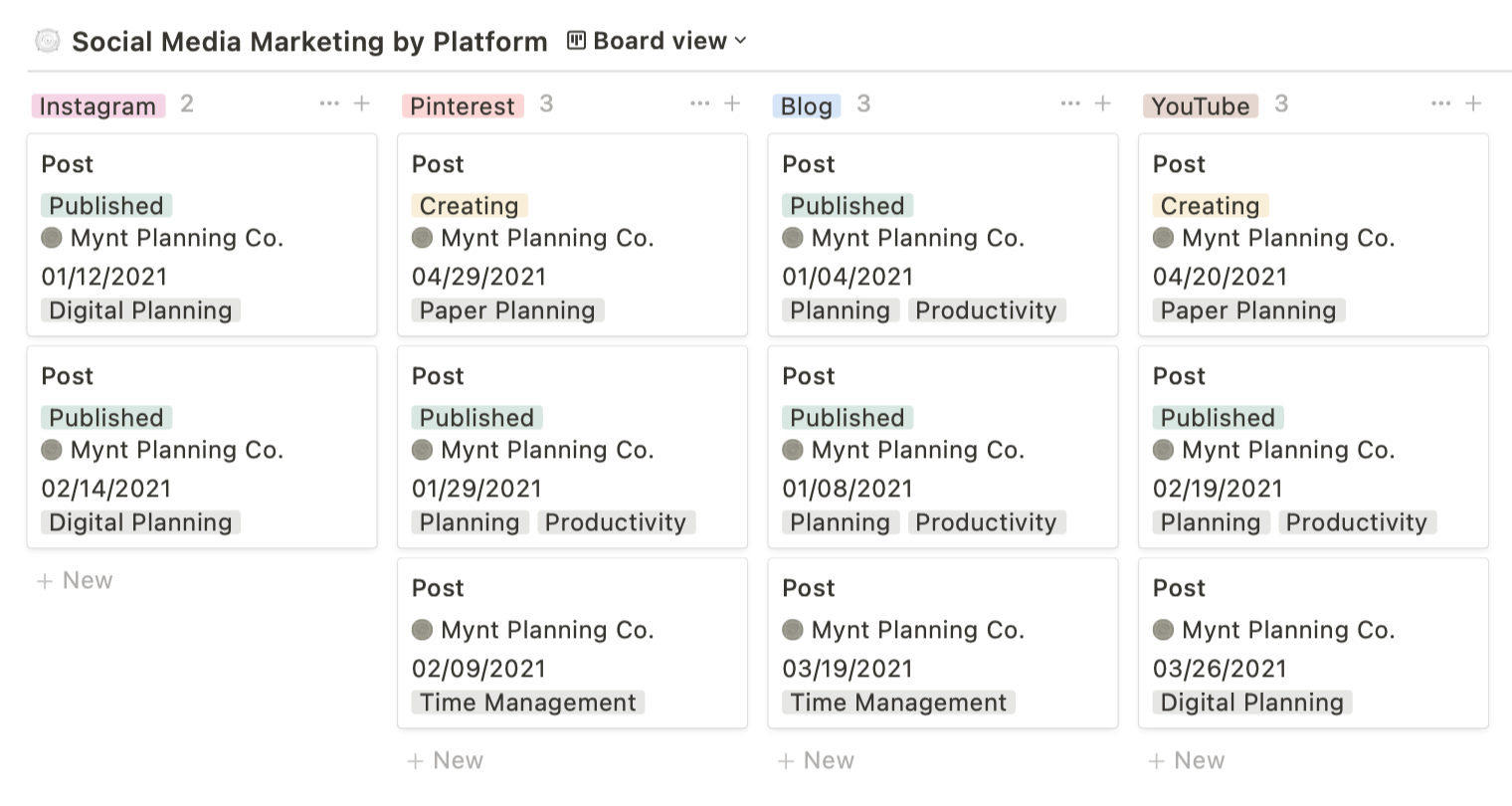
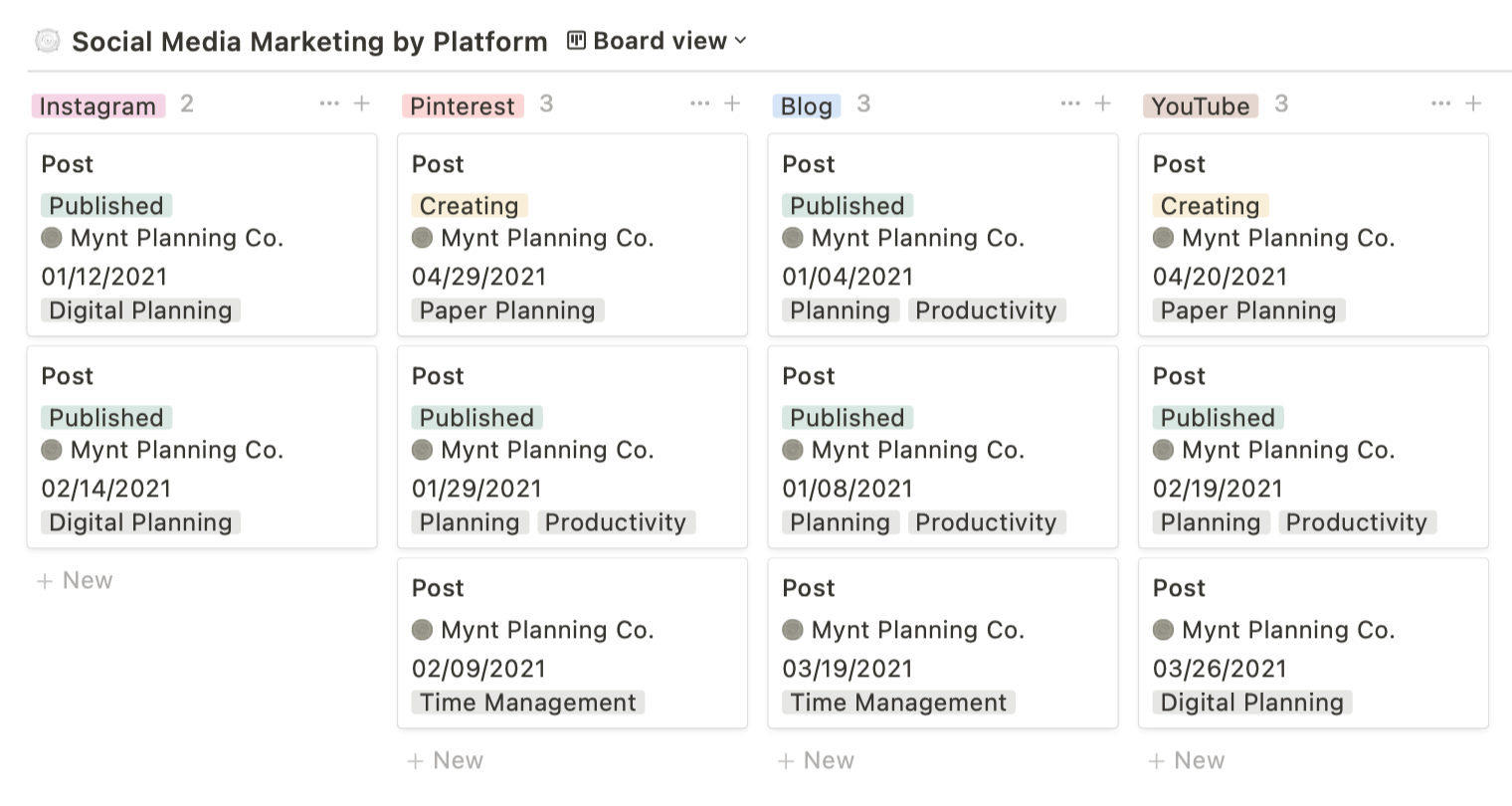
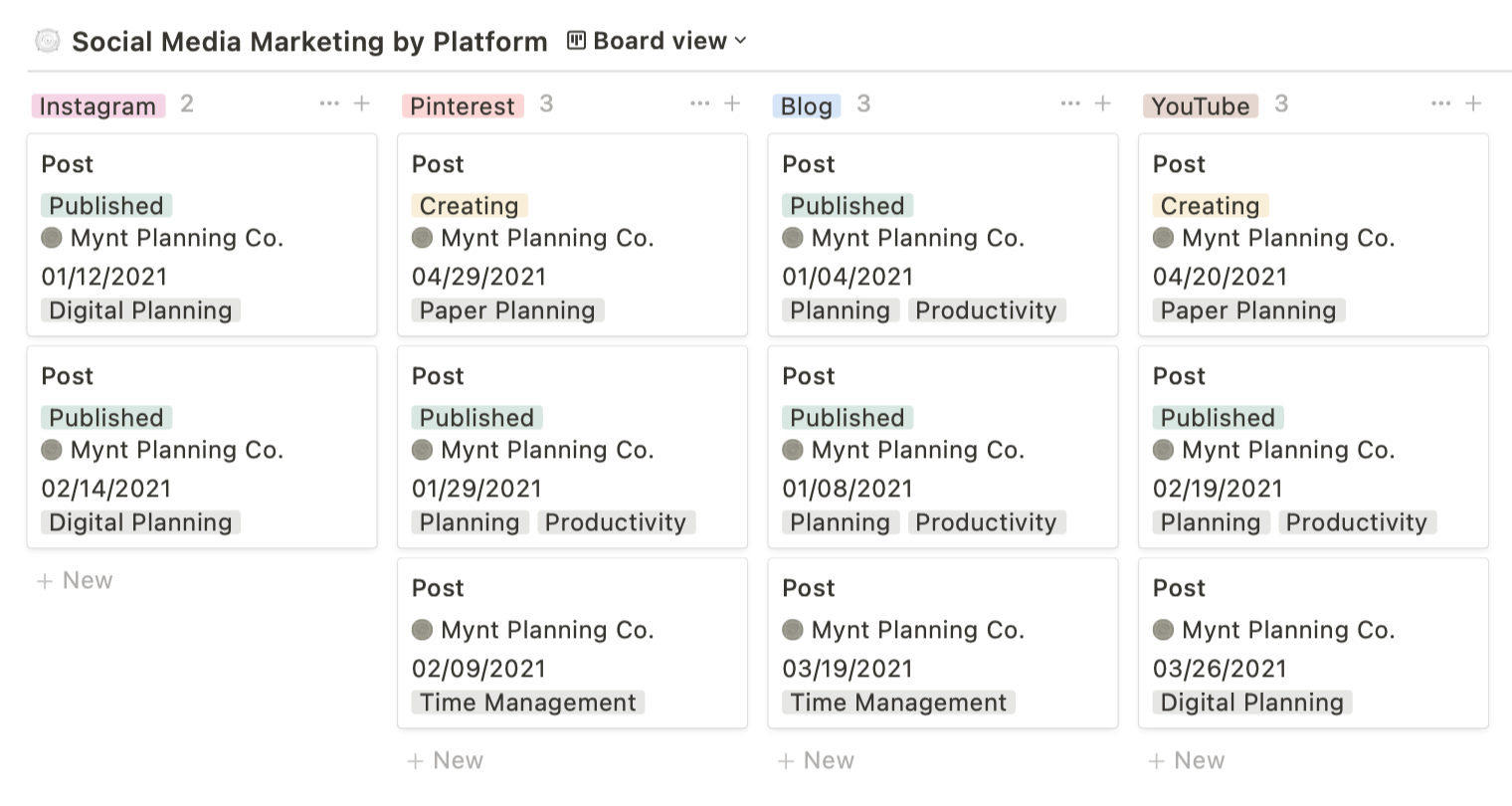
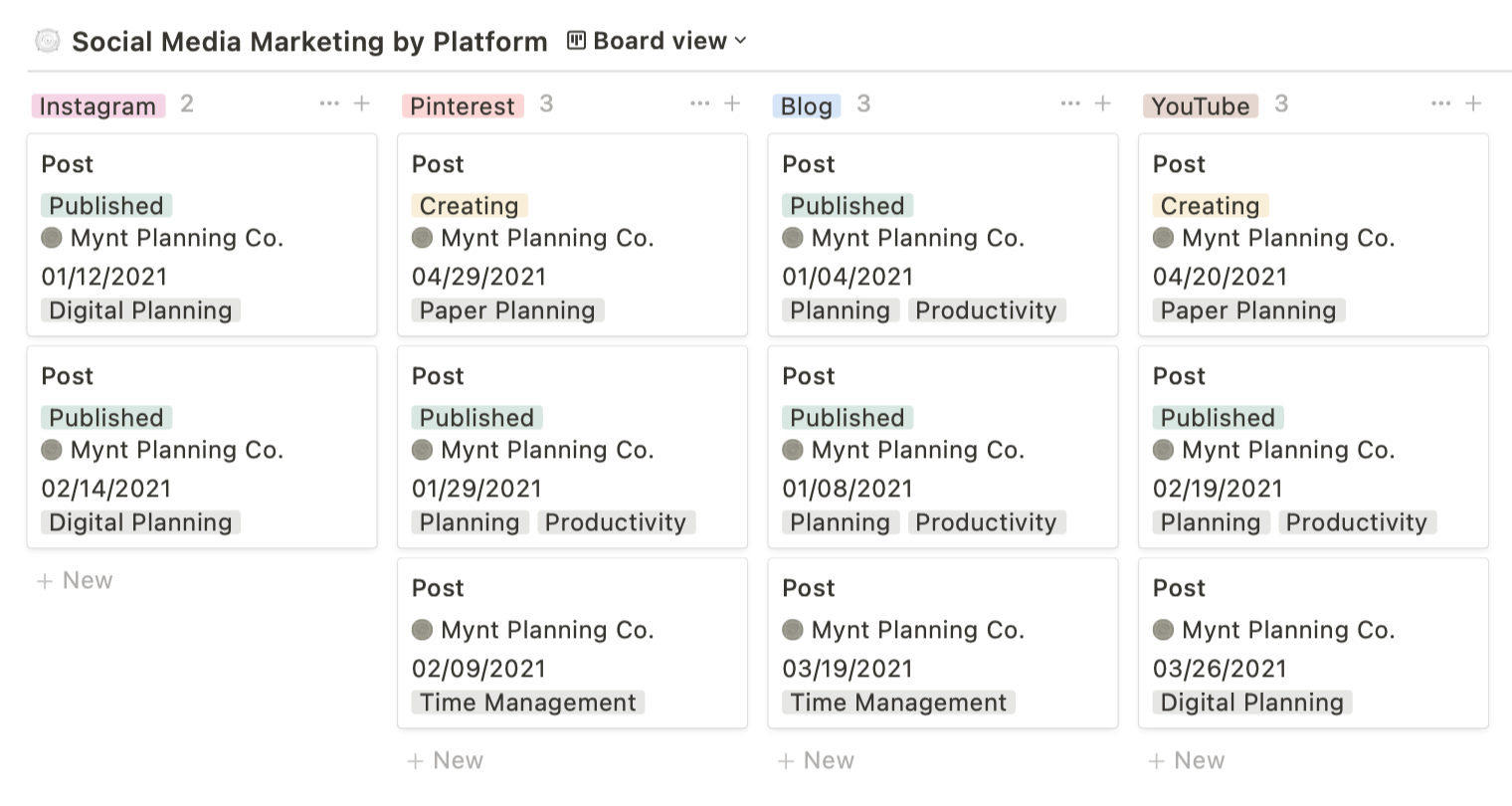
Columns: Blog → Pinterest → YouTube → Instagram
Cards: Post titles
Additional info: Assignee, Content Category, Publish Date, Status
5. Sales Pipeline
Keep track of sales opportunities in each stage of your sales cycle. This visual representation can help identify gaps in the pipeline, blockages, and the overall health of your process. This type of board is most helpful if reviewed on a regular basis.




Columns: Leads → Contacted → Proposal Sent → In Negotiation → Ready to Close
Cards: Item or Deal Description
Additional info: Category of Lead, Company, Priority
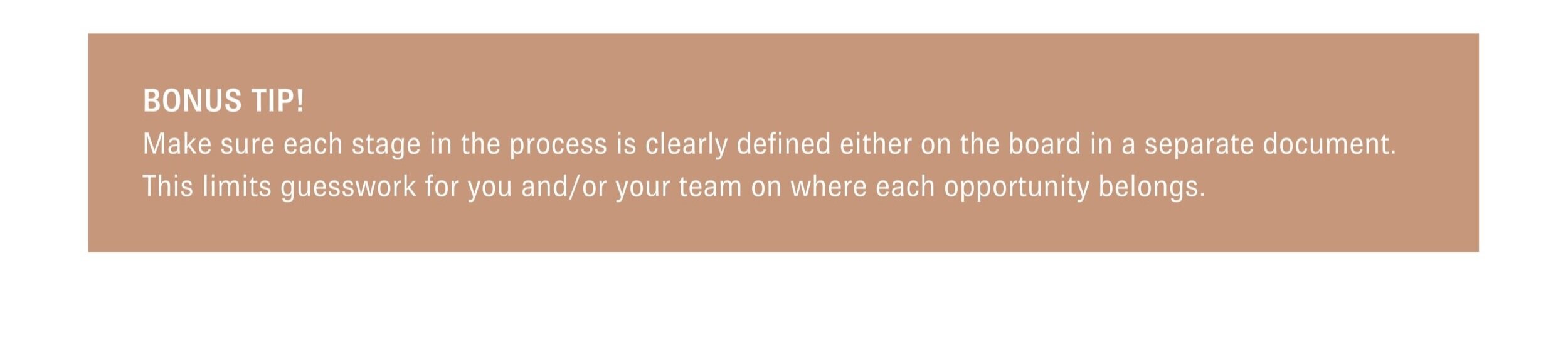
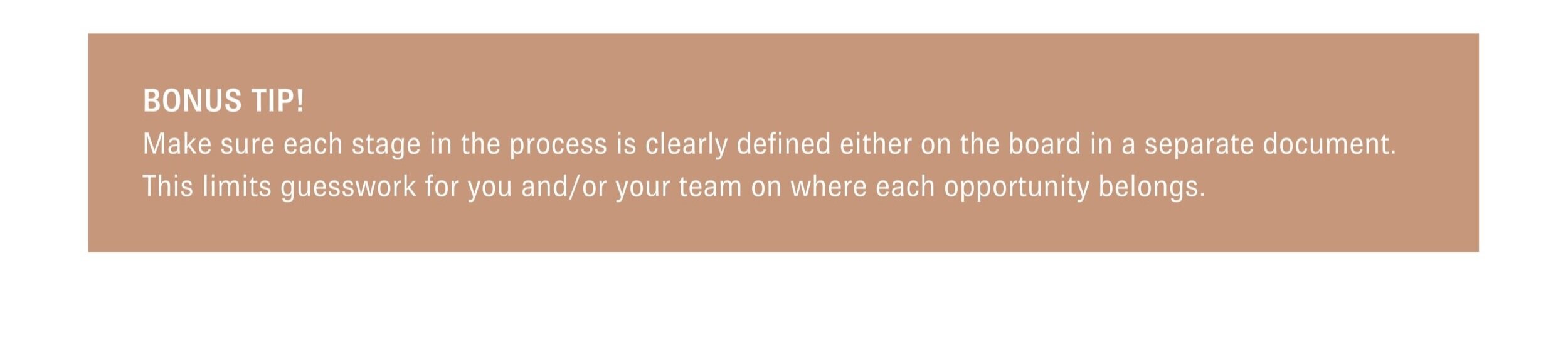
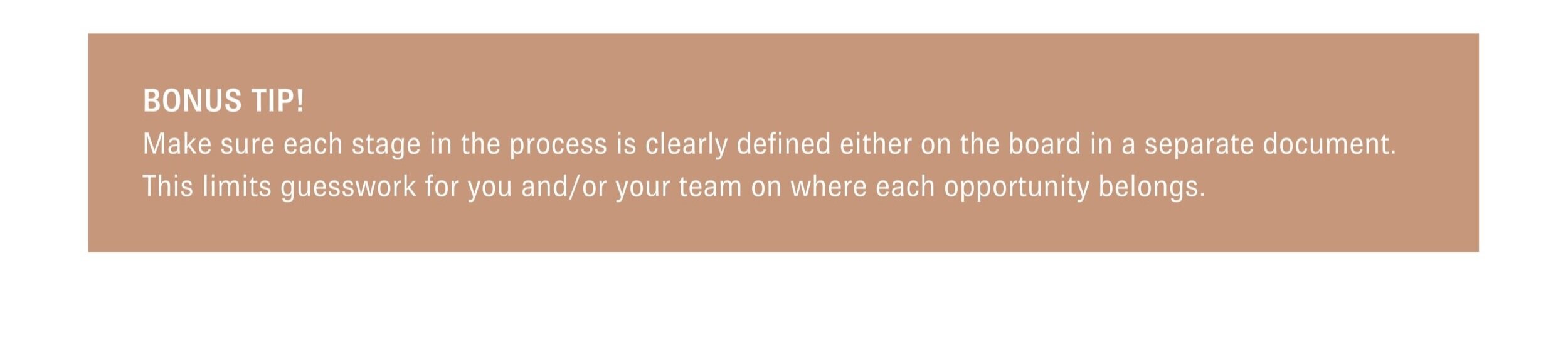
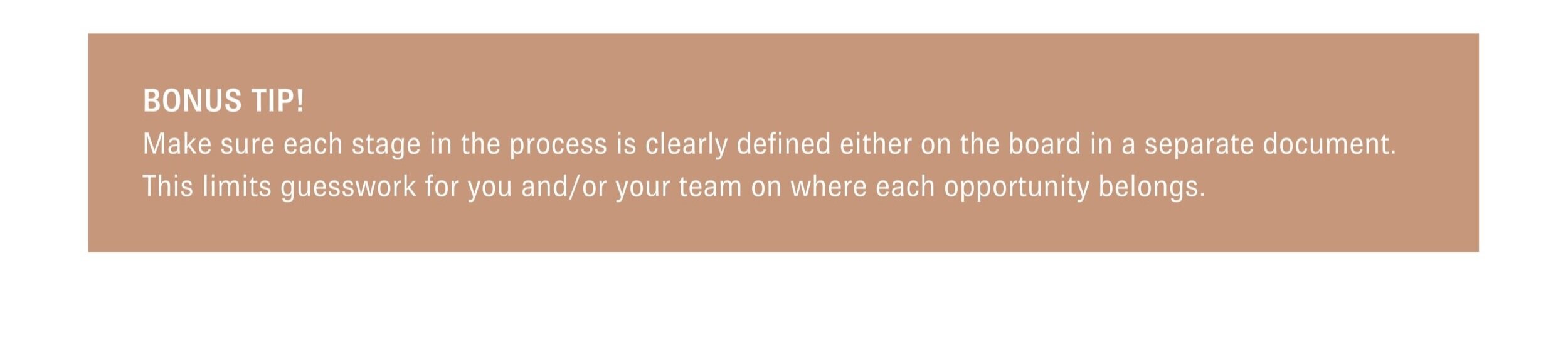
6. Customer Support
Great customer support is crucial for the success of any business. Use a Kanban board to make sure no tickets slip through the cracks. Three main ways to track customer support tickets are by status, assignee, or priority but there is the flexibility to organize each column as you see fit.
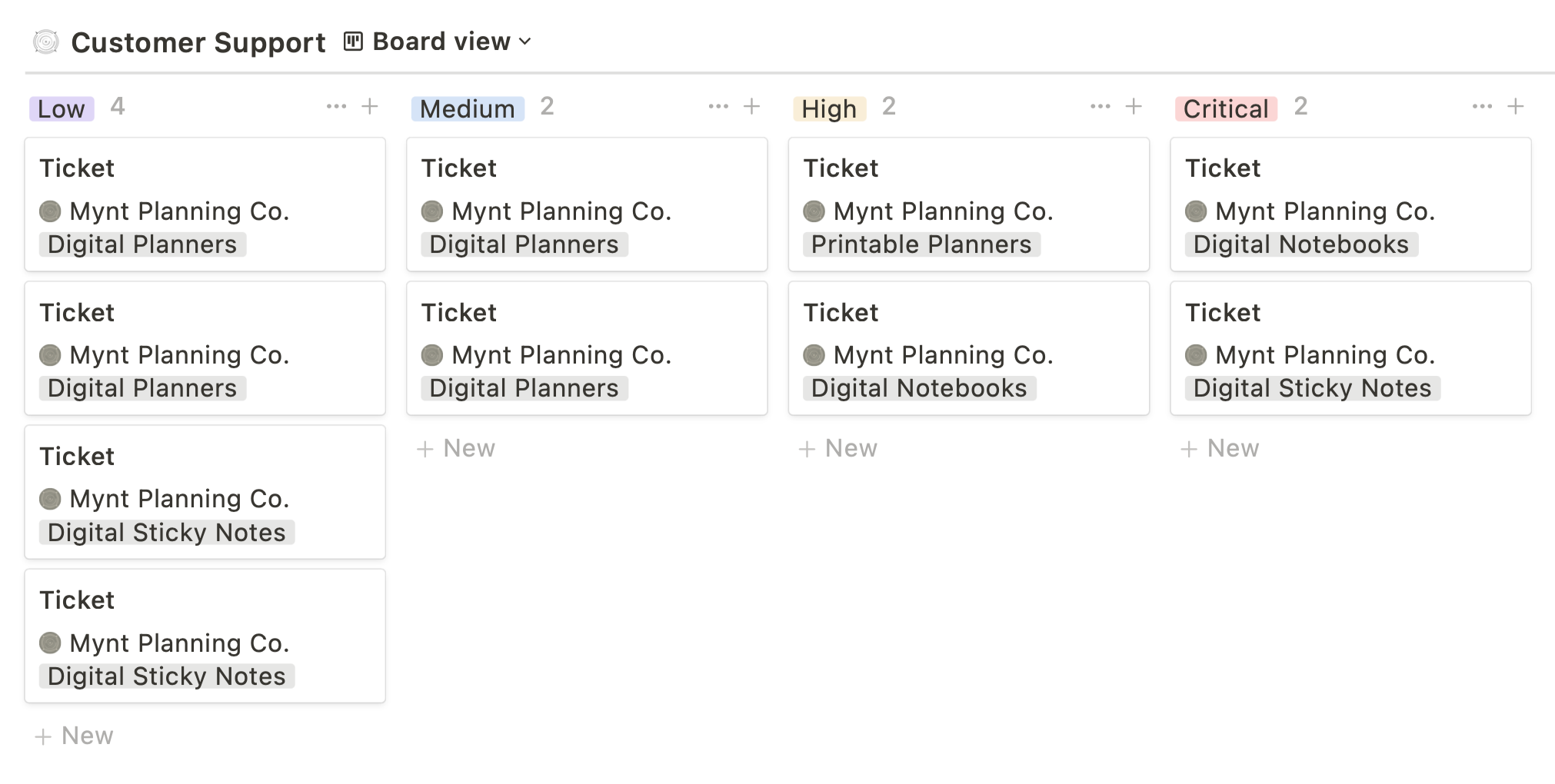
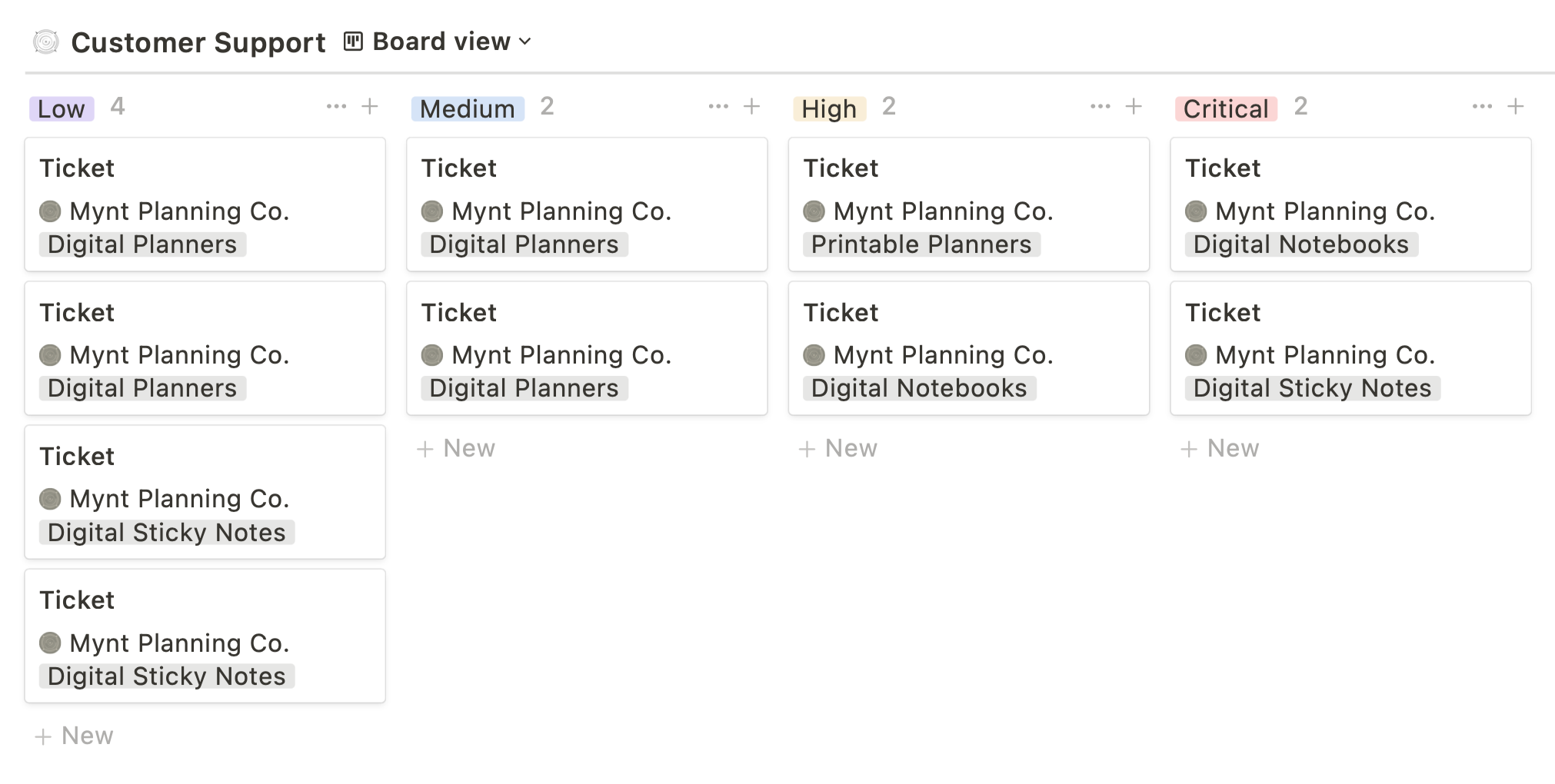
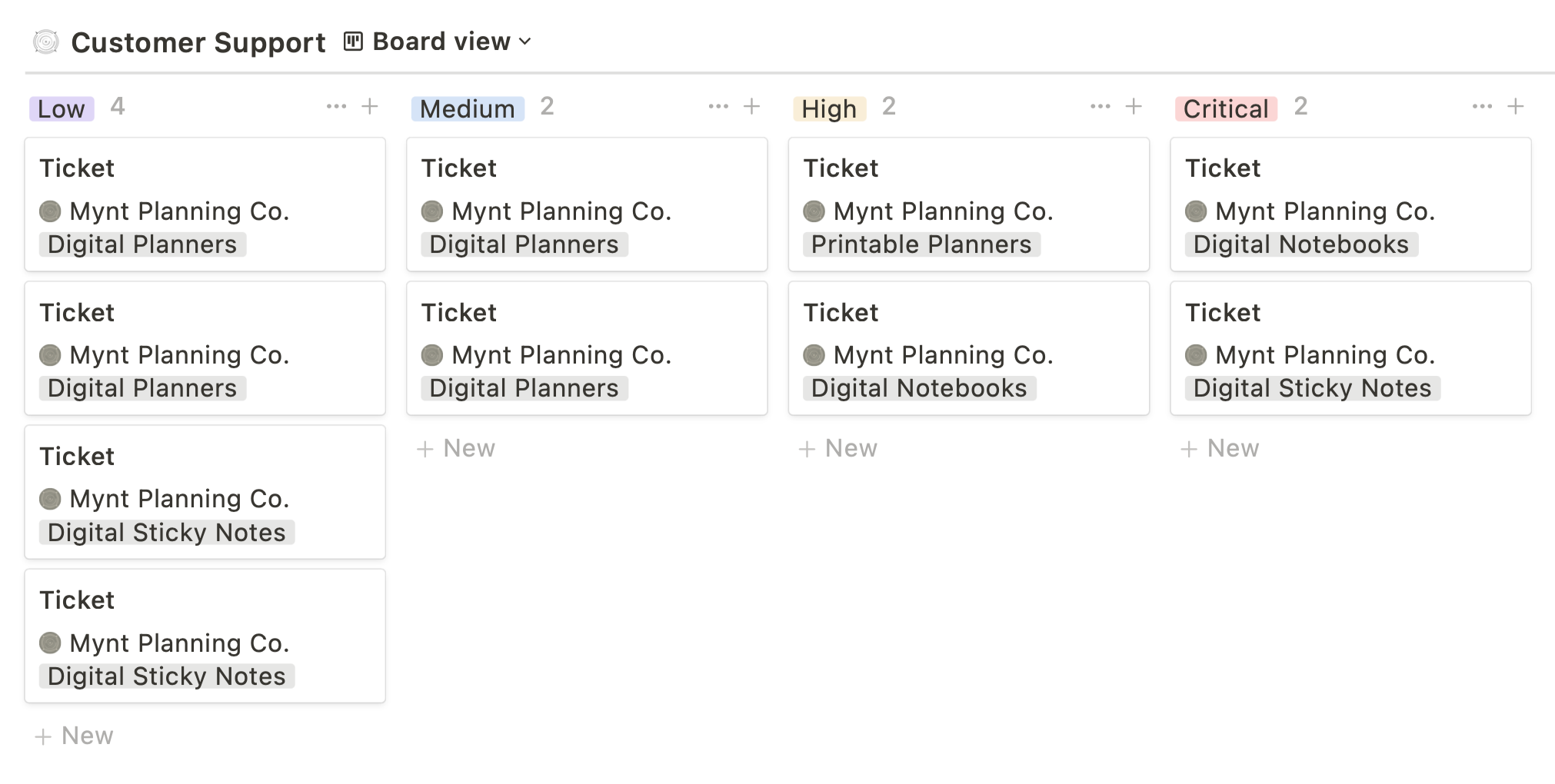
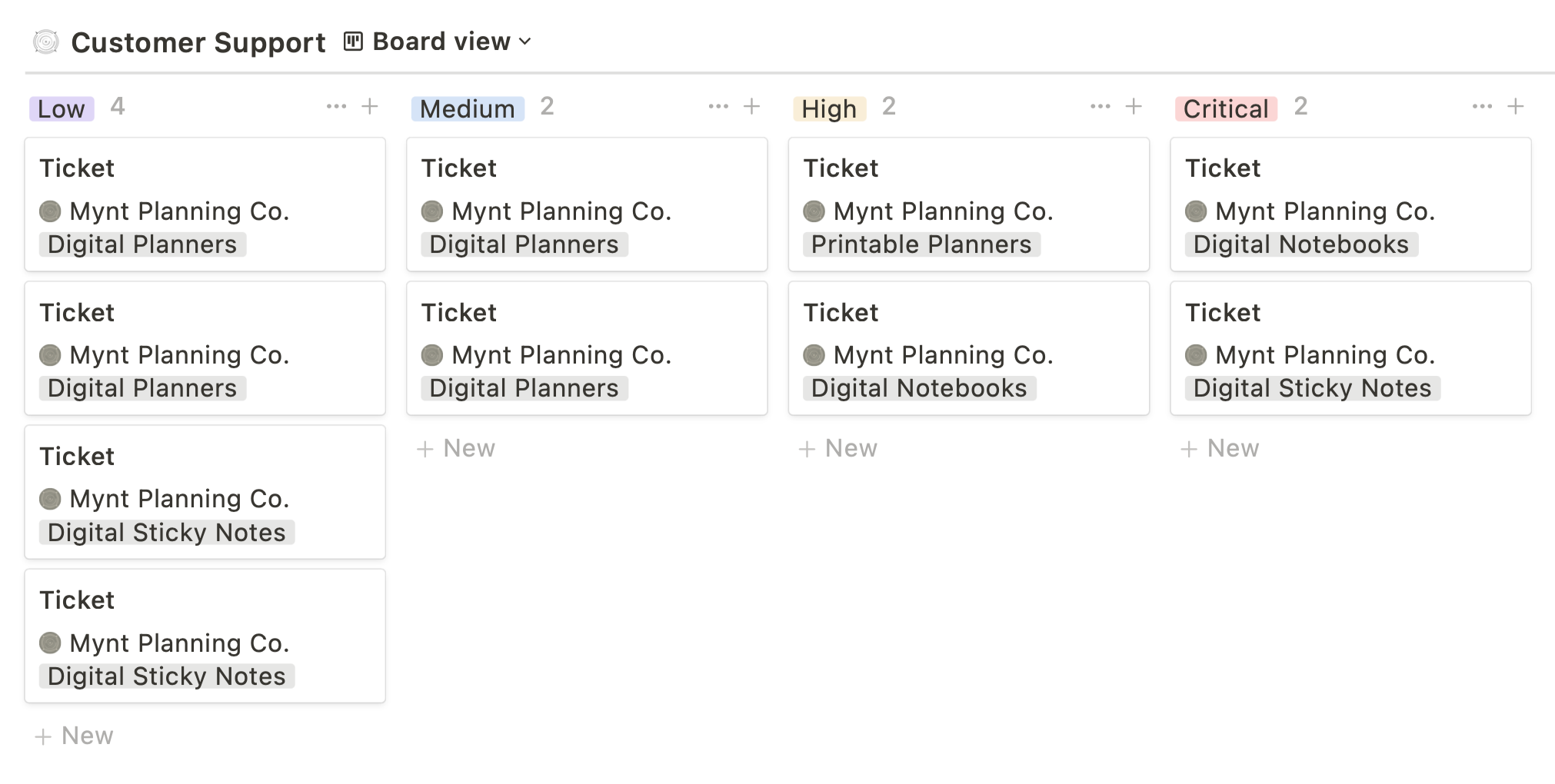
Columns: Critical, High, Medium, Low
Cards: Ticket Description
Additional info: Assignee, Ticket Category
7. Email Marketing
When it comes to marketing ROI (Return on Investment), email marketing is king. As important as social media marketing is, it still doesn’t compete with the conversions in email. To ensure your marketing is running smoothly use a Kanban board to track the status of email writing, plan campaigns, and use this birds-eye view to analyze your strategy.
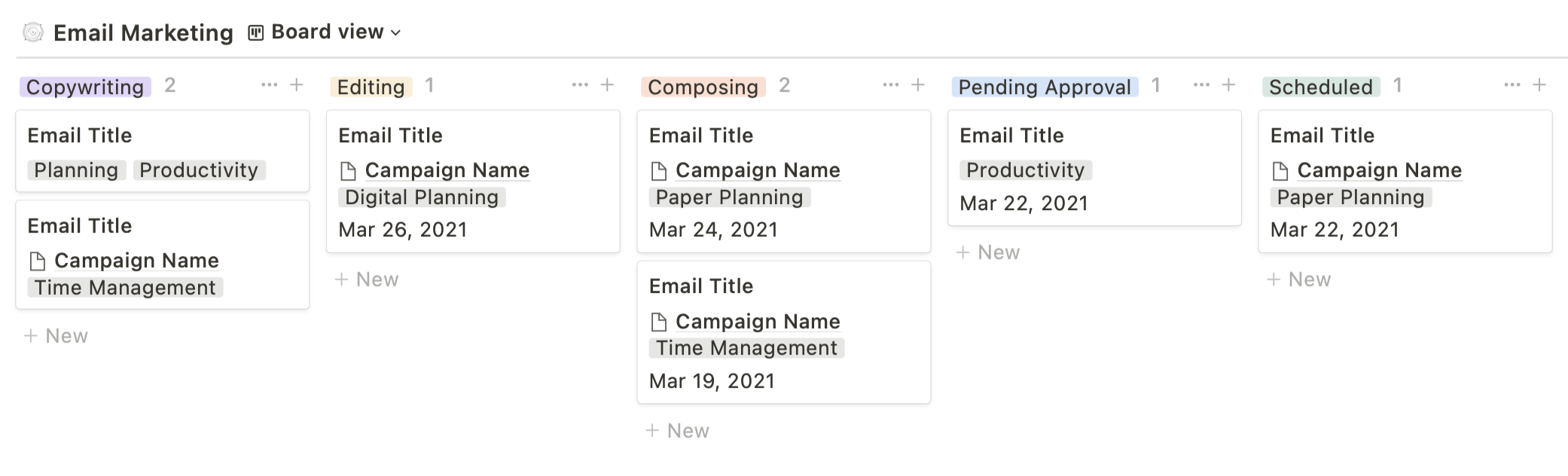
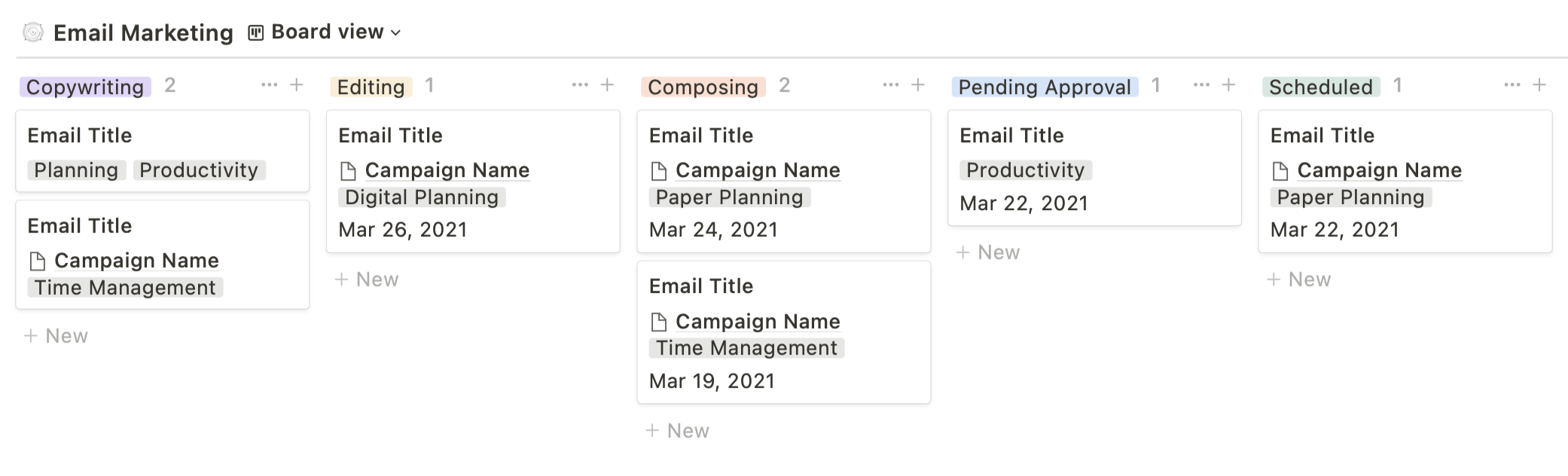
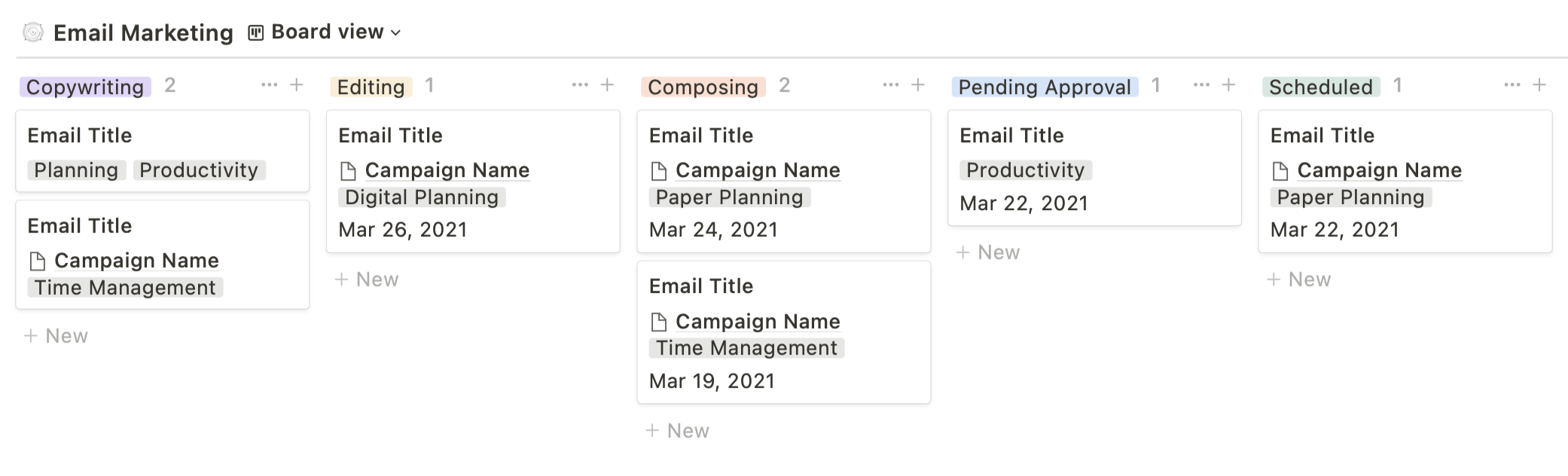
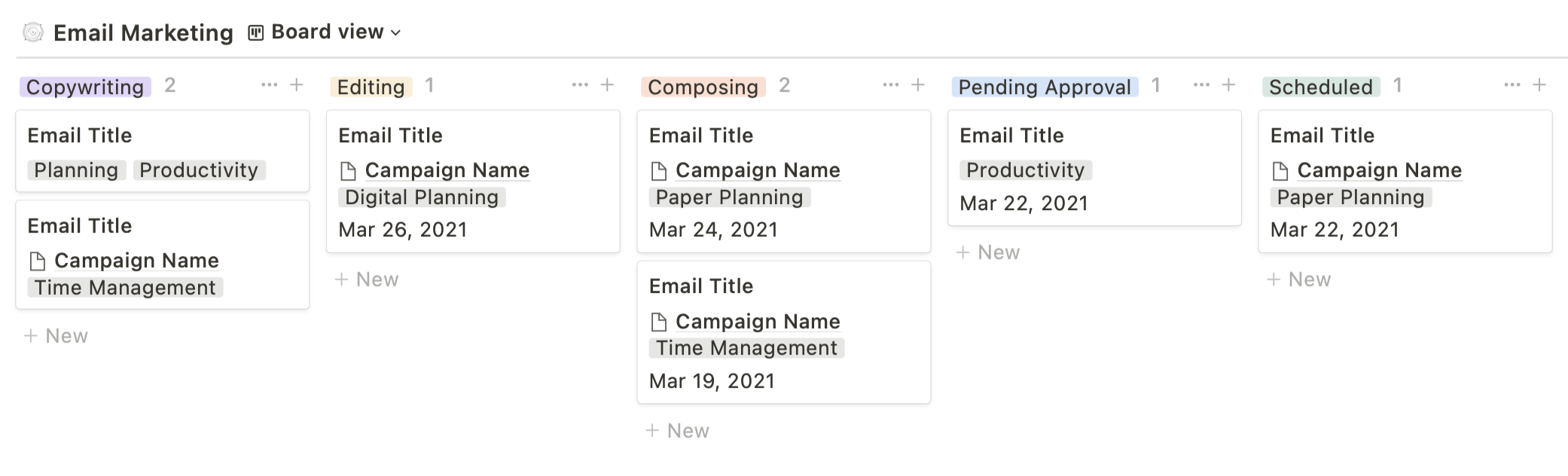
Columns: Copywriting → Editing → Composing → Pending Approval → Scheduled
Cards: Content Description
Additional info: Campaign, Content Category, Publish Date
8. A/B Testing
A/B testing also referred to as split testing, is a way to experiment with variables. The process can be an efficient way to test versions of an item to see which does best. This results in data-backed decisions and eliminates the guesswork. A/B testing is used in Pinterest marketing, online ads, product photos, and various other parts of a business. See a black log of ideas, active experiments, and track results on an A/B Testing Kanban board.




Columns: Ideas → Backlog → Building → Live → Complete
Cards: Item descriptions
Additional info: A or B Label, Item Category, Assignee, Result
9. Onboarding
New employees need support in order to do their job well and settle into their new role. Part of that support is having access to the right materials and clarity in the policies, procedures, and expectations. A Kanban board can be used to track the status of a new hire in their onboarding process. You could also create an onboarding template that’s shared with new hires to automate the process of sharing those policies and procedures.
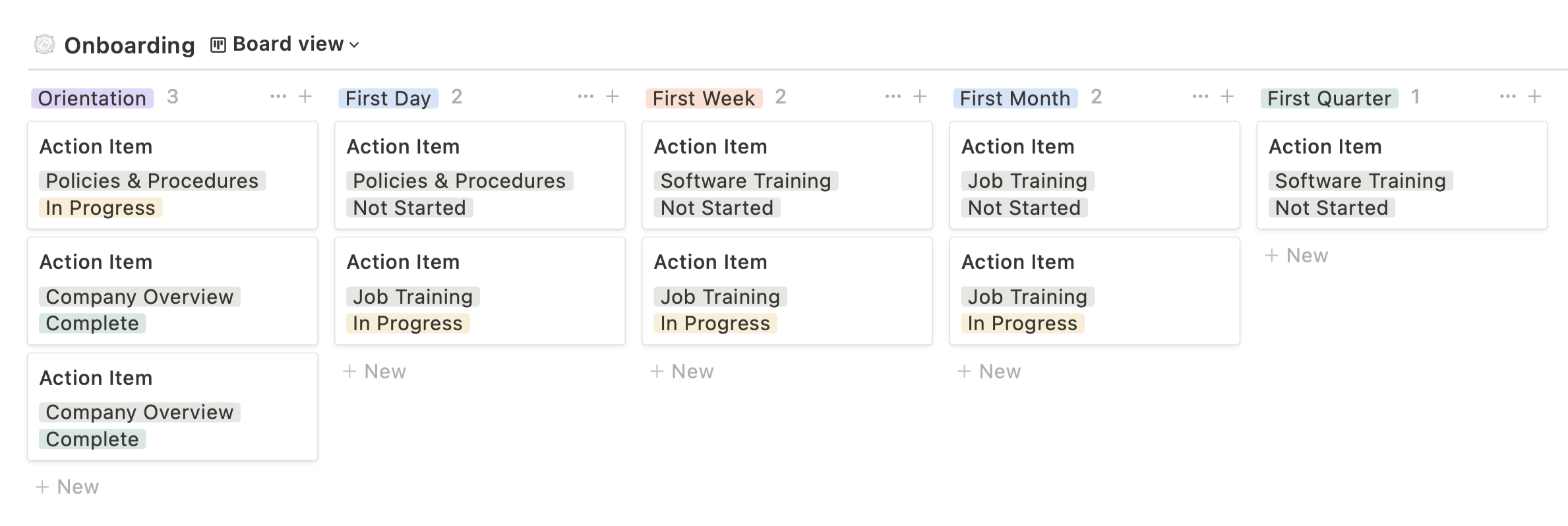
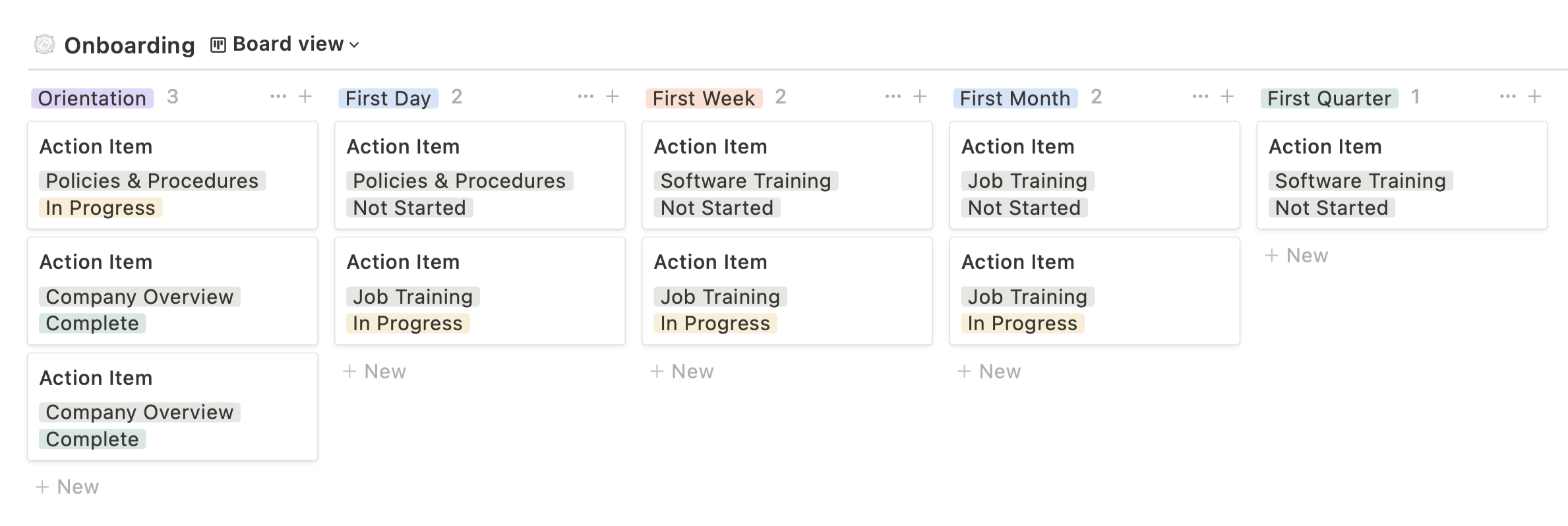
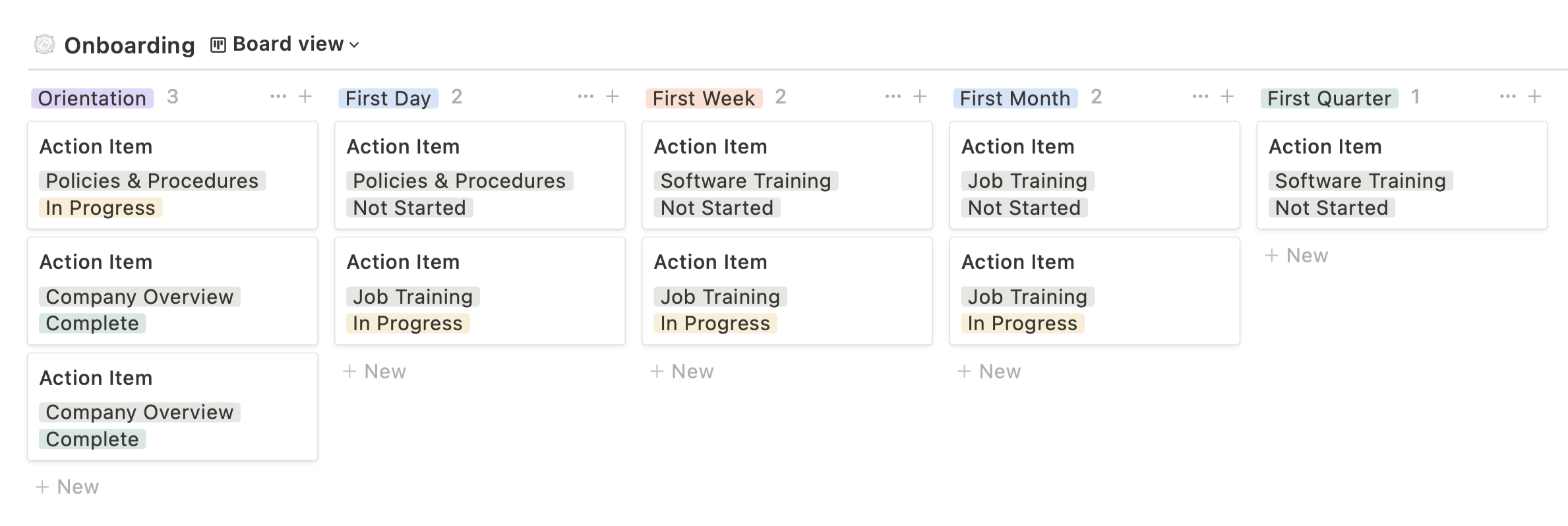
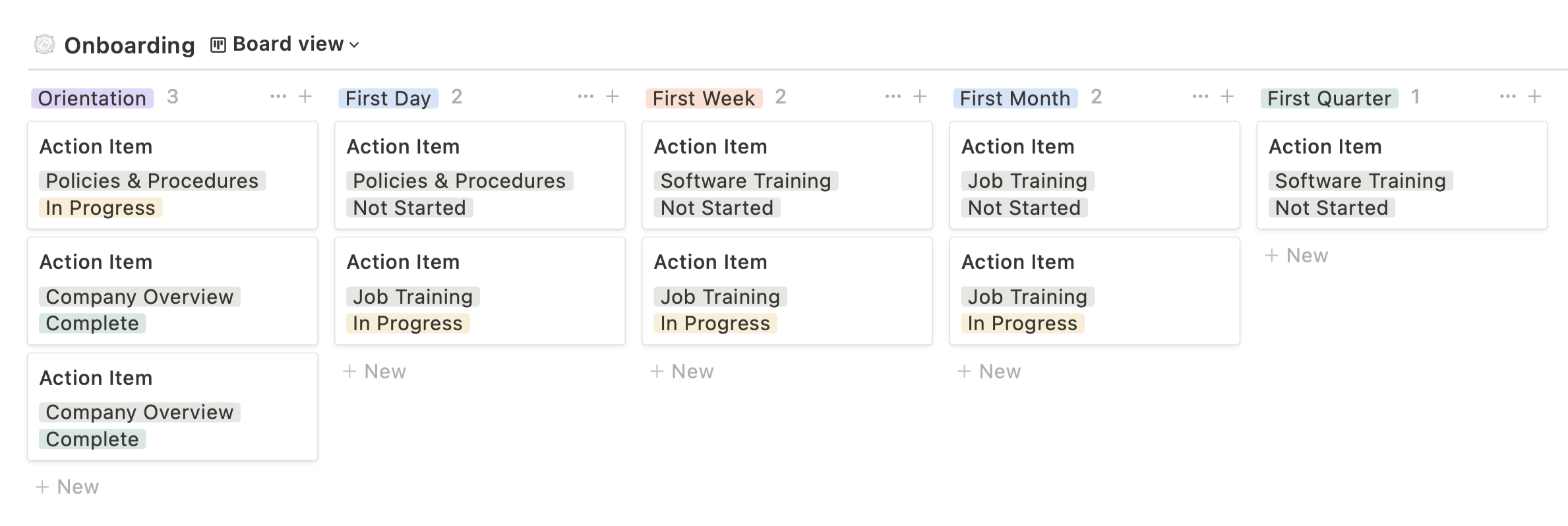
Inspired by KanBo’s New Employee template
Columns: Orientation → First Day → First Week → First Month → First Quarter
Cards: Action Item
Additional info: Status, Category
10. Goals & OKRs
All of the testing and tracking will get you nowhere if your business doesn’t have clear overall goals and objectives all work stems from. Check out this article by Hubspot to learn about S.M.A.R.T. Goals and read this one by Perdoo if you are new to OKRs.
Use a Kanban board to track projects by a goal, objective, or key result and then create each card to represent a project or initiative.
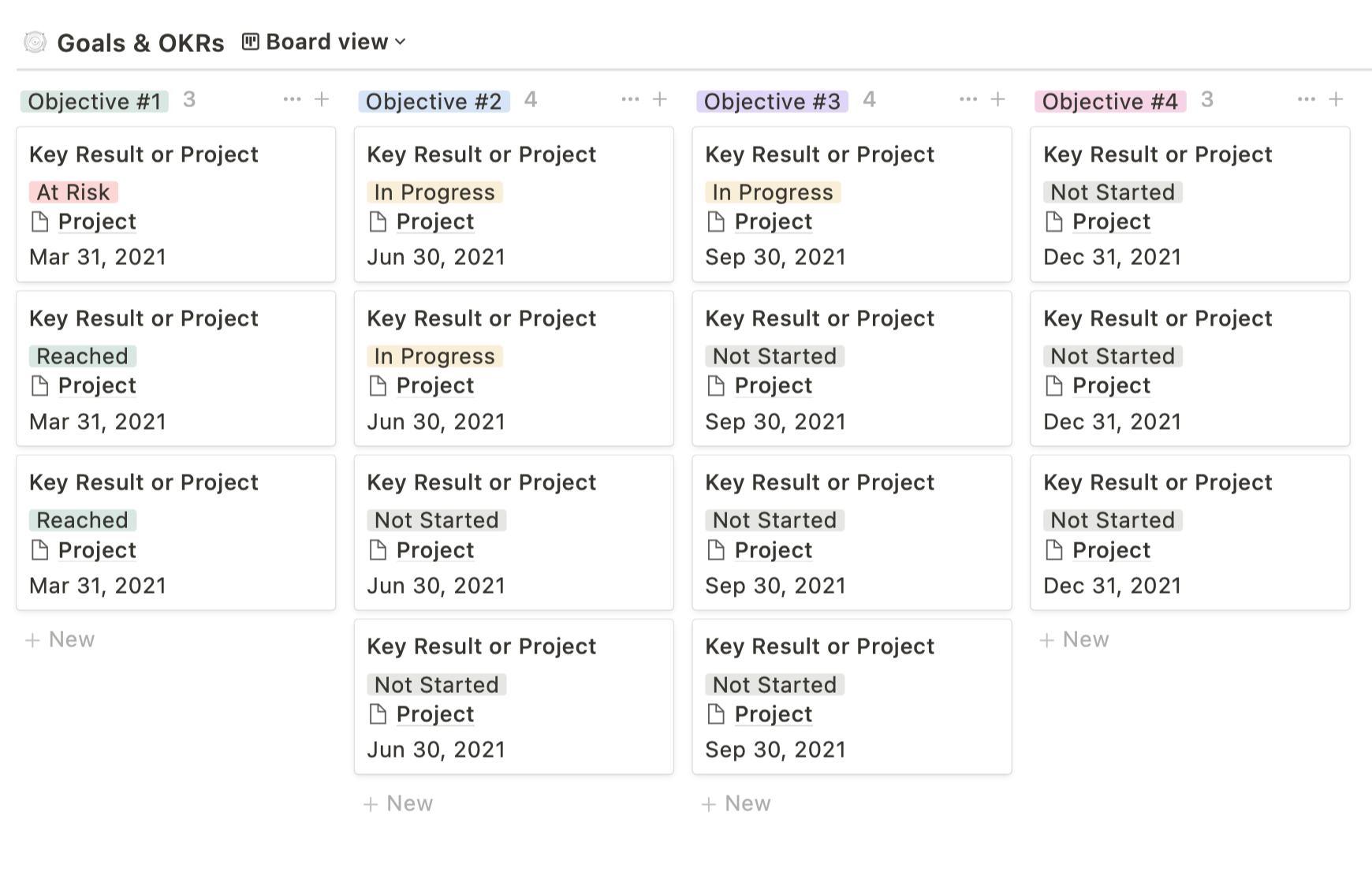
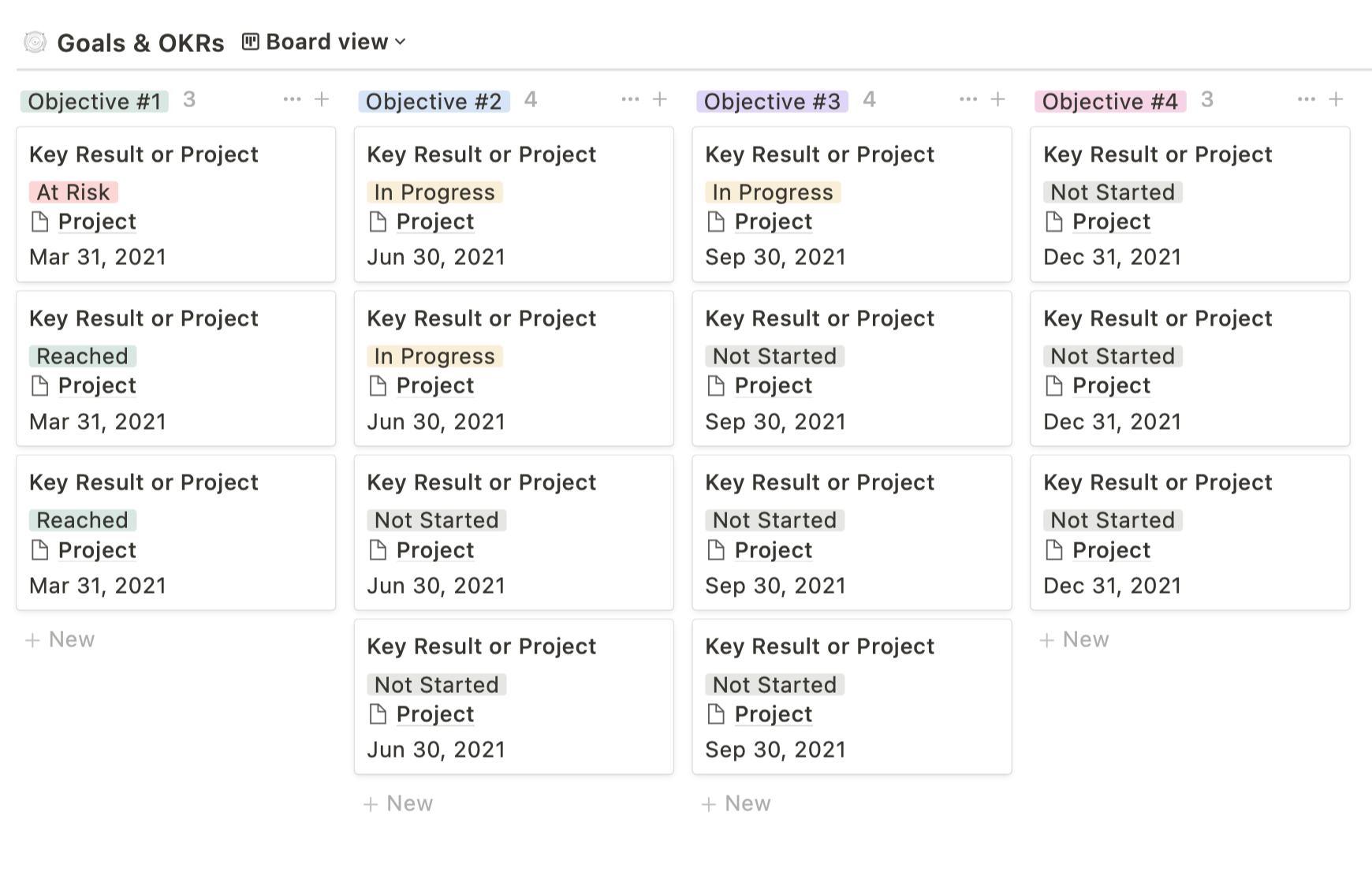
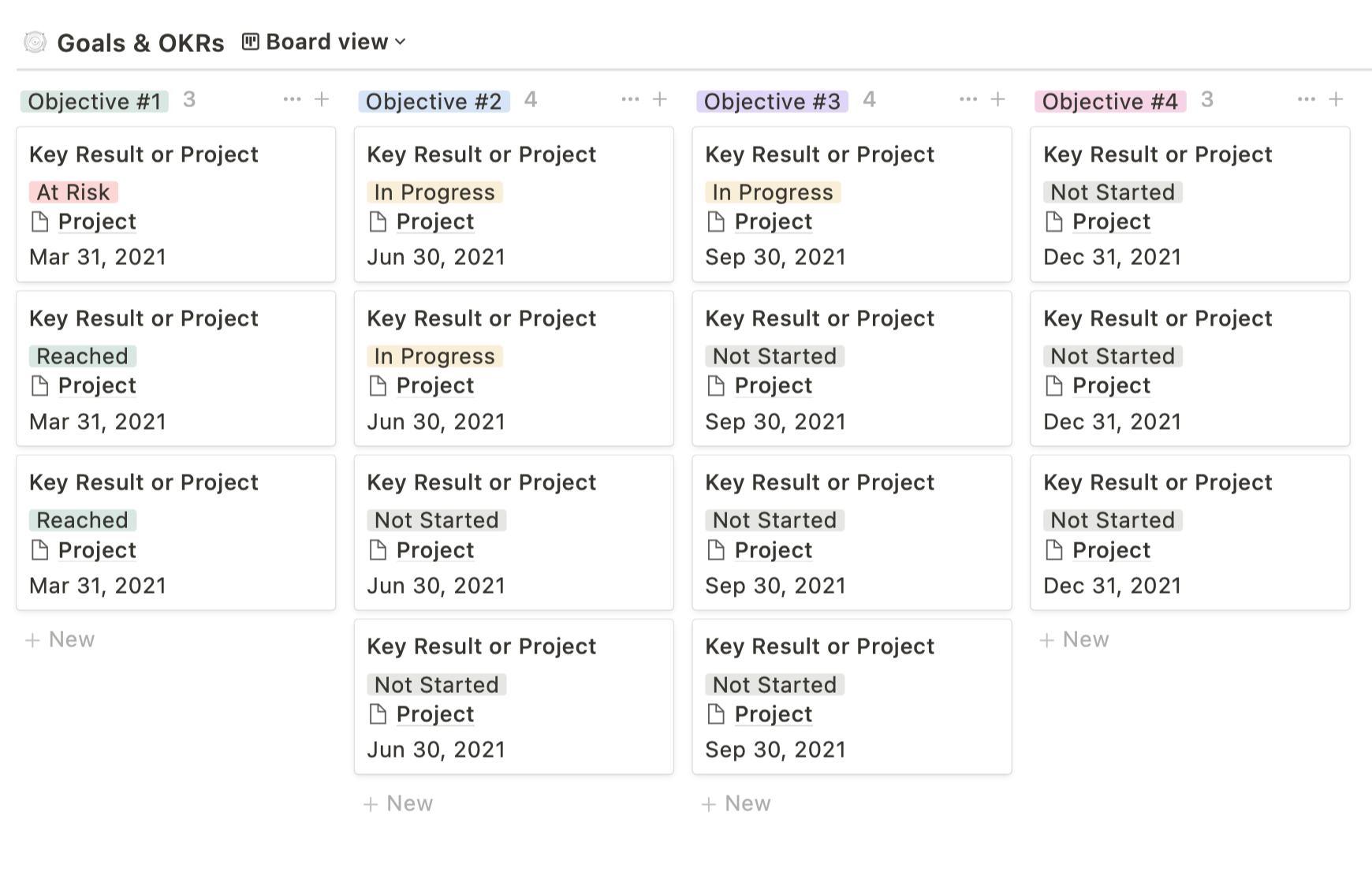
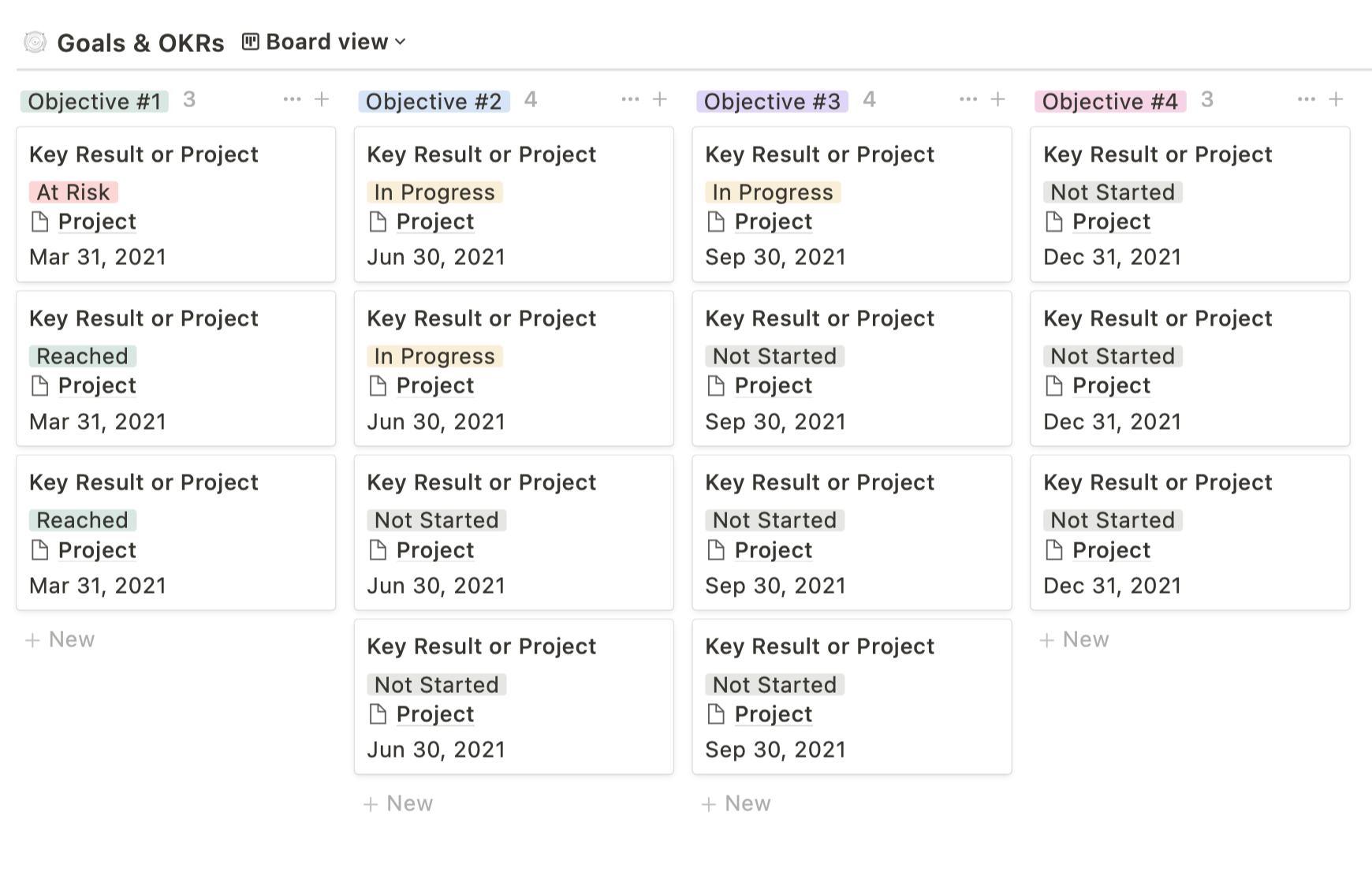
Columns: Objective #1 → Objective #2 → Objective #3 → Objective #4
Cards: Key Results or Projects
Additional info: Projects, Status, Due Date






Notion Kanban Board Templates
10 Notion Kanban board templates for small business owners and entrepreneurs.
Kanban Board Software
With remote working tools in high demand, there have been amazing developments in software. There was already great business management software but the shift in focus has produced even larger advances as companies invest more time and resources into development.
There are numerous solid options out there for software with a Kanban view so it all comes down to picking the right one for your business. Below are great options for small business owners or entrepreneurs to get started.
Taskade
Taskade prides itself as being an all-in-one collaboration platform for remote teams. It has a robust free plan and an affordable unlimited plan. There are numerous templates available to get you started.
Notable features:
-
Mind map, List, and Organization hierarchy views
-
Real-time Collaboration – similar to Google Docs
-
Chat and Video Call embedded into each board
Notion
Notion also describes itself as an all-in-one workspace and has a mission to replace many of your everyday workspace tools. It’s built for both individuals and teams. There is a free personal plan available and the starting price for a team is $8 per member per month.
Notable features:
-
Flexible wiki format to build custom workflows
-
Database views: Kanban Board, Timeline, Calendar, Simple List, and Gallery
-
Slash commands for an efficient typing and editing experience
Asana
“The easiest way to manage team projects and tasks” is Asana’s “why”. It offers a free plan with unlimited tasks, projects, integrations, and collaborators with up to 15 teammates. The Premium plan includes a Timeline feature, Dashboards, and other resources that are most suited for teams.
Notable features:
-
Gallery of templates with detailed tips on how to use them
-
Chat features available to comment on tasks and coordinate work
-
Tasks section to list tasks across all projects and lists
Trello
Trello had a reputation not too long ago of being a simple Kanban tool for mostly personal use. However, it has since built out features to make it useful for entrepreneurs. The functionality is now similar to that of Asana where you can not only create Kanban boards but also collaborate on the work, Integrate other apps, and chat on items.
Trello has a free app but you only get up to 10 boards. The next tier in their pricing with unlimited boards is $12.50 per month unless you sign up for annual billing which will run you $10 per month. Read more about their pricing details here.
Notable features:
-
Automations to save time on repetitive tasks
-
Timeline, Table, and Calendar views
-
Dashboards to see board stats
What if I don’t want to use software?
If you are more of the paper-planning type and don’t want to mess with any new software – don’t worry! You can still use a Kanban board.
The history of using the Kanban board for business dates back to the 1940s when Toyota used paper cards for signaling and tracking demand in the factory. It wasn’t until 2003 that the new tool was used in the software industry.
Physical Kanban Board Ideas
Magnetic Board
There is an entire store dedicated to Kanban magnetic tools. Check out Pat Board for all types of magnetic labels, dry erase cards and document holders. These products give you a variety of options for column titles and card types.
Whiteboard and Sticky Notes
There is something satisfying about working with sticky notes. It’s even more satisfying to move them along a whiteboard as you make progress. Use a dry erase marker to draw out your columns and use your sticky notes as cards.
Dot Grid Notebook and Sticky Notes
If the Kanban board is just for you, consider grabbing a dot grid notebook. The dots don’t get in the way but give you enough structure to draw out columns. Then you can create your cards on an appropriately sized sticky note to be moved along the page.






Notion Kanban Board Templates
10 Notion Kanban board templates for small business owners and entrepreneurs.
Other posts:
Featured
I’ve used both ClickUp and Asana extensively in my business and ended up sticking with ClickUp but that might not be what’s best for YOUR small business. In this video, you’ll learn about their notable features, pricing, why I ultimately chose ClickUp, and what would make me go back to Asana.
Learn what digital planning is, what tools you will need, and things to keep in mind when choosing a note-taking app.
It can be overwhelming to look at a long list of to-dos. Throughout the day that list only seems to get longer. This is a seemingly never-ending battle and can make it seem like your list is controlling you. Having an organized to-do list that fits your workflow can help you take back that control.