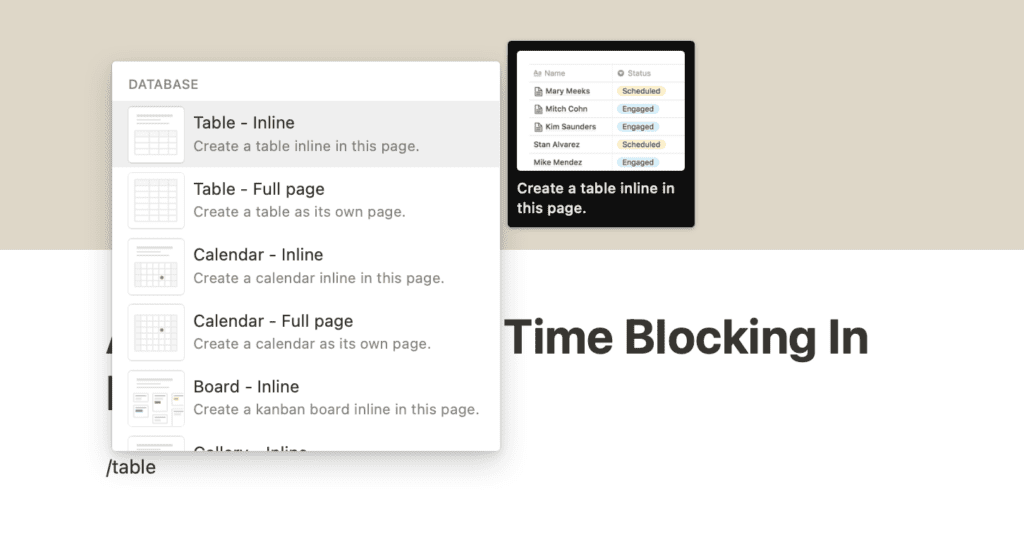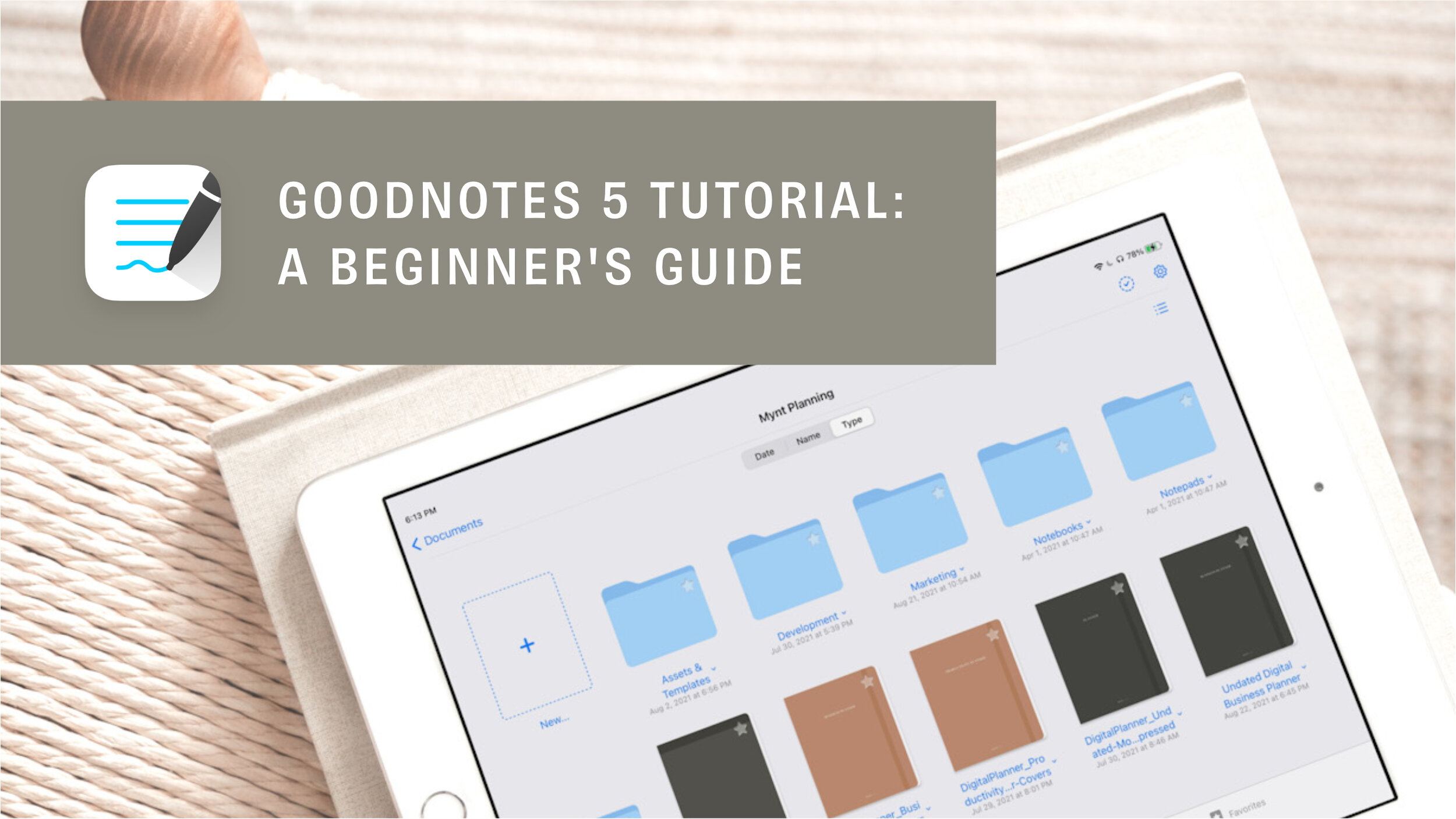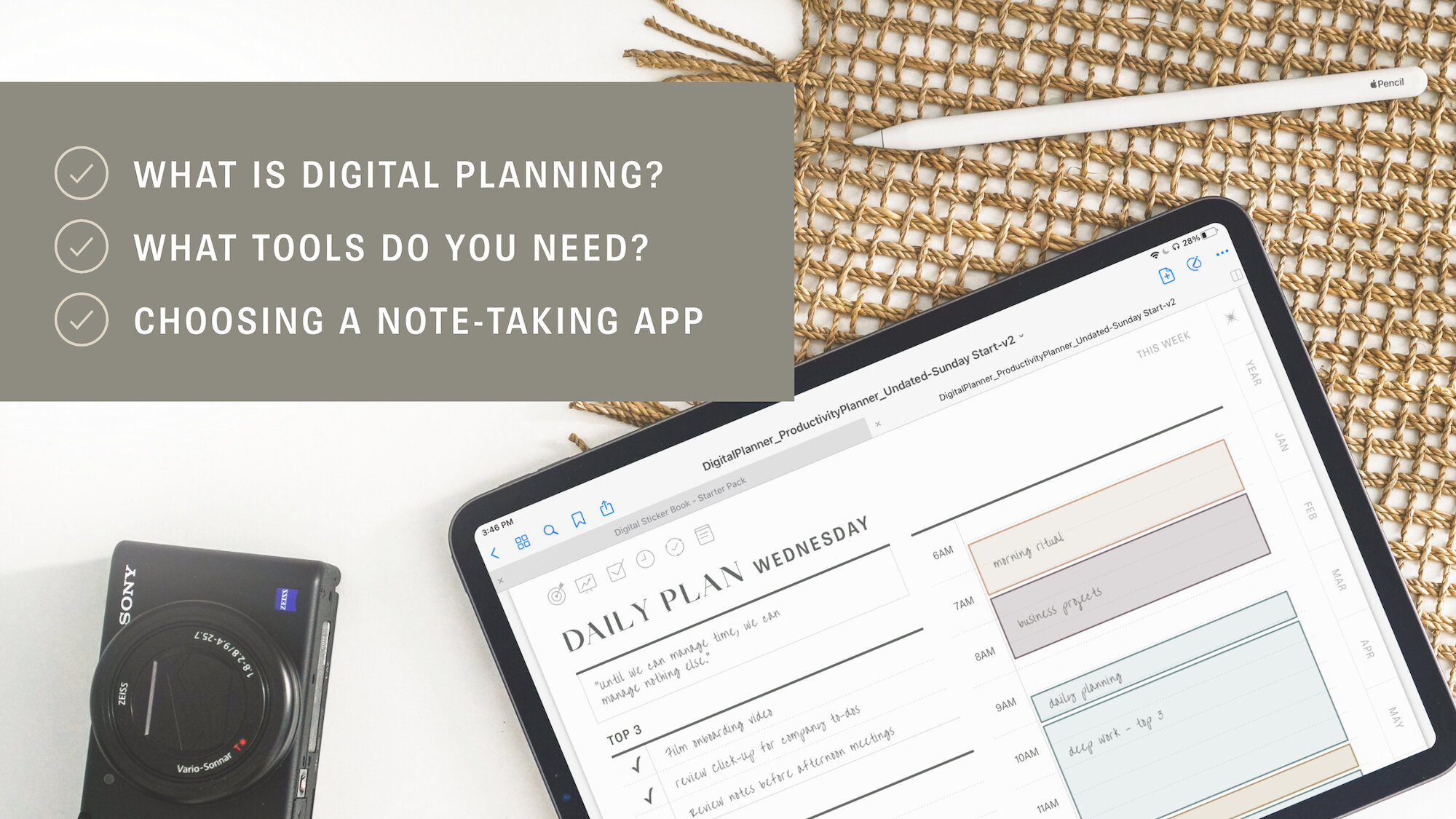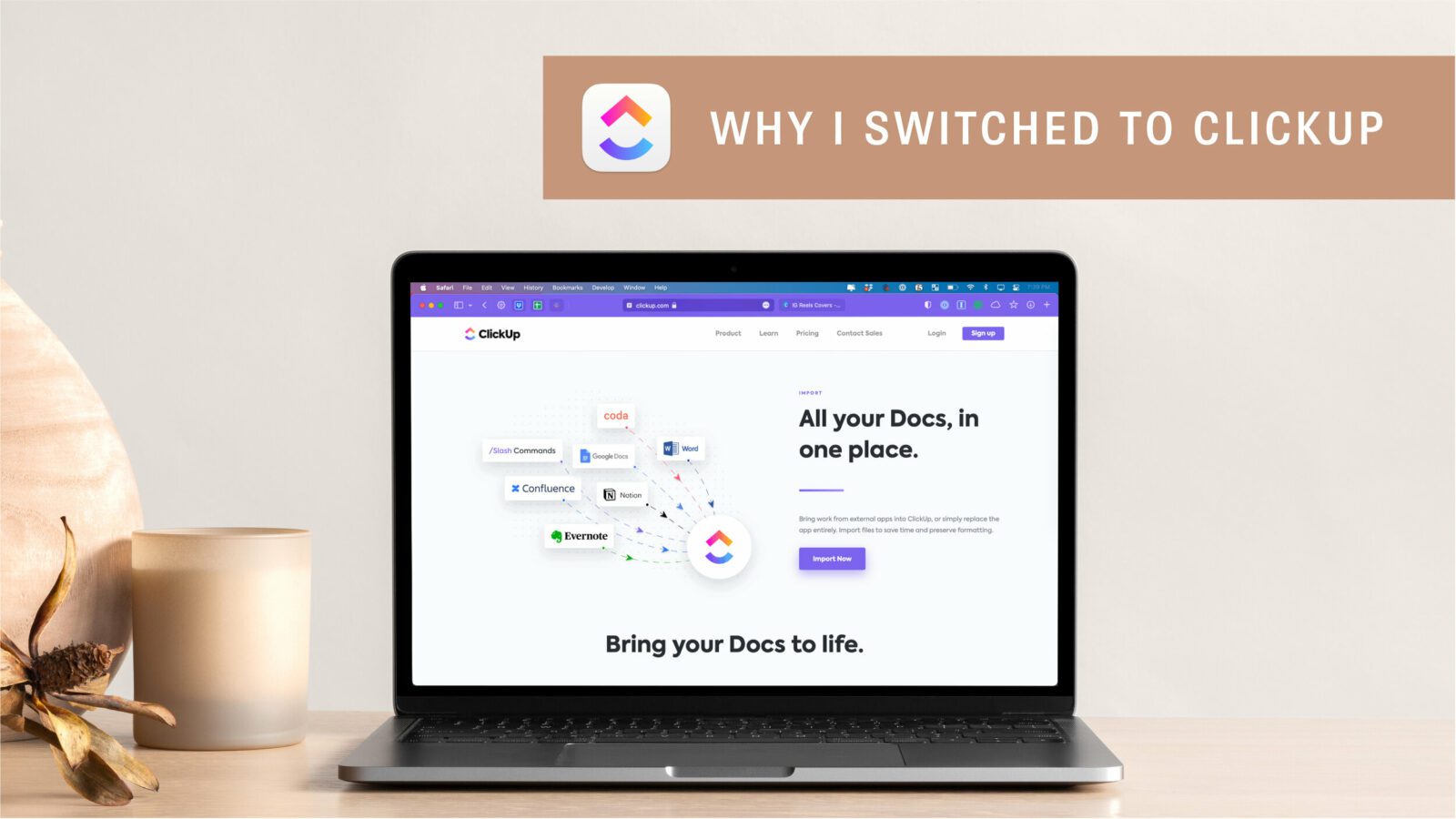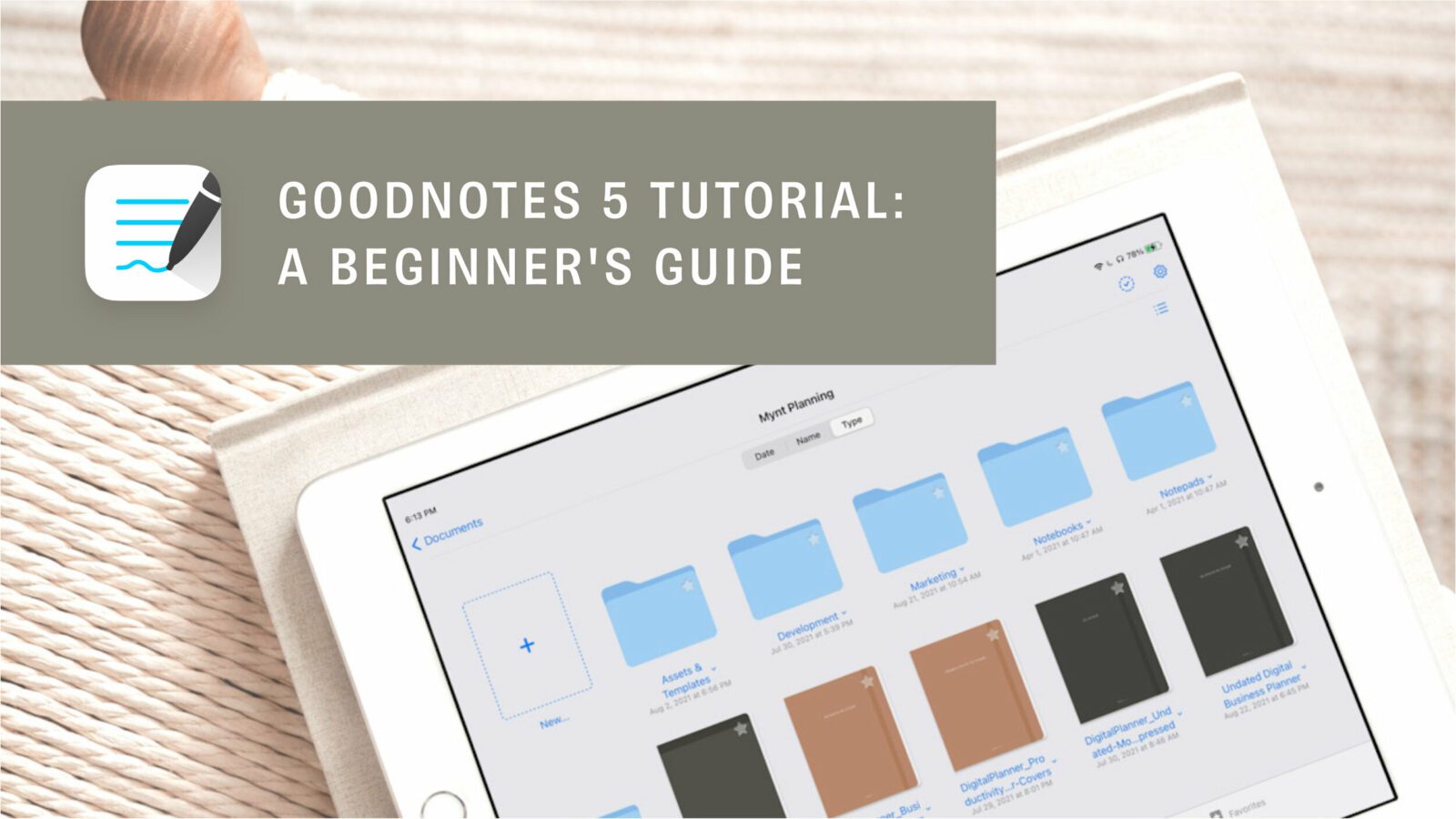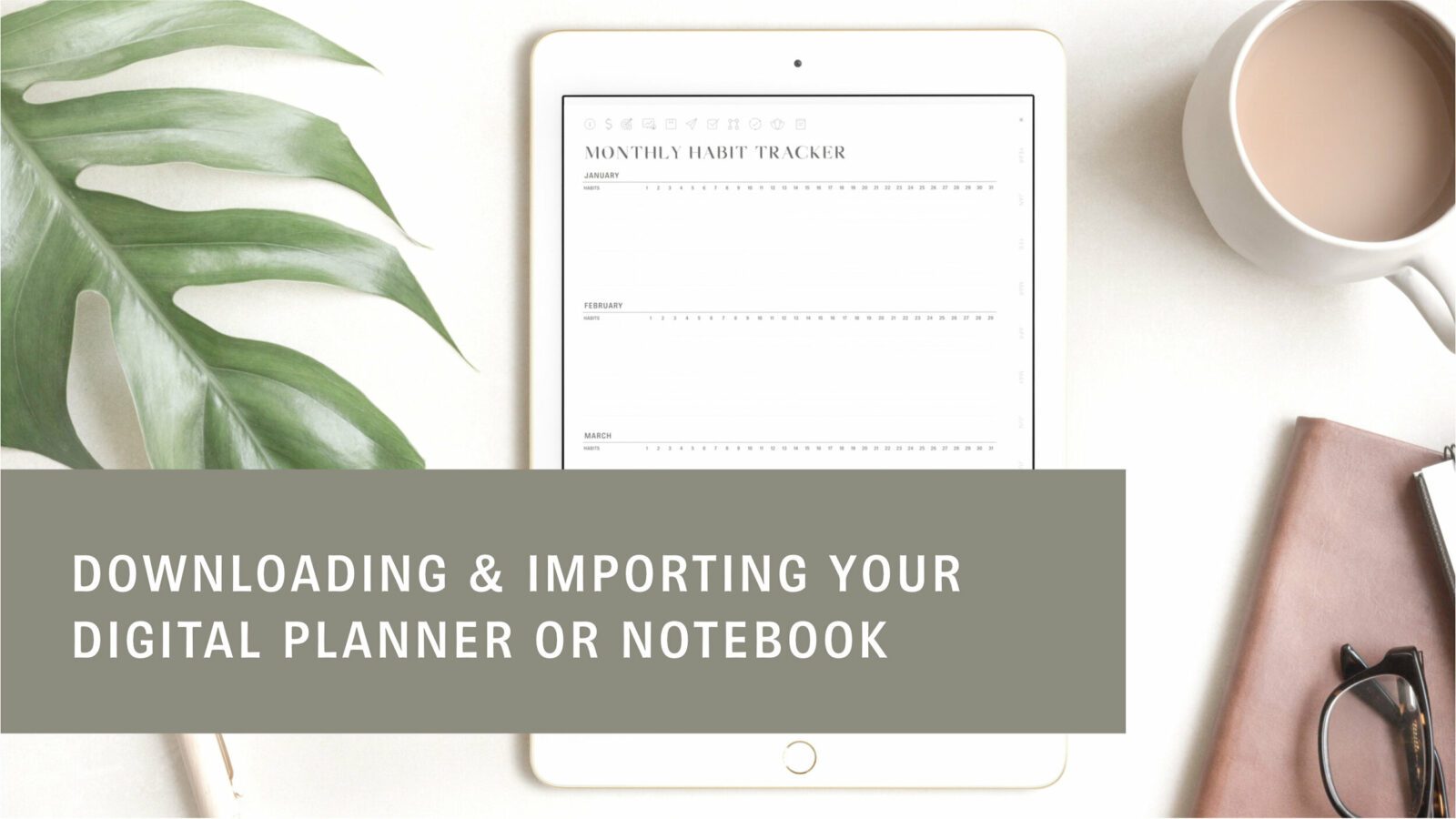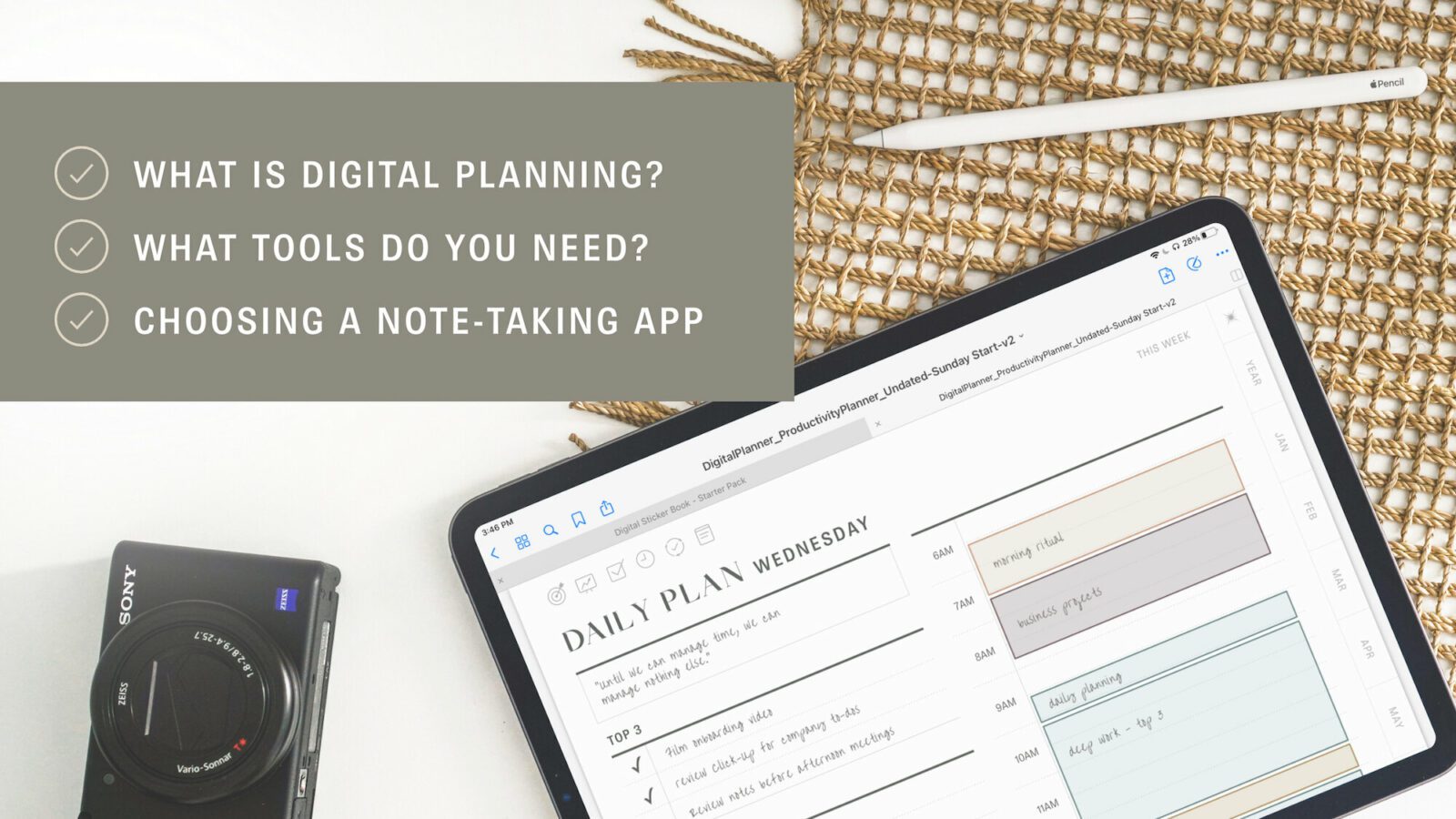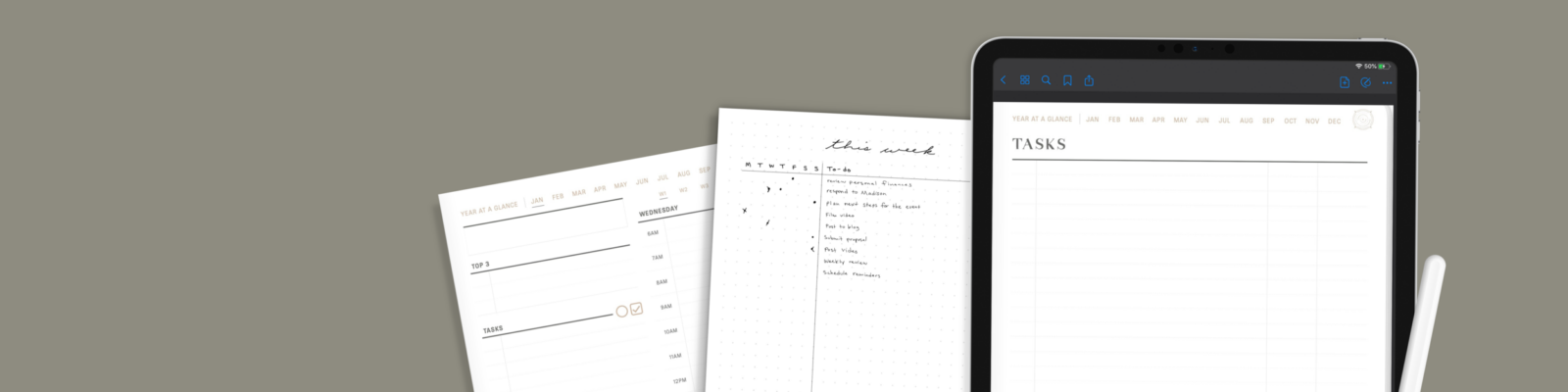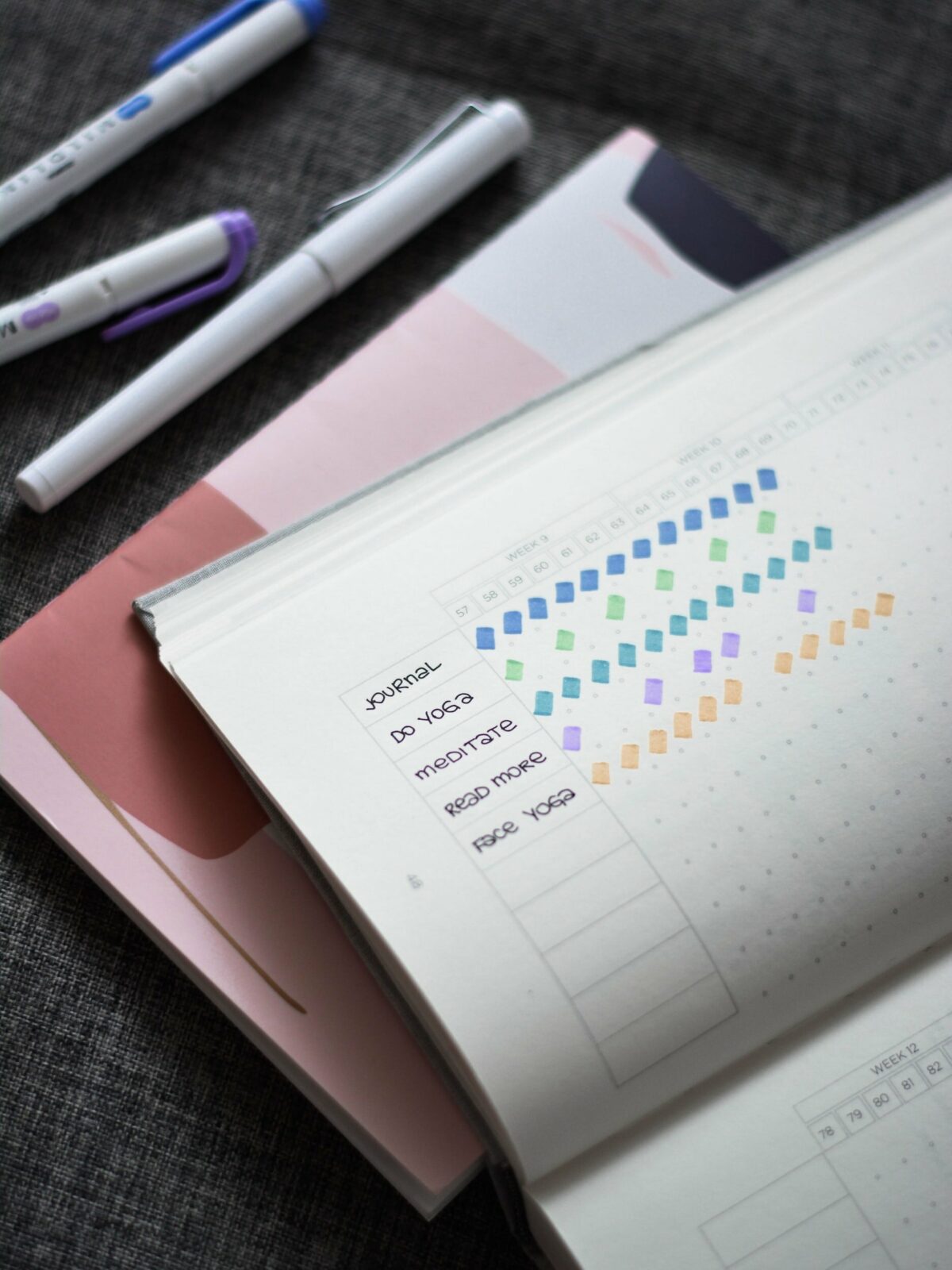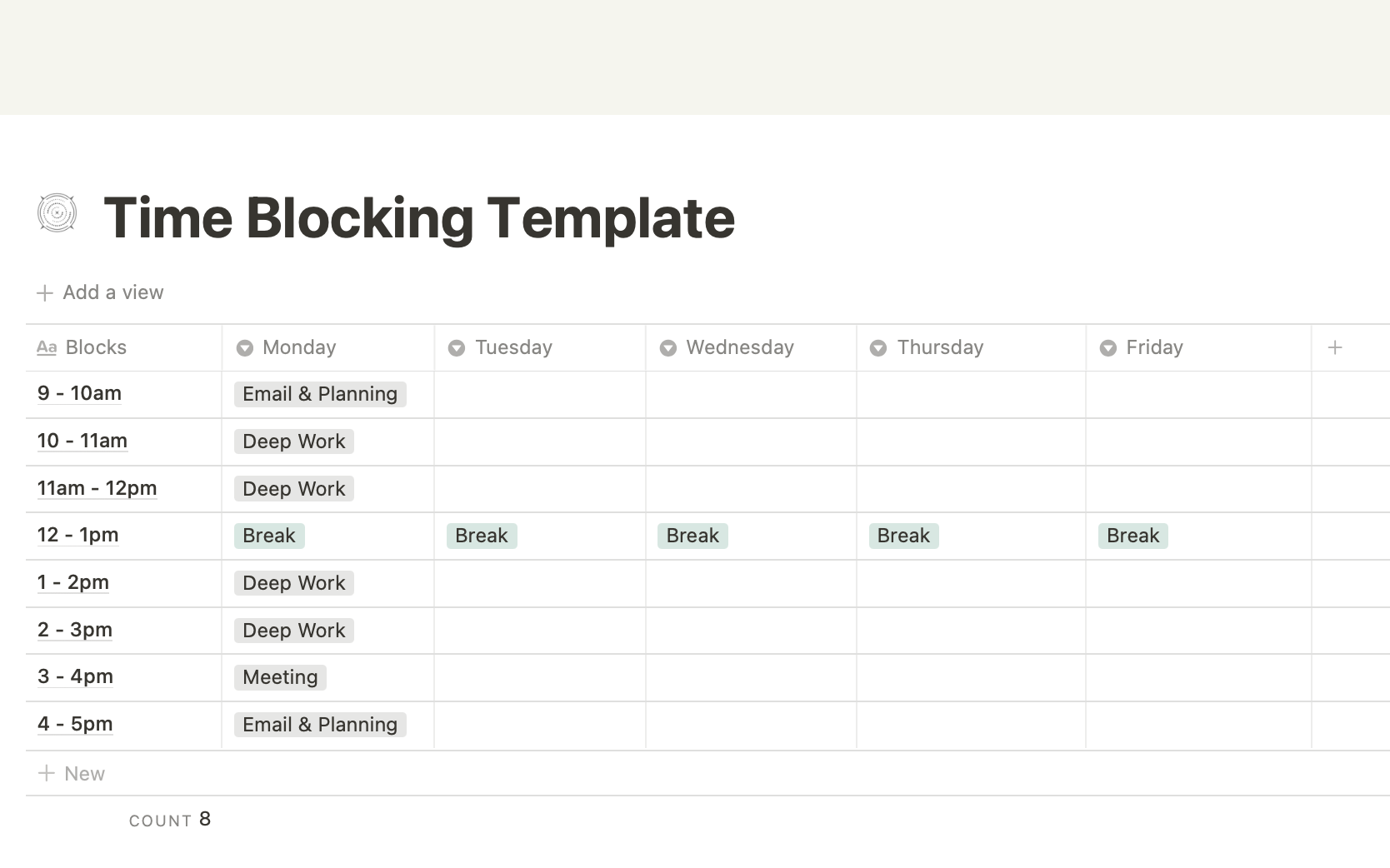
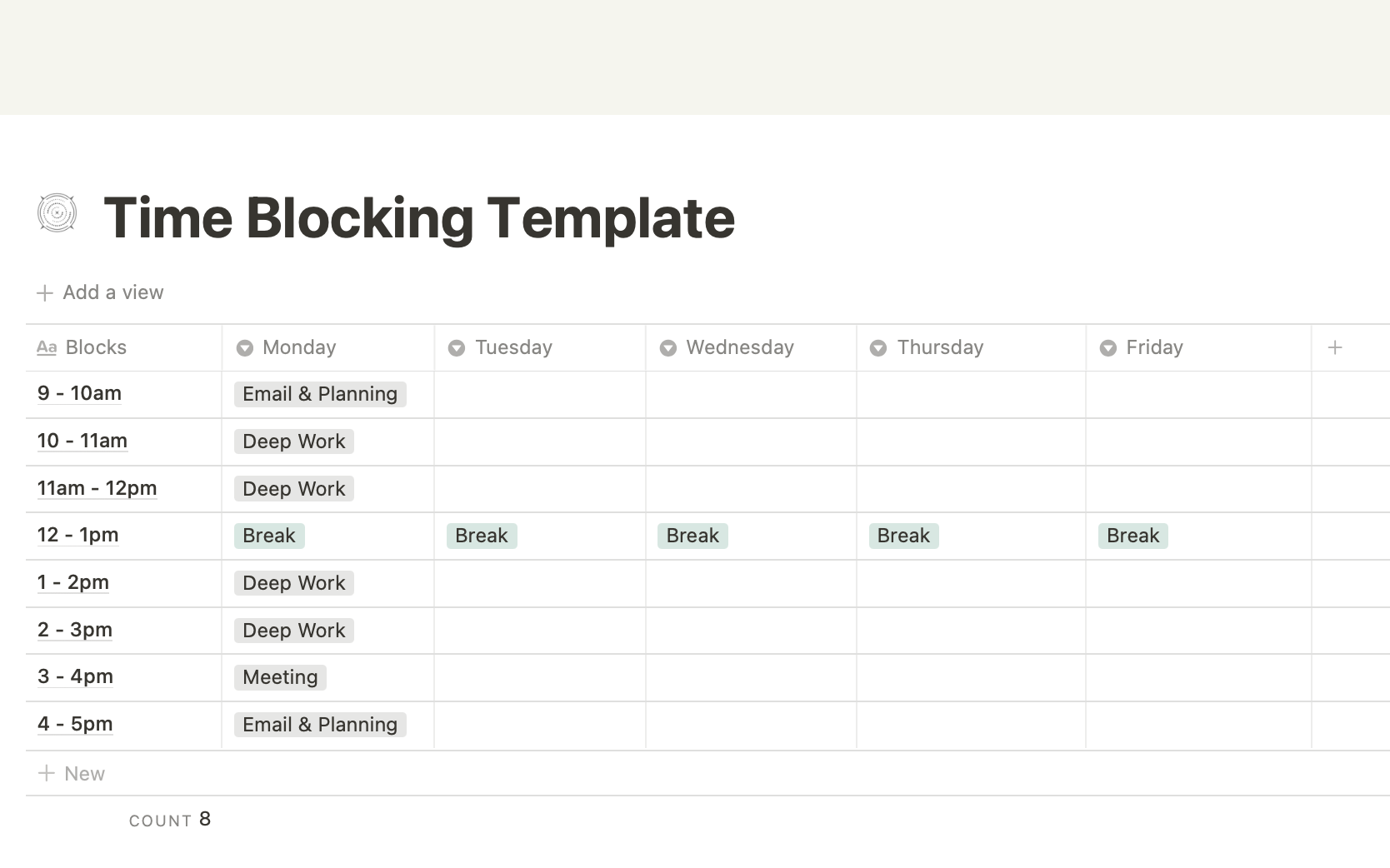
For anyone wanting to implement improved time management in 2021 and beyond, Notion is the ultimate solution. The all-in-one tool has the potential to simplify the process of organizing your schedule to encourage increased productivity, control, and peace of mind. In short: it helps you get things done.
As a new user to Notion, one of the first techniques you’ll encounter is called ‘Time Blocking.’ Master this, and it will go a long way to helping you unlock the full potential of this extremely powerful tool. Here’s all you need to know.
What is Notion?
Before looking at Time Blocking, you may first want to know if Notion is the right tool for you. It is an all-in-one workspace whose flexibility enables it to be everything from a project manager, task manager, note-taking app, and even a time management tool.
Since its rise, countless creative user templates have been shared showing just how impactful customizing a workflow can be. Here are some other facts to consider when deciding whether to sign up for Notion:
-
It launched in 2016, meaning that the software developers have had time to remove bugs.
-
Notion surpassed a valuation of $2bn in 2020 and has millions of users.
-
Personal usage is free, while paid users can sync with colleagues and family members.
Notion has established itself as one of the most powerful organizational tools for businesses and individuals alike. In regards to time management, it essentially provides you with a digital calendar that can then be used to plan, organize, and manage your to-do list in style.
If you are looking for an App that can be used across multiple devices, it is the obvious choice.
What is Time Blocking?
Also known as calendar blocking, Time Blocking is a popular time management technique. While it is not restricted to Notion, it is easily one of the most commonly implemented strategies by savvy users.
It is an ideology that essentially means breaking your day/week/month into ‘blocks’ of time, which will subsequently be dedicated to one project. For example, an eight-hour workday spent flicking between four different assignments could be split into four two-hour blocks (or any other split) where you focus on just one idea at a time.
The process of managing your schedule promises to deliver a range of benefits. It can;
-
Help you identify low-value tasks that are either not needed or should not be given much attention.
-
Allows you to stay focused on the task at hand during any given block.
-
Focusing on one task encourages your mind to develop the heightened ability to ‘deep work’ on a project.
-
Prevent you from forgetting important tasks or miss deadlines.
-
Encourage chronology and logical decisions during all projects.
Time Blocking is primarily thought of as a business tool for increased productivity. However, its power to promote clearer mindsets can spearhead you to success in an array of other life goals. Notion makes it easier than ever.
How to Time Block in Notion
When you open up a new page in Notion, you will be presented with your blank canvas. This allows you to build a sheet that follows any template you feel necessary.
Using a Database block is the most common way to set up your template. The database table or the calendar are the two main formats used.
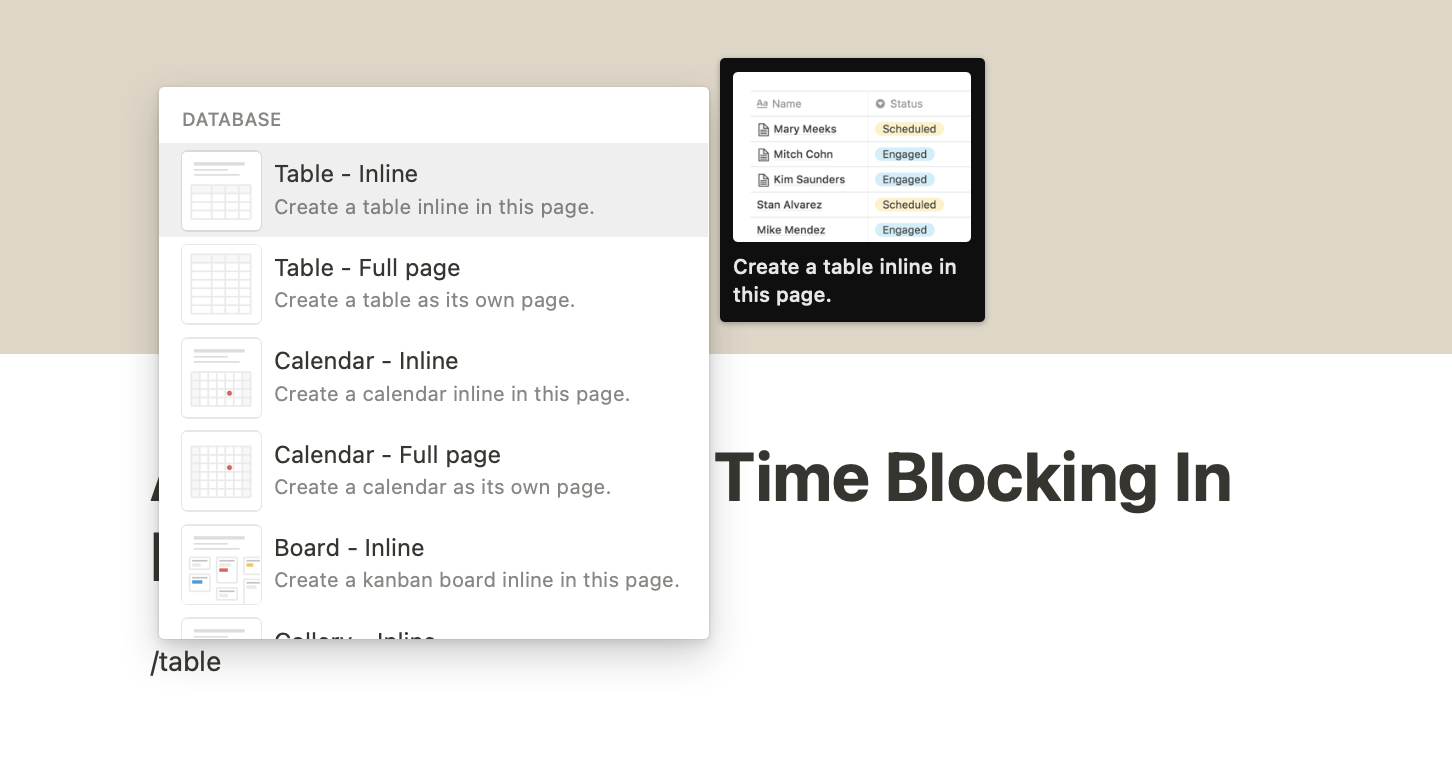
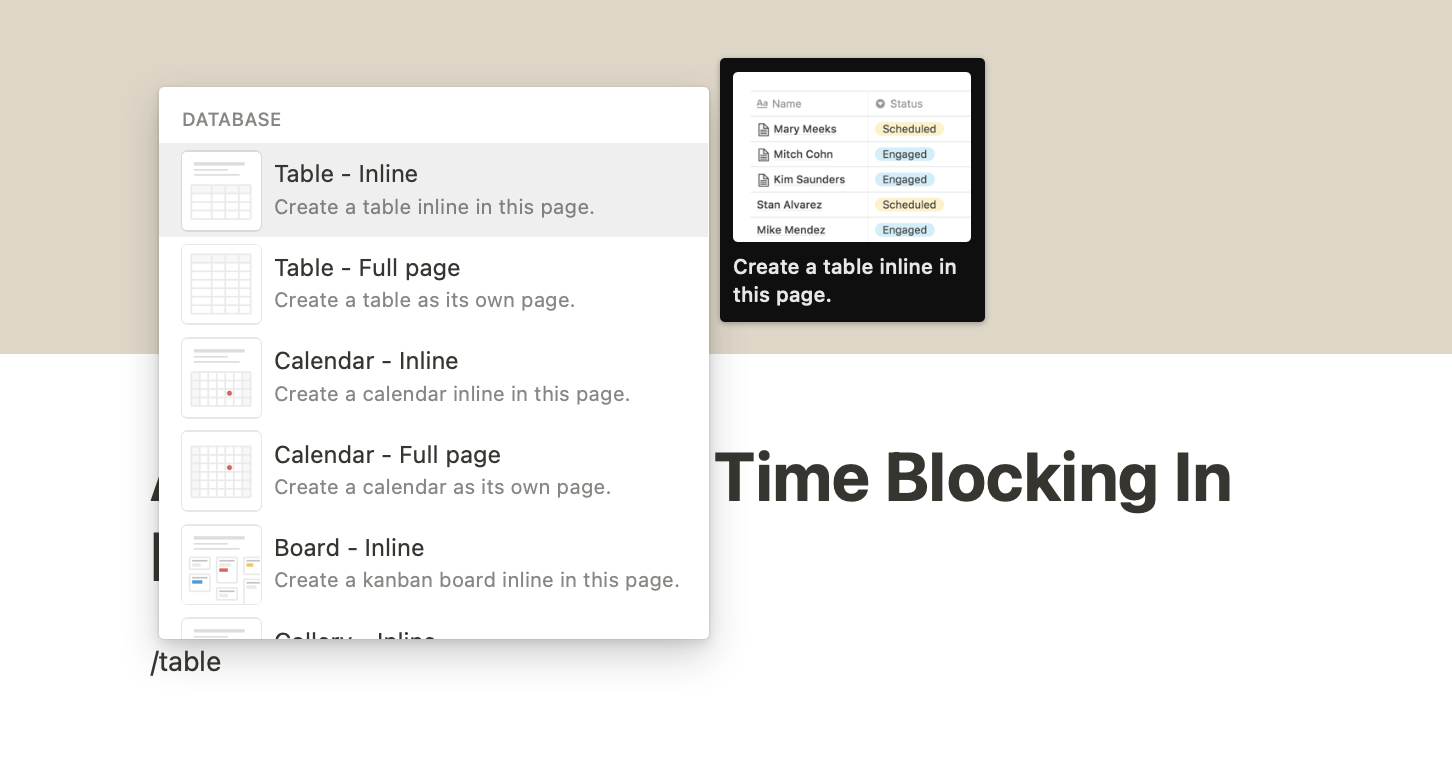
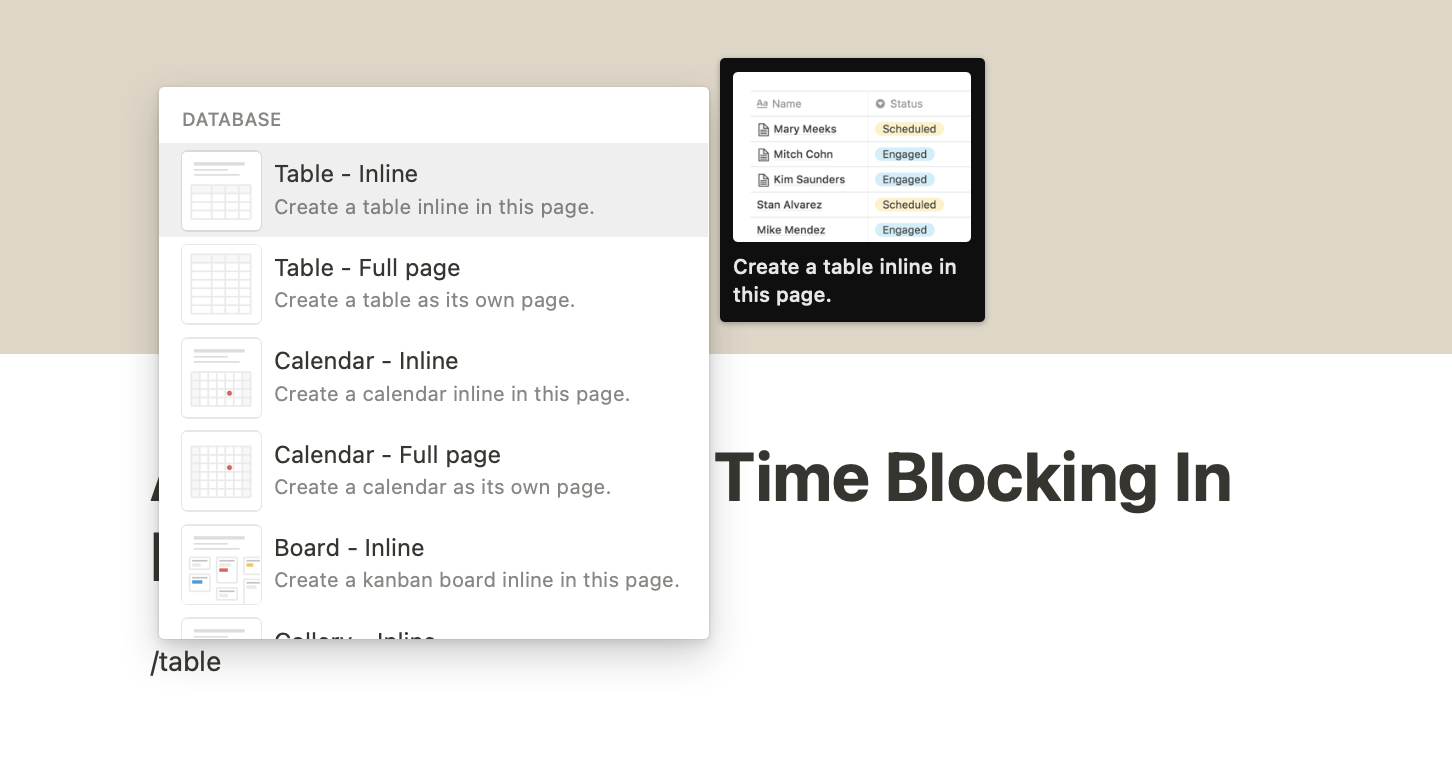
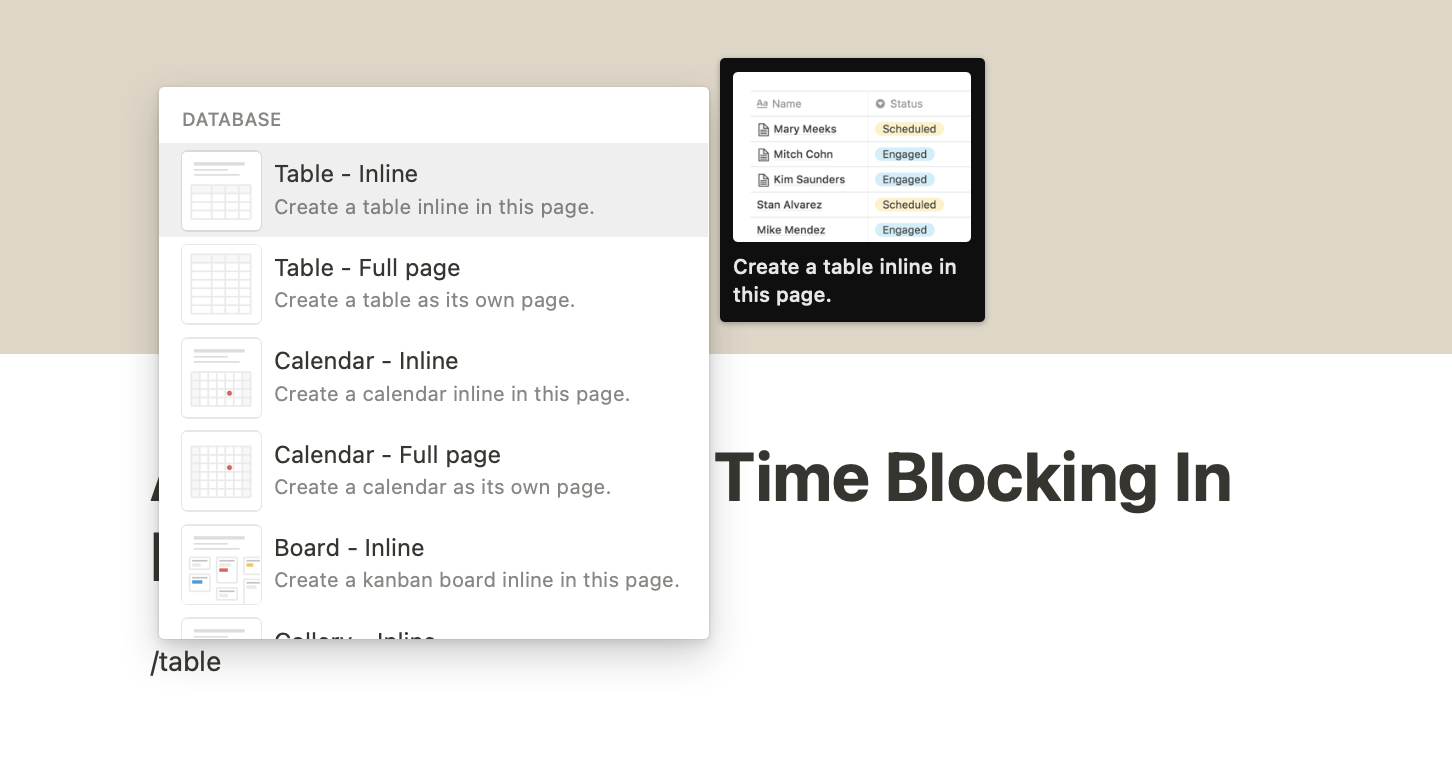
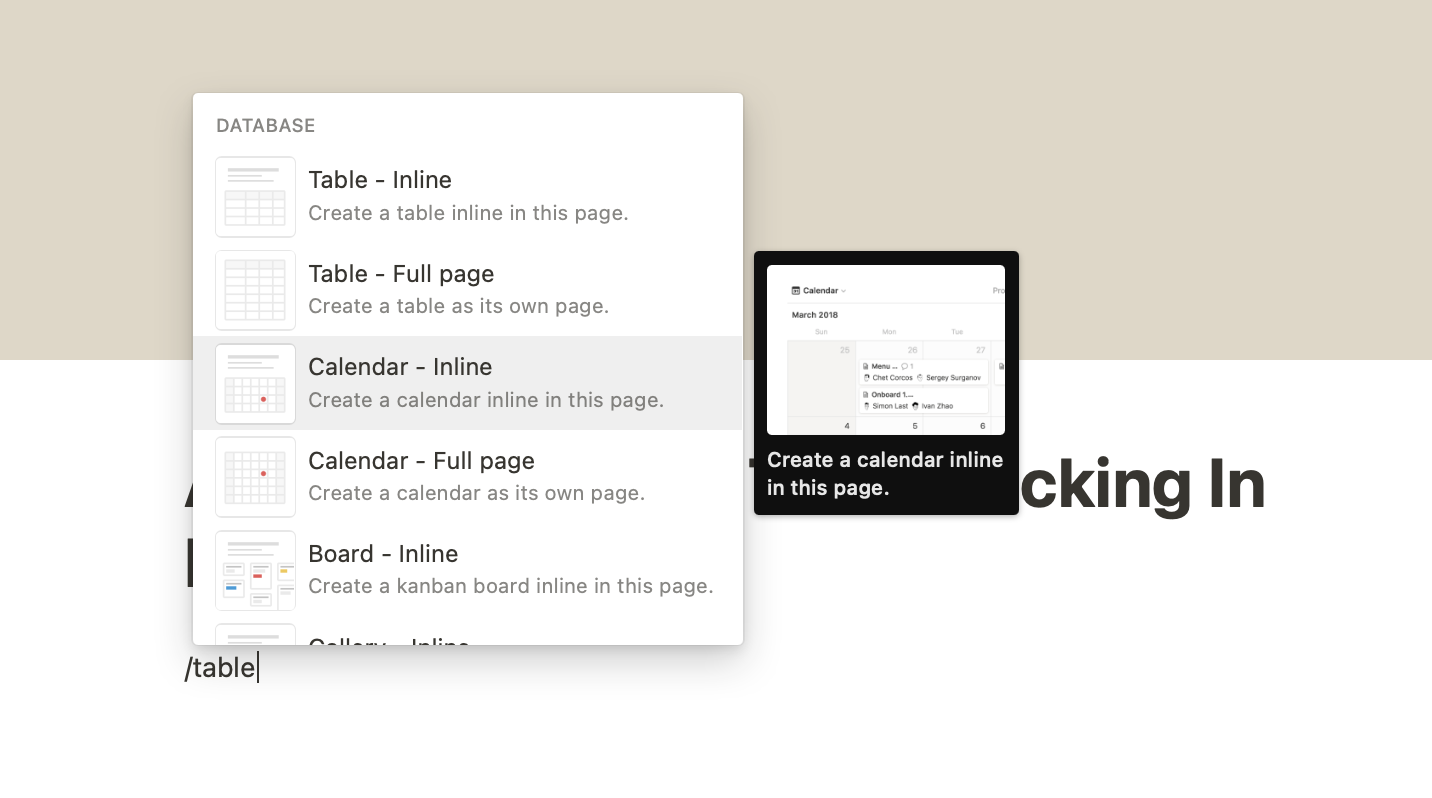
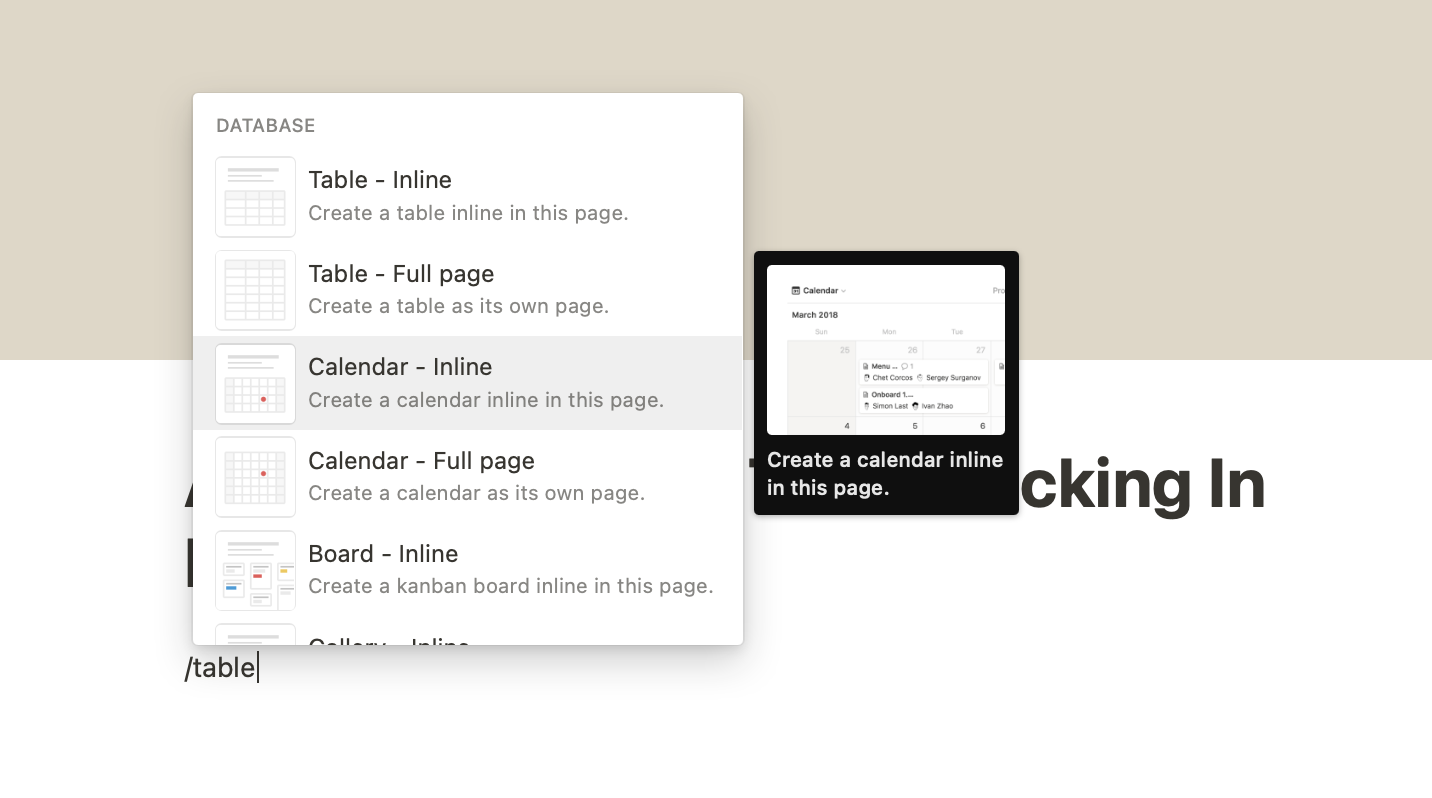
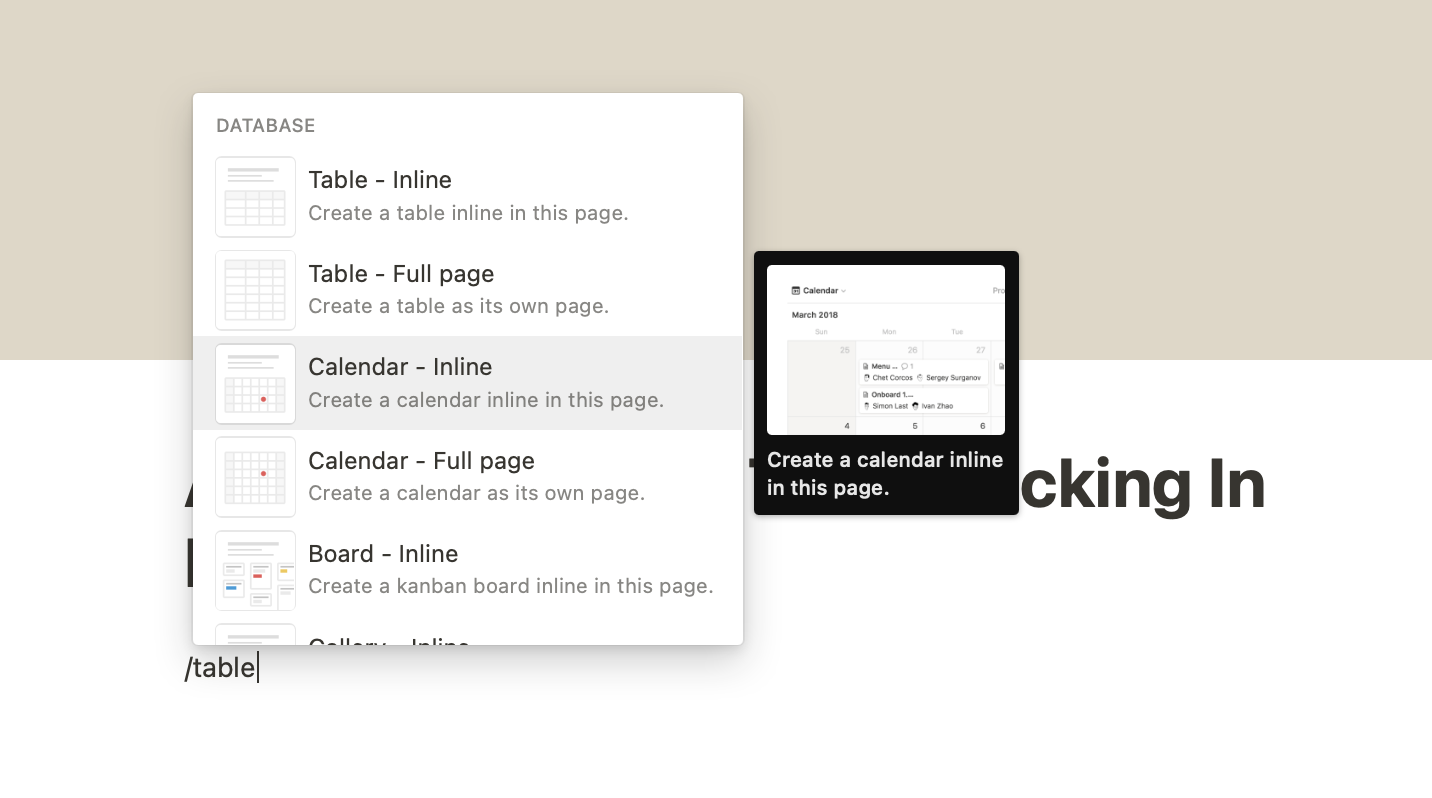
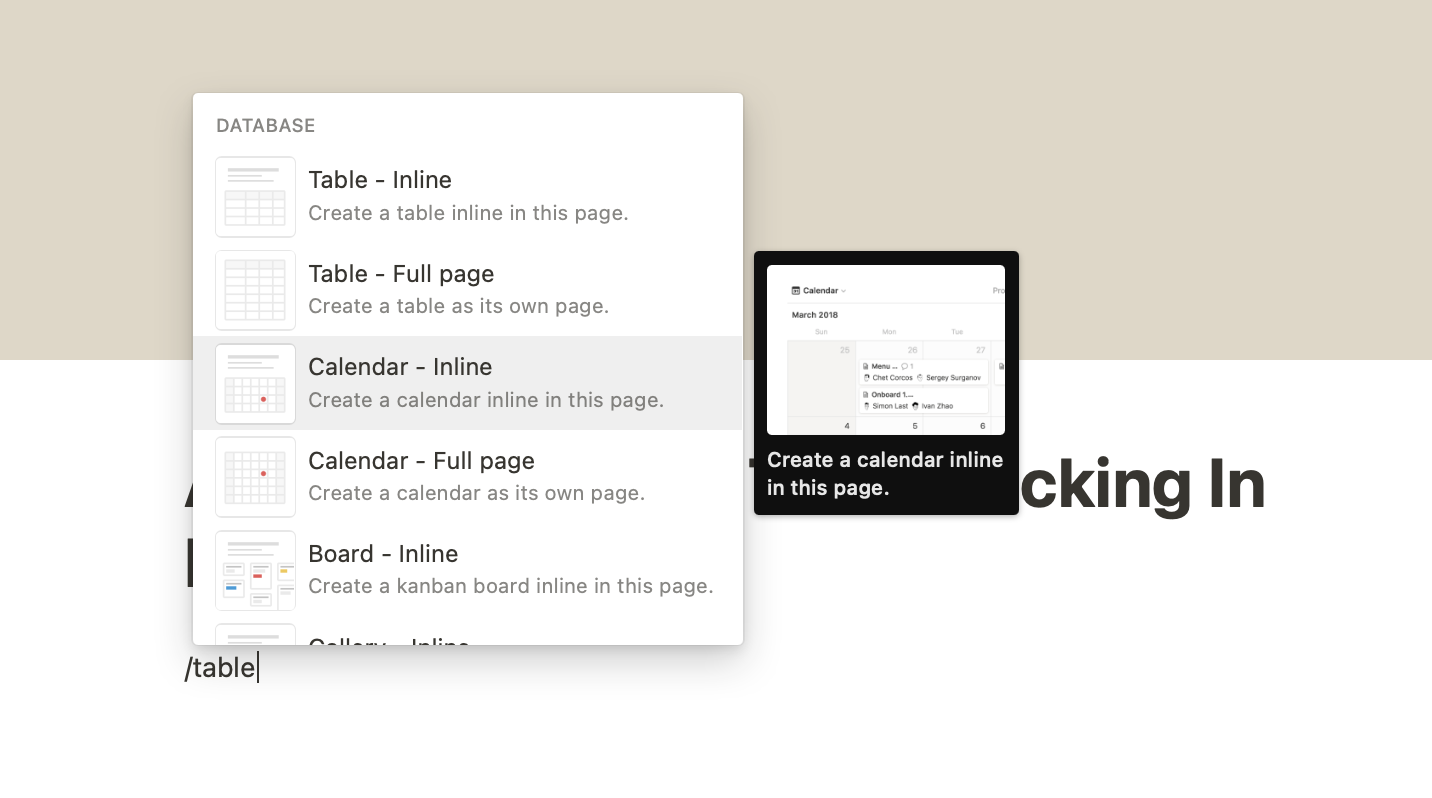
Table Template
For work matters, it may be a case of splitting the week into Monday-Friday with eight one-hour blocks between 9 AM and 5 PM. To achieve this, you will set the individual time blocks in each row of the first column.
Once the desired template for your week is on the screen, you will simply fill in your tasks or areas of focus. On a 40-hour workweek, this will mean having 5×8 blocks. You can also use weekly Time Blocking to repeat tasks. For example, if you take lunch at the same time each day, you can schedule this within your table.
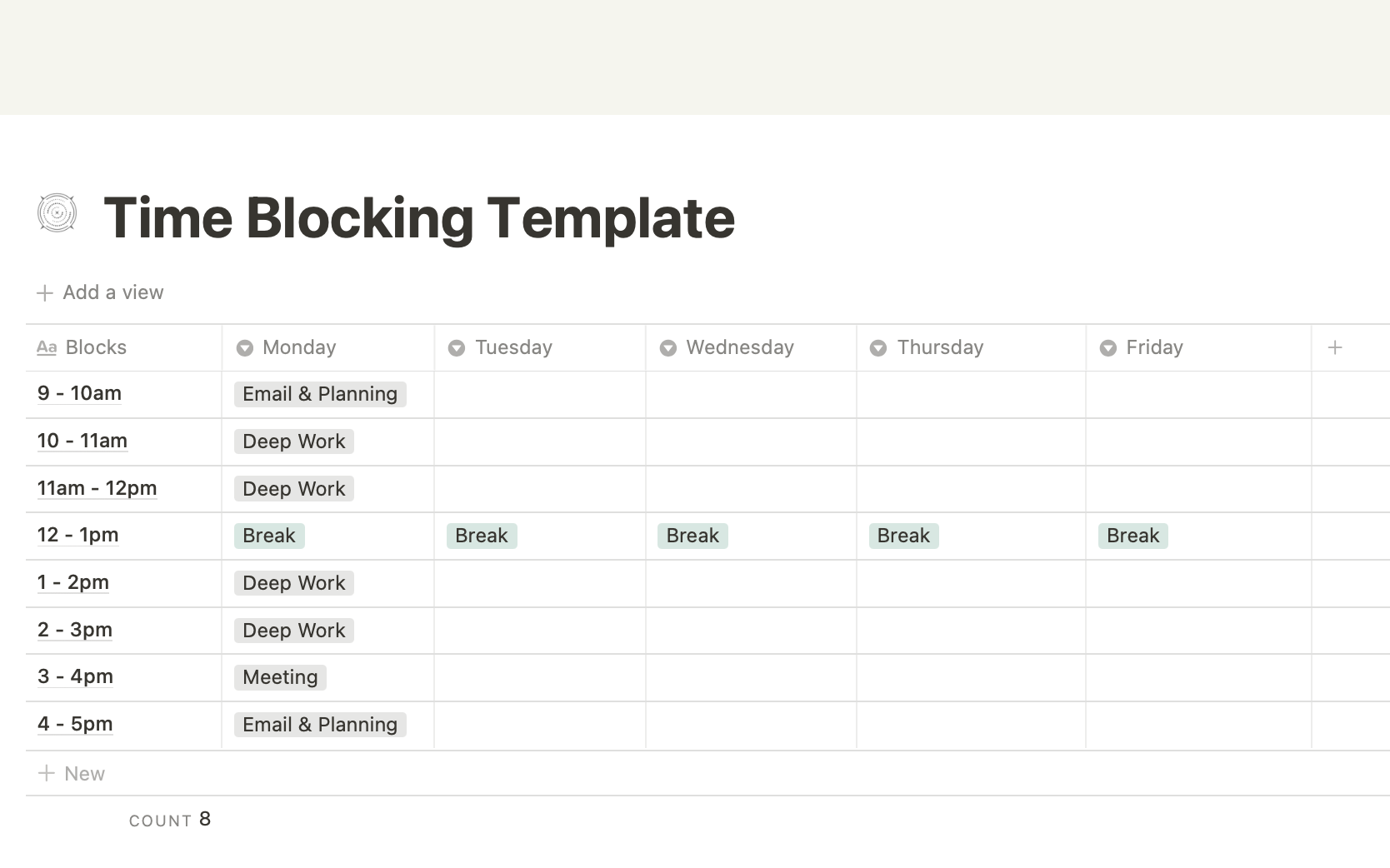
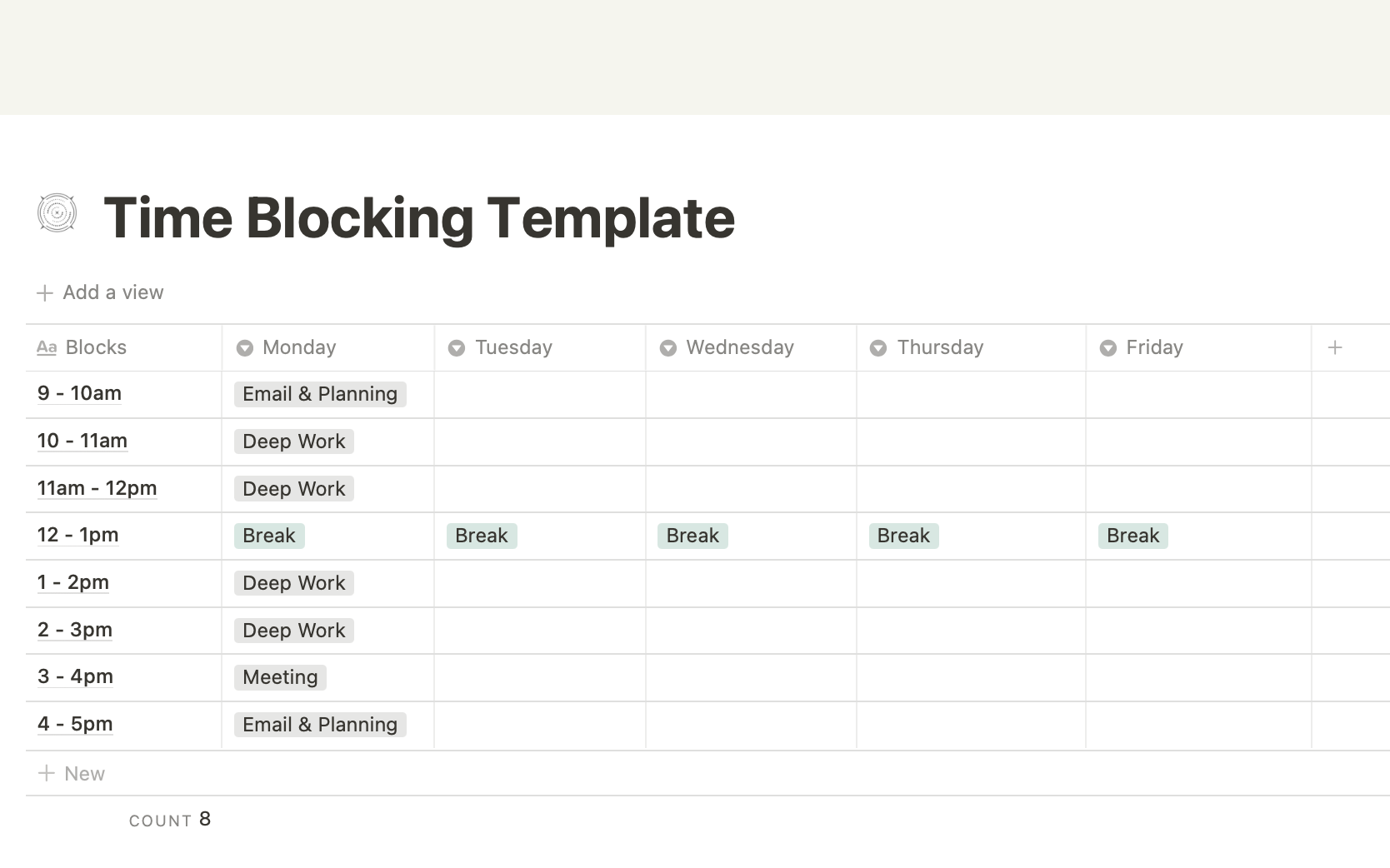
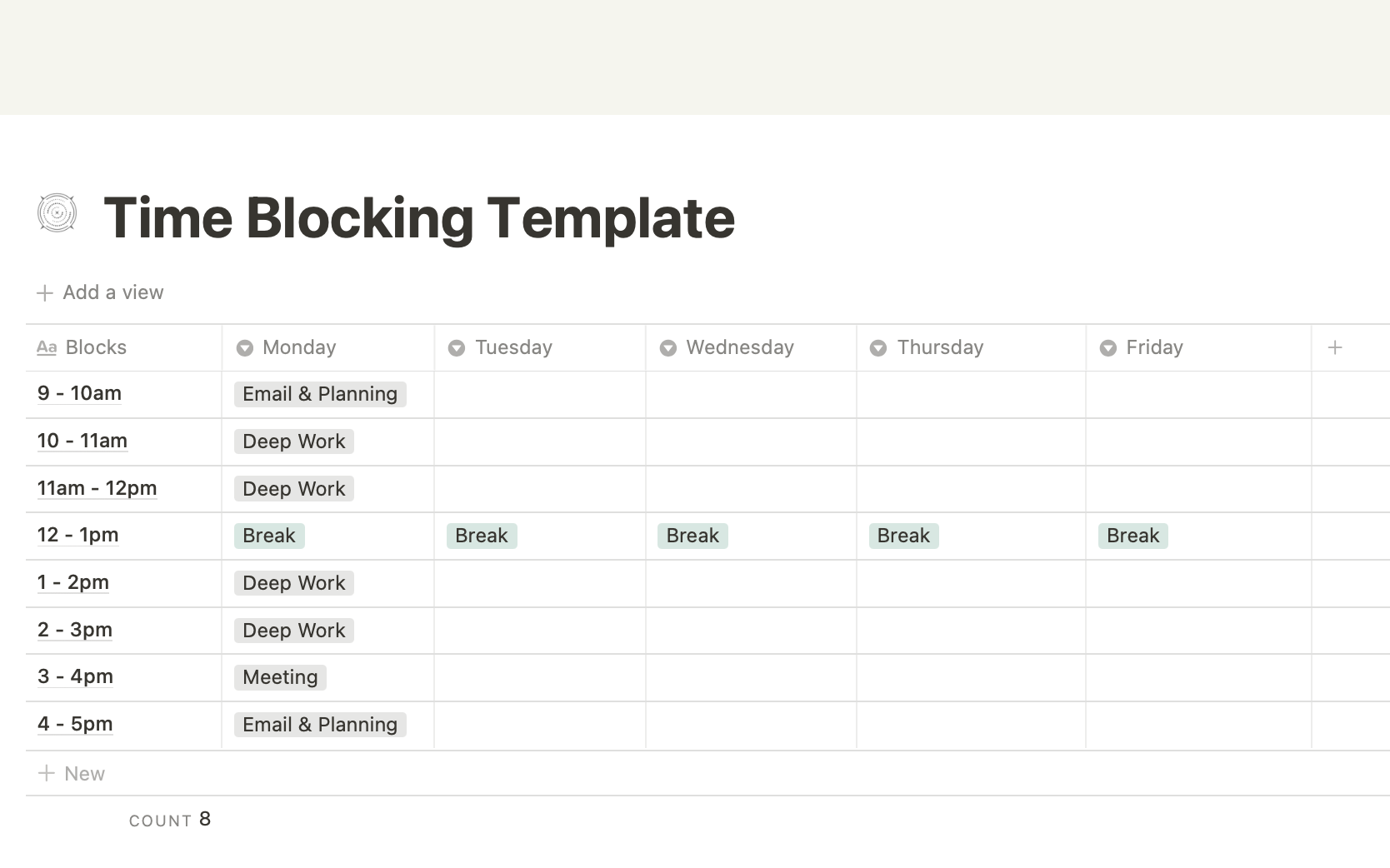
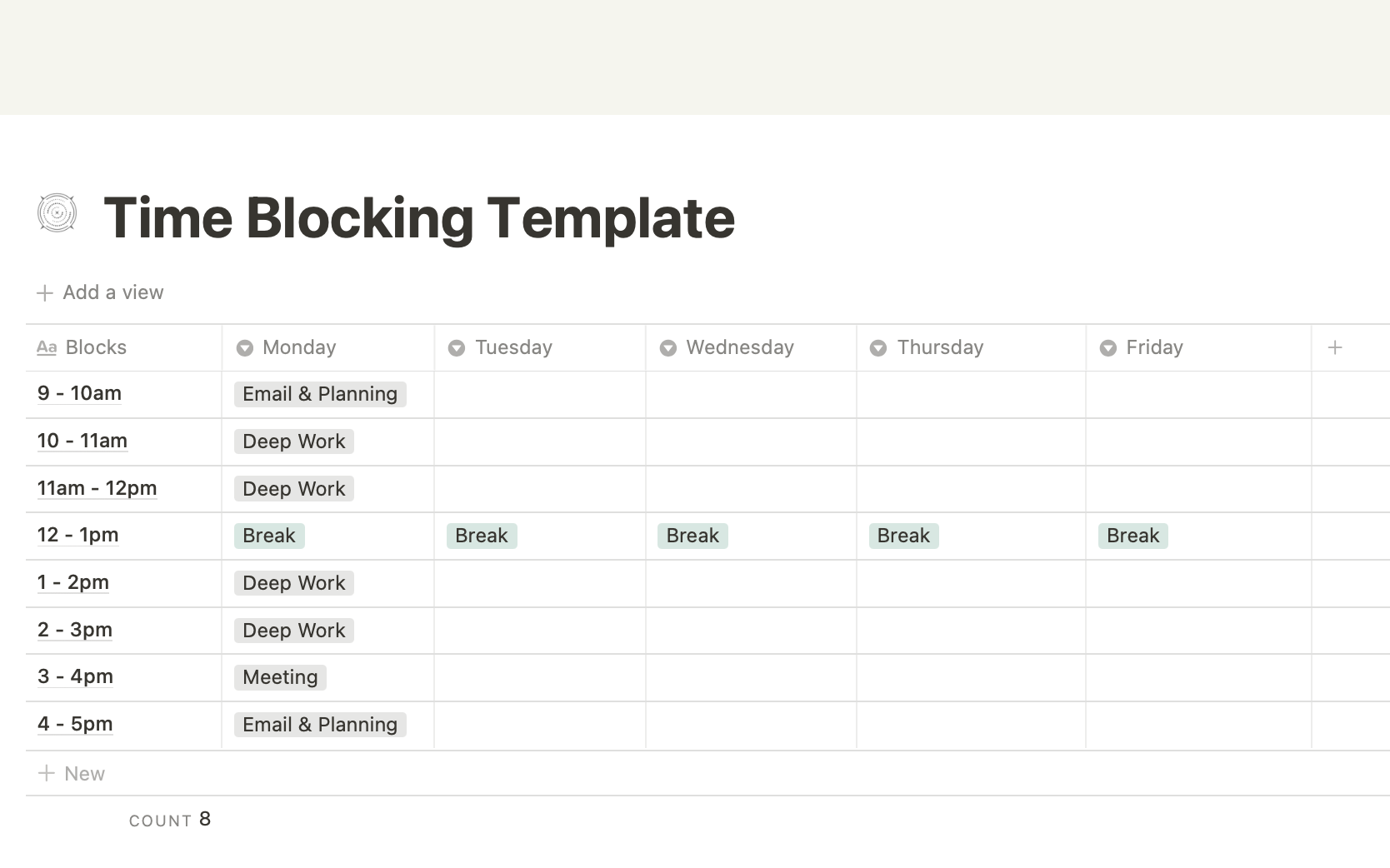
Notion Time Blocking isn’t just for work, though. You could block your weekly house chores, gym sessions, and time for family activities. Taking college courses? Then use it to block out your courses, studying sessions, and work-study.
When you get it right, you should notice a number of benefits. Wasted time can be minimized while most people notice increased engagement and direction in any given task – whether it’s for business or leisure.
Calendar Template
If you prefer looking at a calendar layout you can use the Database calendar view. In this layout, the item name is your task, event, or area of work. The next property is titled Time and is a Multi-select column where you choose your blocks of time. Although you can add specific times to an item, for fast entry it’s simpler to use the Multi-select format and your blocks can still easily be sorted by Time. The last property would be Date which is automatically entered based on which day you clicked Add an item.
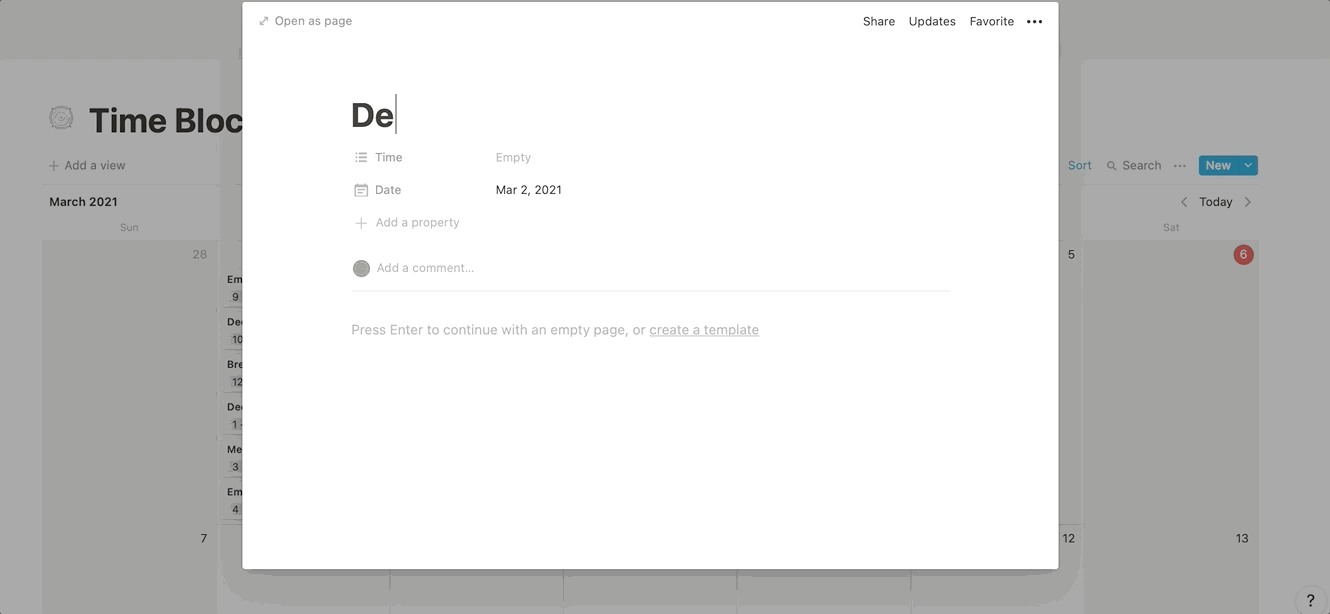
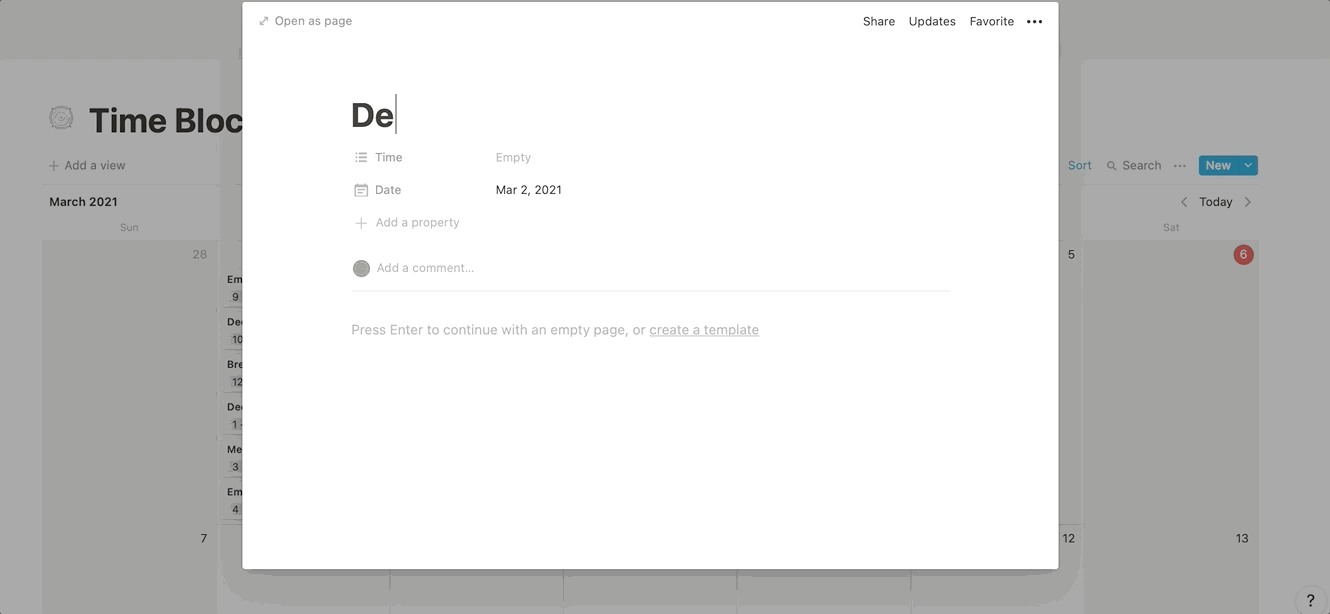
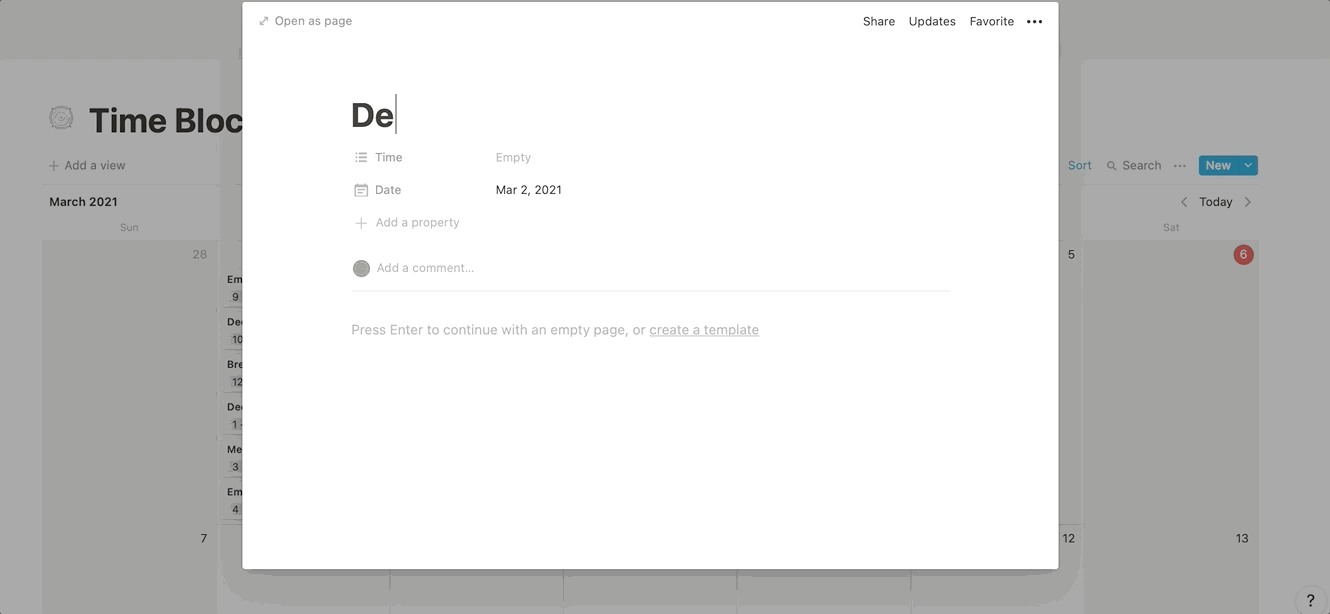
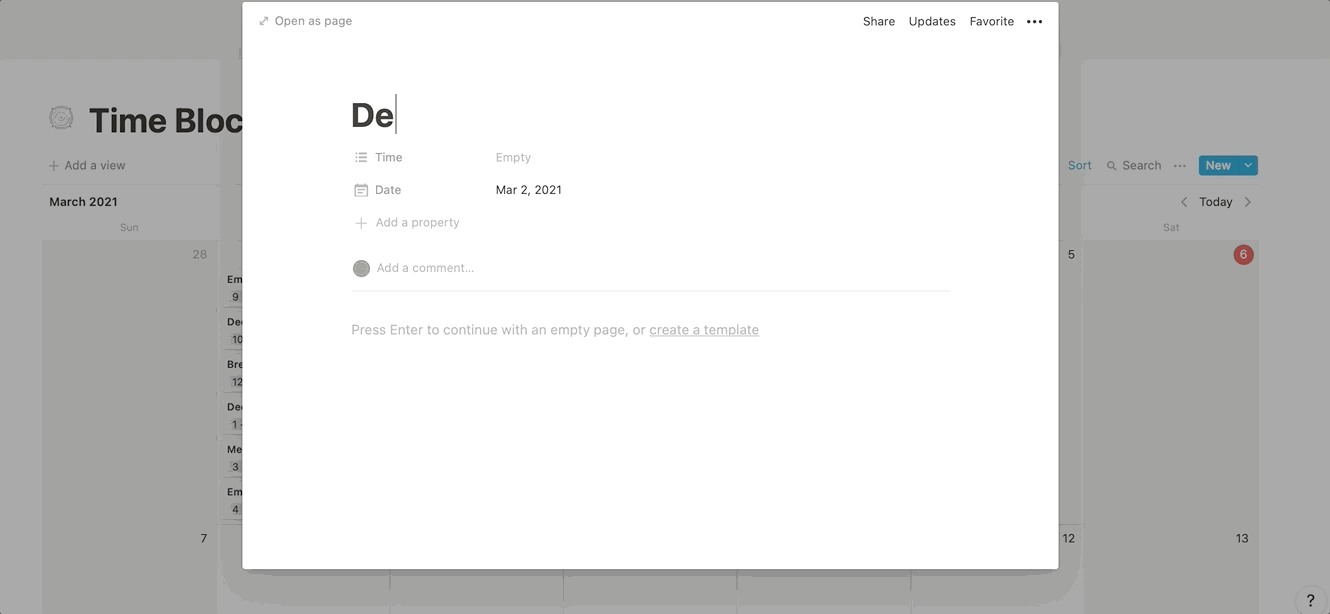
Does Time Blocking in Notion Work for everyone?
Not everyone benefits from using the Time Blocking technique. Nonetheless, its potential benefits are summed up by Cal Newport, who states, “a 40 hour time-blocked work week, I estimate, produces the same amount of output as a 60+ hour work week pursued without structure.”
Time Blocking is a technique that could finally help you regain control of your life with improved time management in all aspects of your world. Given that Notion is free to download for personal use, there is nothing to lose.
Enjoyed this Article?
Share it on Pinterest!
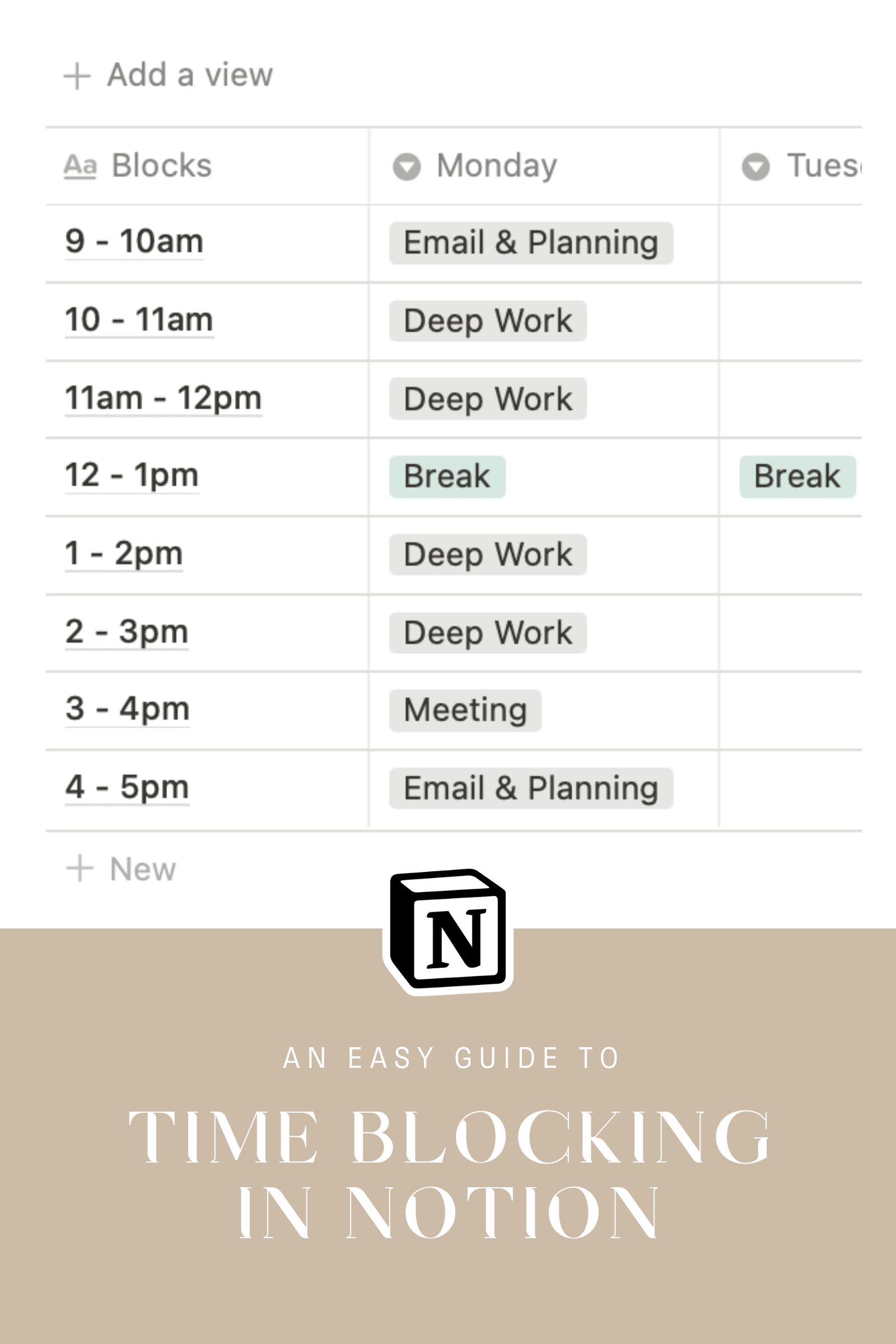
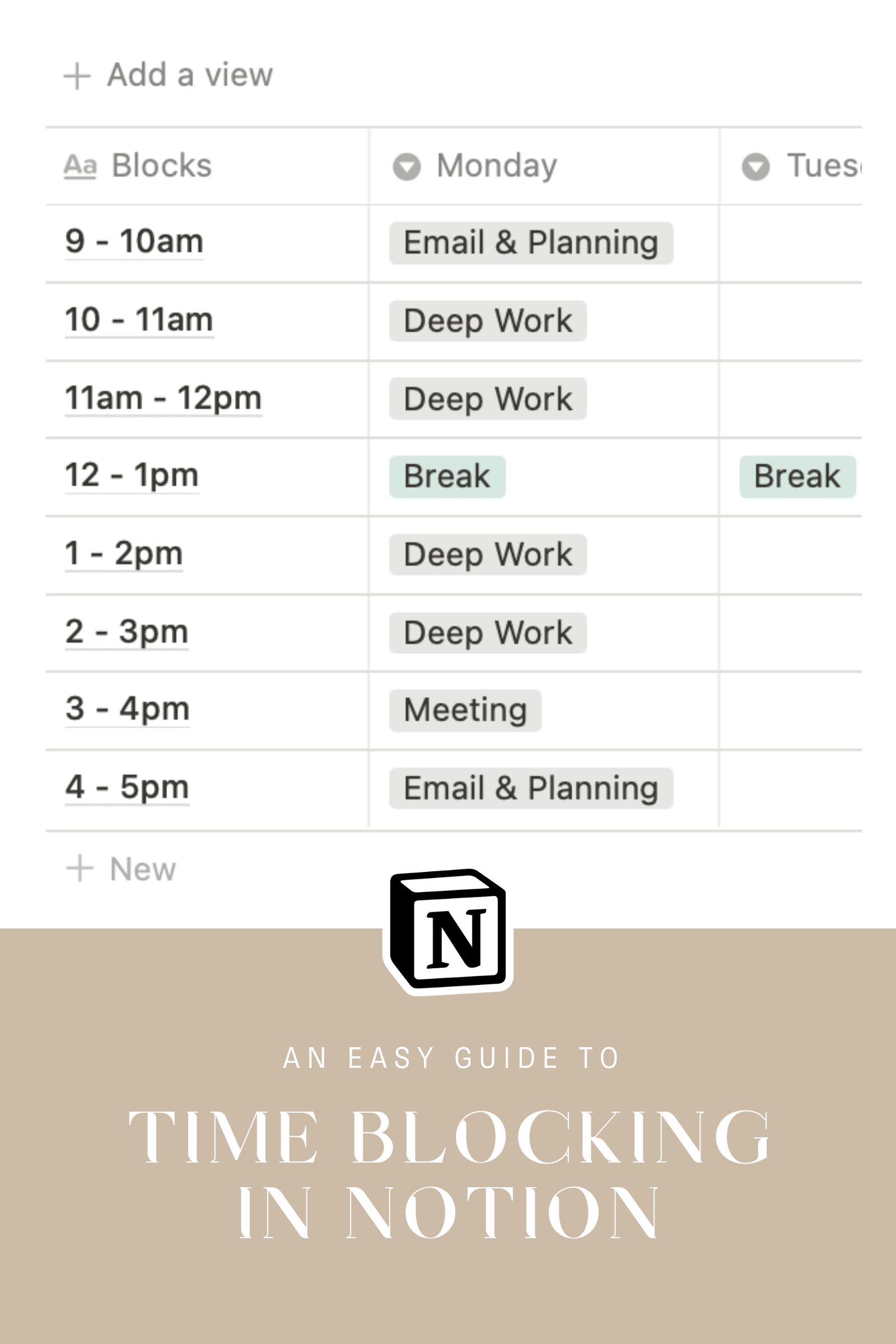
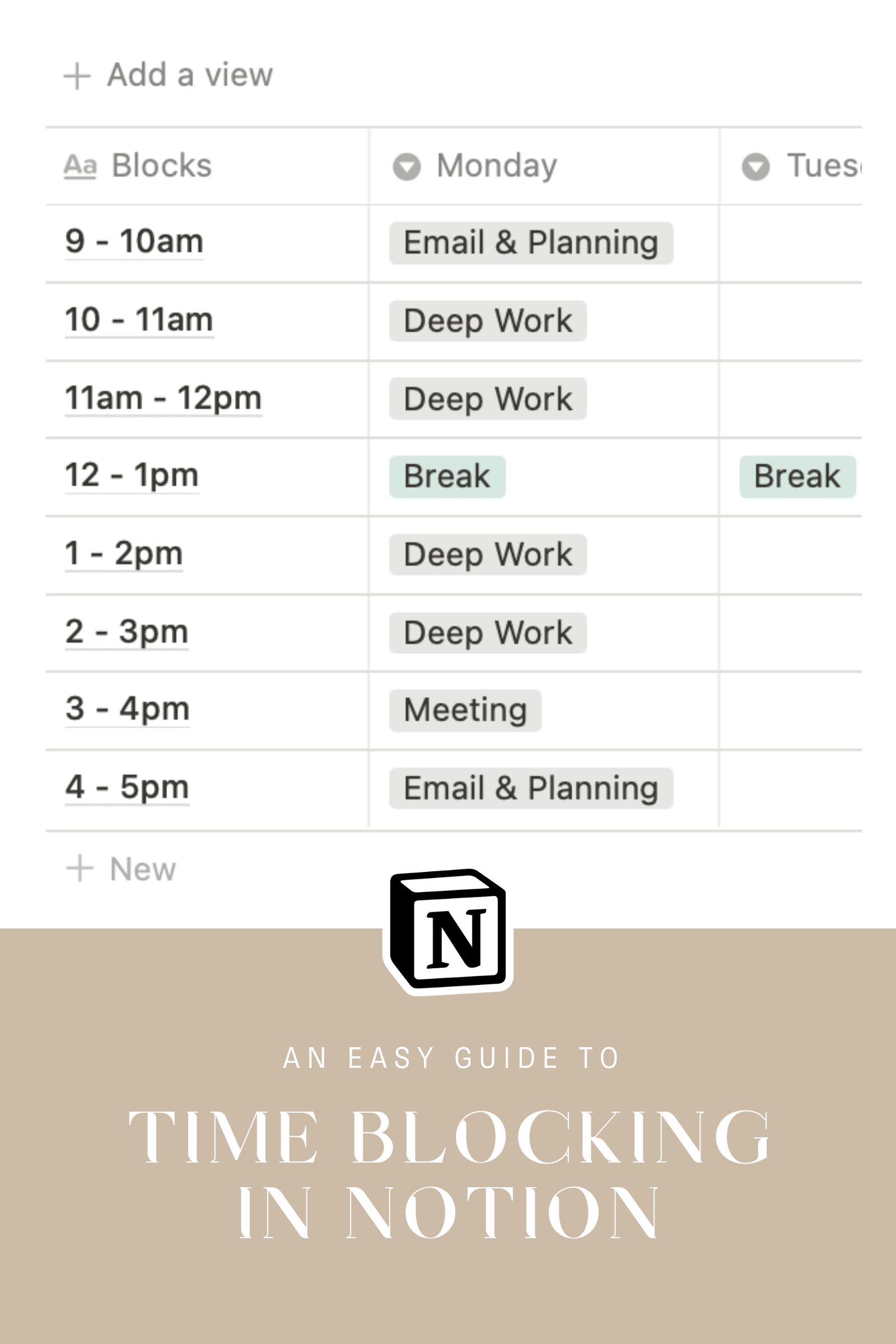
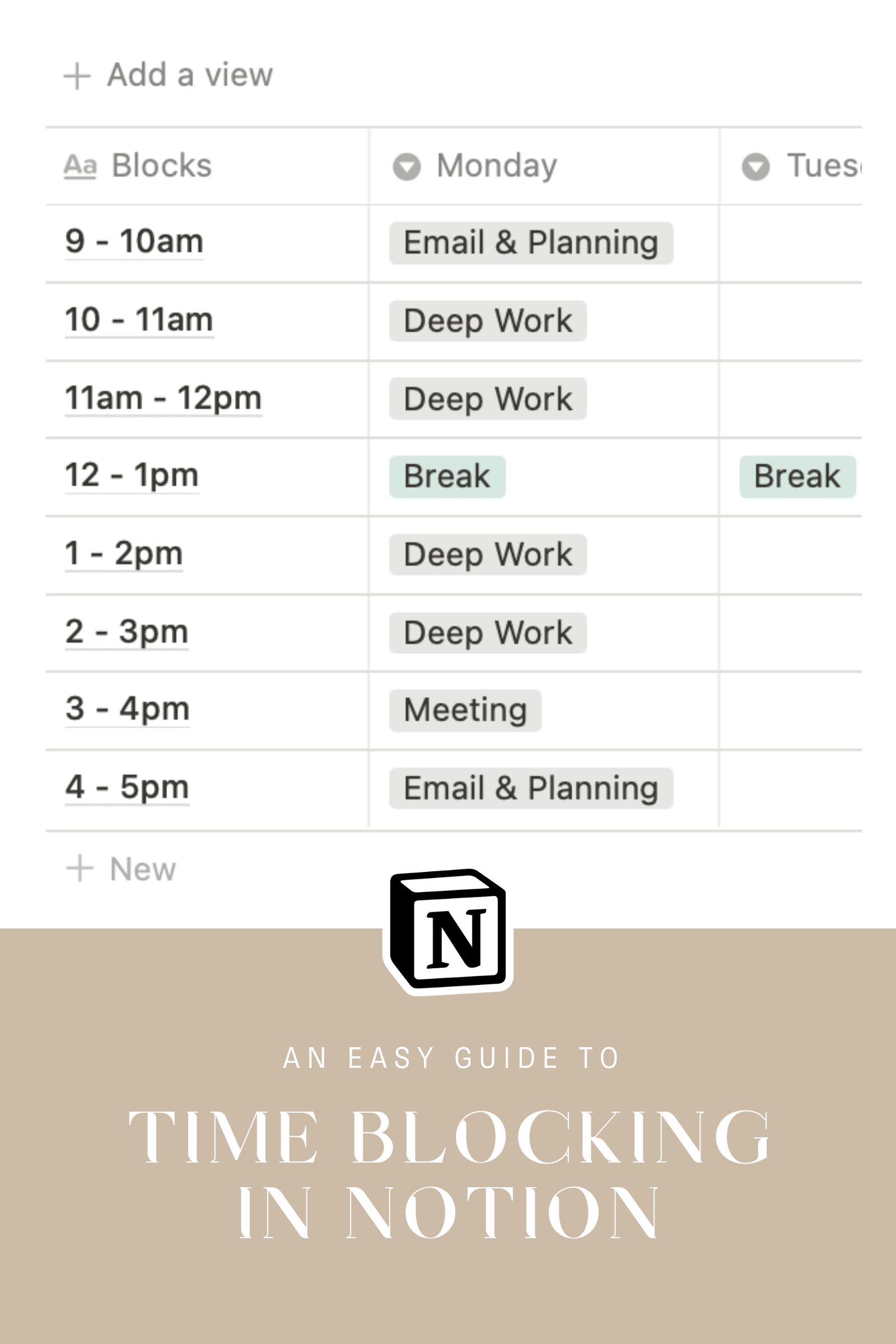
Featured Posts:
Featured
I’ve used both ClickUp and Asana extensively in my business and ended up sticking with ClickUp but that might not be what’s best for YOUR small business. In this video, you’ll learn about their notable features, pricing, why I ultimately chose ClickUp, and what would make me go back to Asana.
Are you new to Digital Planning? This in-depth tutorial will walk you through everything you need to know to use GoodNotes 5 on the iPad.
Learn what digital planning is, what tools you will need, and things to keep in mind when choosing a note-taking app.