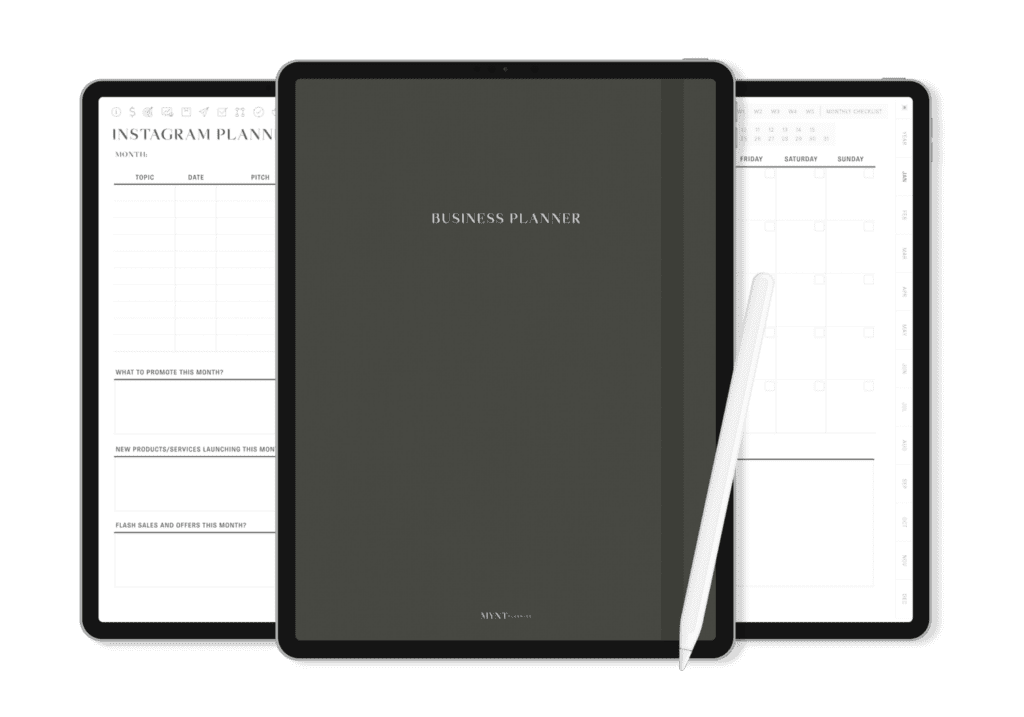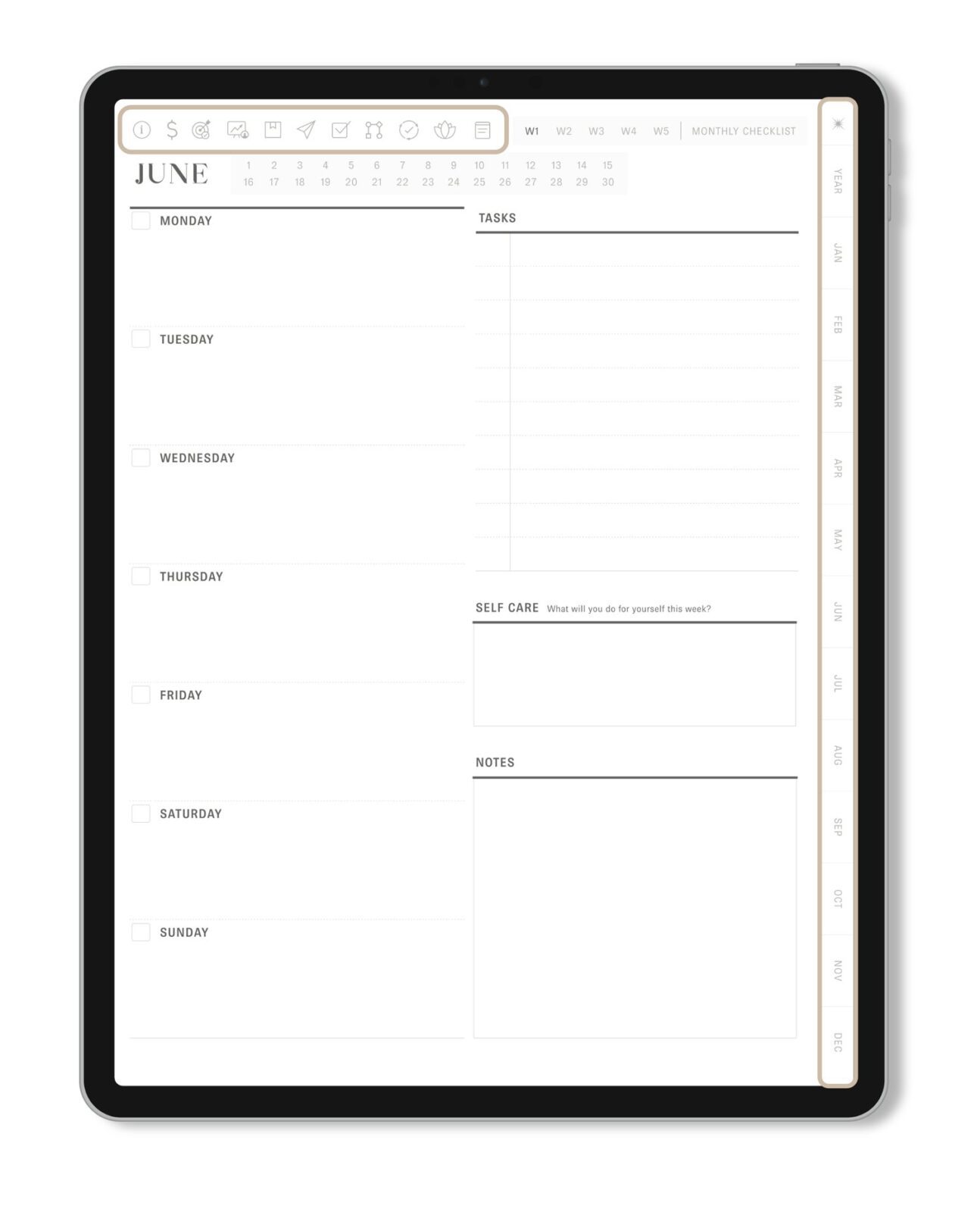Undated Digital Business Planner
Manage Your Business From Your iPad
- Undated | Monday & Sunday Start
- Outline your Company Guide
- Manage your money
- Set business goals
- Manage projects & clients
- Design products
- Manage a content schedule
- Build habits
- Take notes & journal
Are you ready to set yourself up for success?
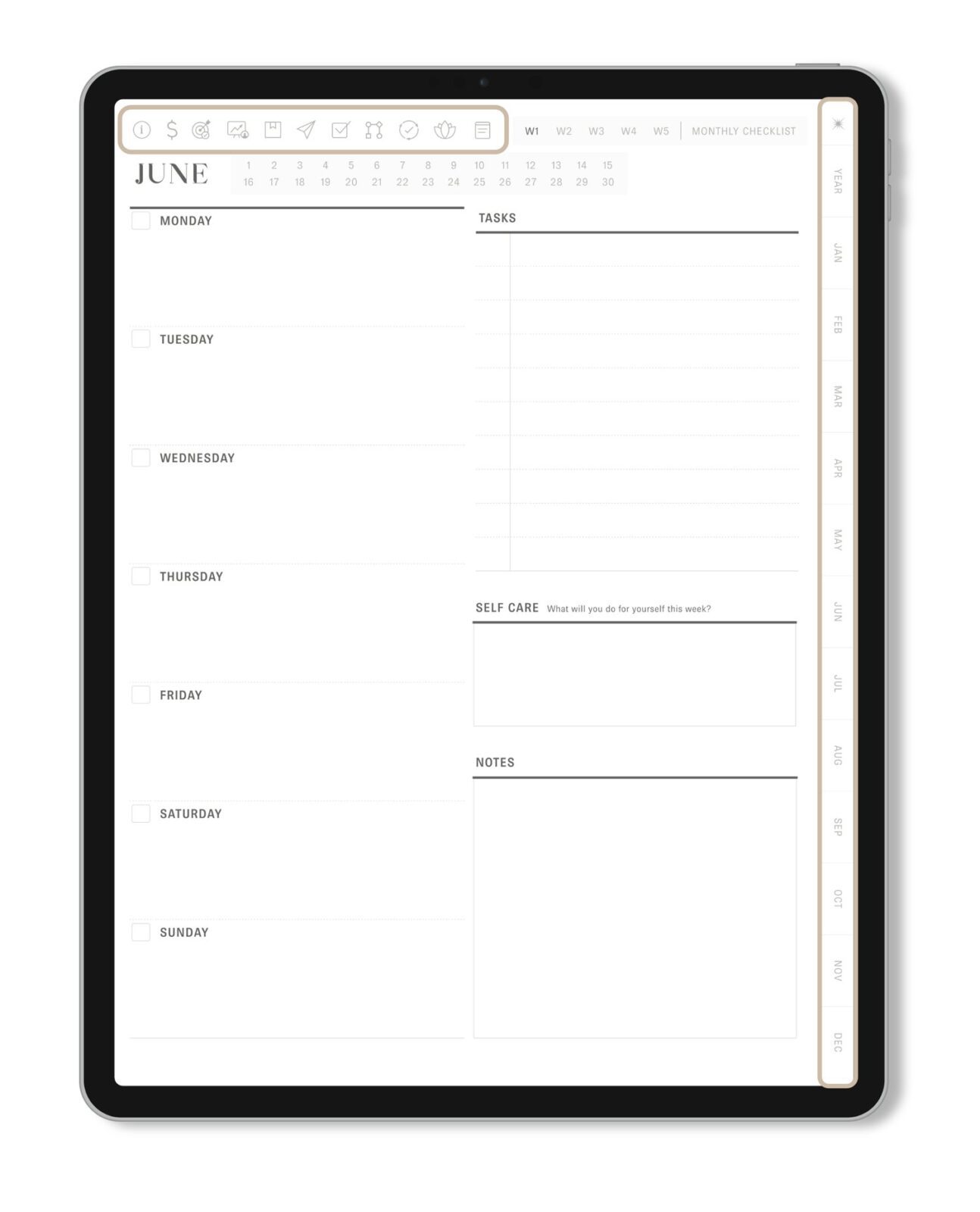
The main navigation is static – it stays the same no matter which page you’re on so you can always access that content.
Tabs: Access your Cover, Year at a Glance, and Monthly pages
Icons: (from left to right) Company Guide, Money, Goals & Plans, Products & Clients, Marketing, Tasks & Lists, Habits & Rituals, Journal, Notes

Navigate to each monthly page using the Main Navigation Tabs.
From there, each month has a header where you can access your Weekly pages, Monthly Checklist, and Daily pages.
This header is available on all the following pages:
- Monthly Page
- Weekly Pages
- Daily Pages
- Monthly Checklist
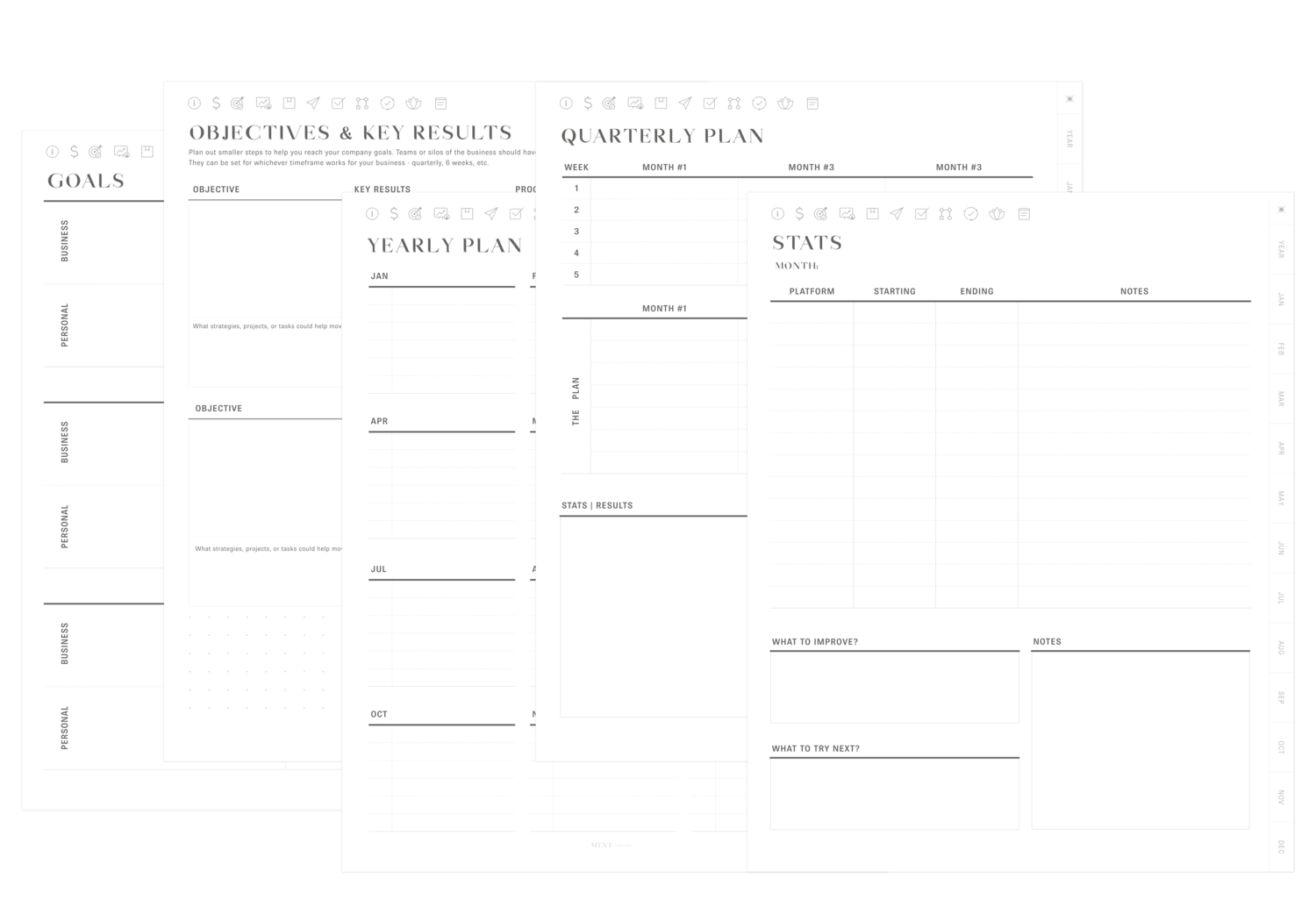
- Goals (personal & business)
- 2x Objectives and
- Key Results (OKRs)
- Yearly Plan
- Quarterly Plan
- Stats
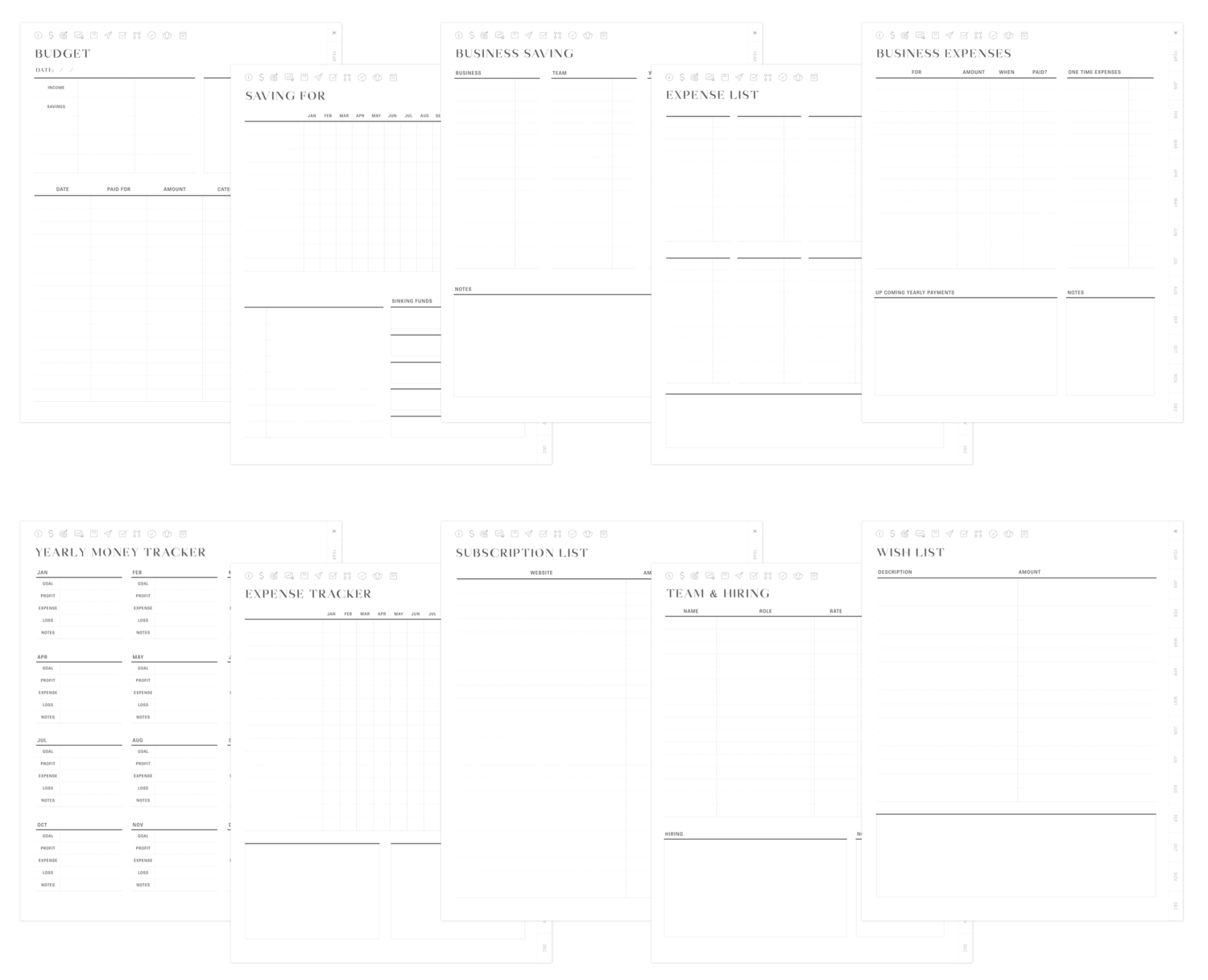
- Budget
- Saving For
- Business Saving
- Expense List
- Business Expenses
- Yearly Money Tracker
- Expense Tracker
- Subscription List
- Team & Hiring
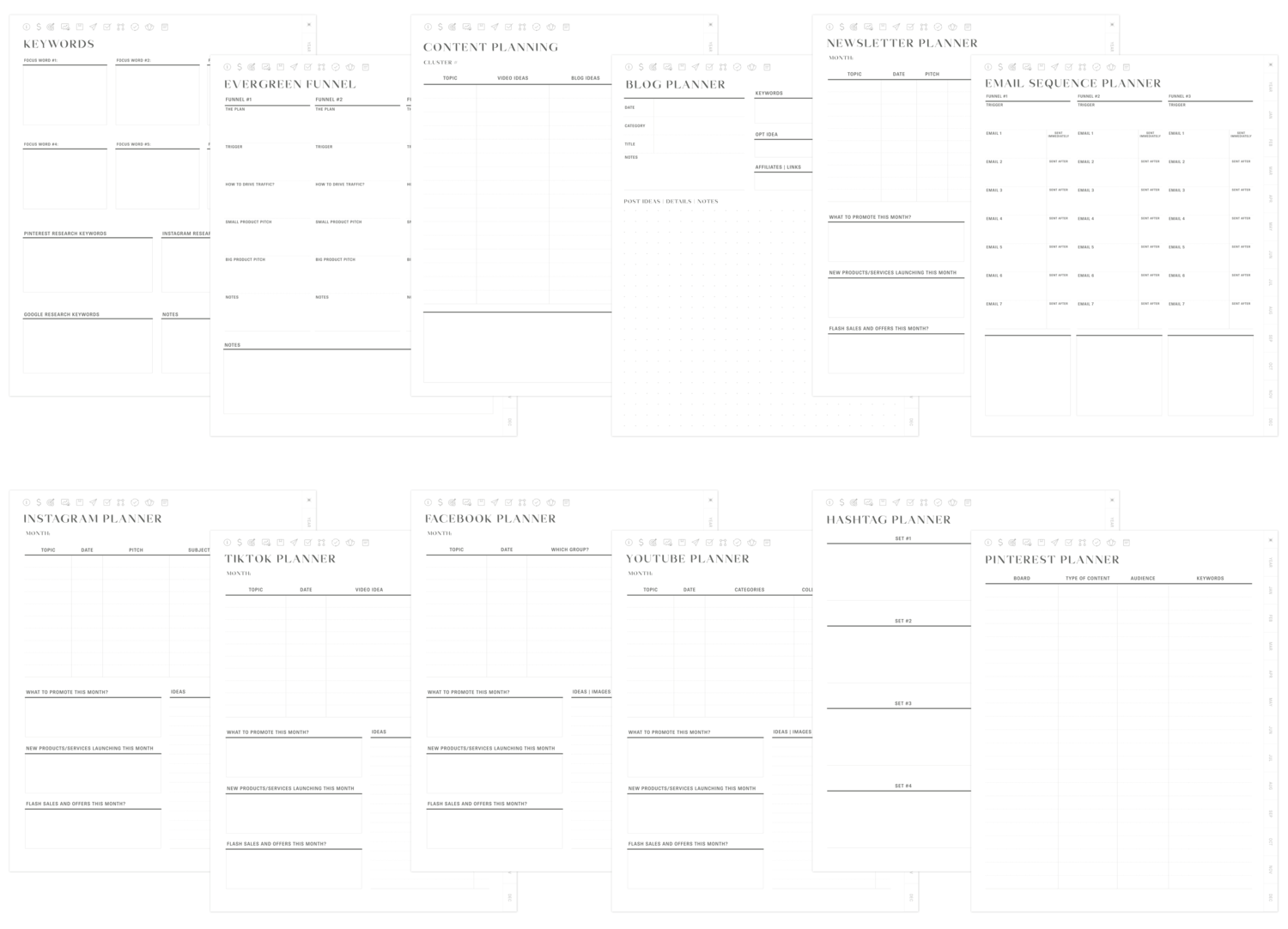
- Keywords
- Evergreen Funnel
- Content Planning
- Blog Planner
- Newsletter Planner
- Email Sequence Planner
- Instagram Planner
- TikTok Planner
- Facebook Planner
- YouTube Planner
- Hashtag Planner
- Pinterest Planner
“Without a plan, even the most brilliant business can get lost. You need to have goals, create milestones and have a strategy in place to set yourself up for success.”
- Yogi Berra
Bonuses
- Planner covers in 10 different colors
- Digital Sticker Starter Pack with 200+ digital stickers
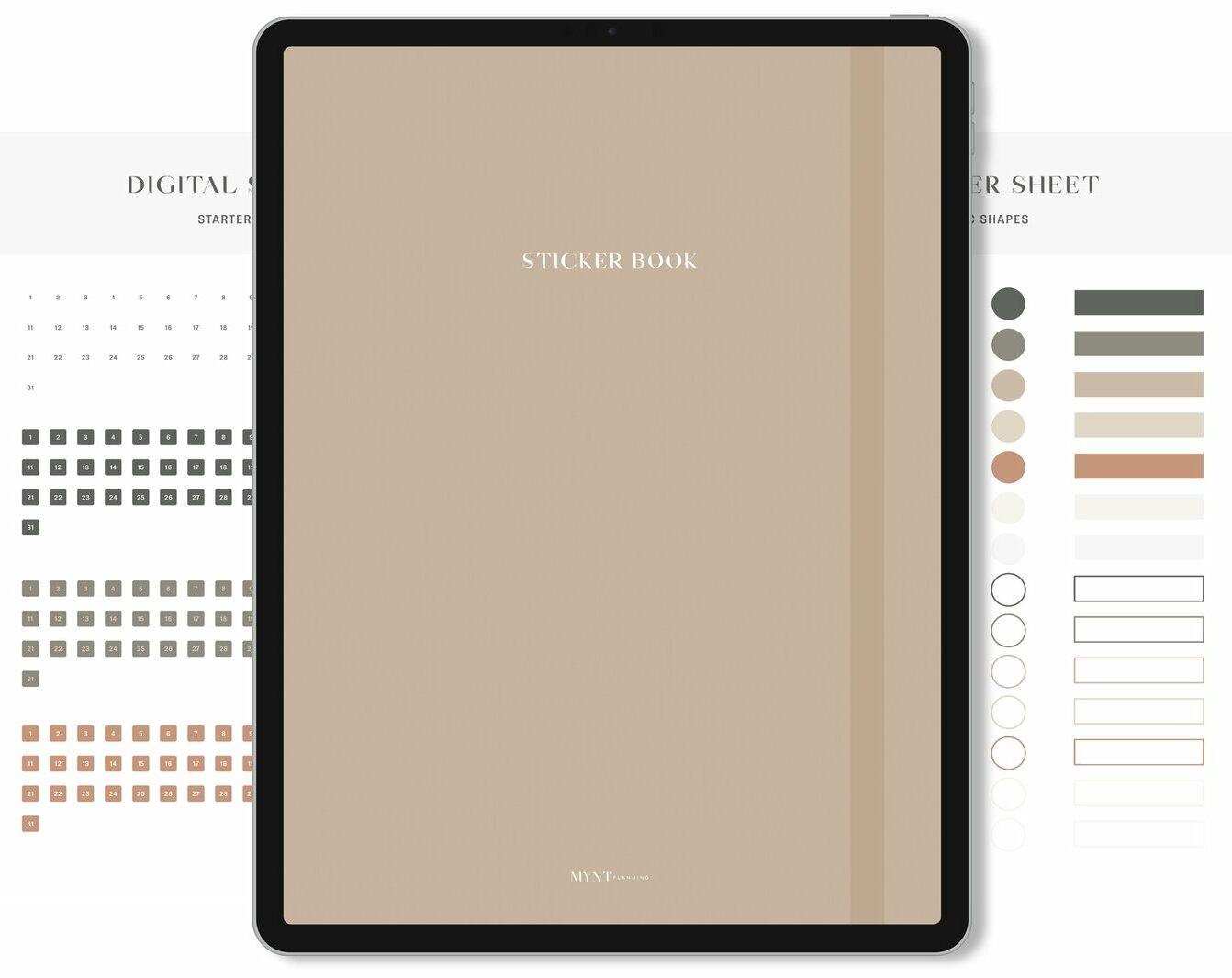
FAQS
1 Planner cover in Dark Sage
1 Quick Start Guide
🗓 Yearly, Monthly, Weekly, and Daily pages
Year at a Glance
For each month: Month Overview with a header that links to the 4 weekly pages and 29-31 daily pages.
ℹ️ Company Guide
Mission & Vision
Branding
Avatar
Yes, all pages can be duplicated as needed.
This digital planner can be used with any PDF annotation app on your iPad/tablet like GoodNotes and Noteshelf. All you need to do is import the PDF file into your app and it’s ready to go! Need a step-by-step guide to downloading, importing, and using your planner? Make sure to download the Quick Guide then check out our Customer Hub for more resources.
Not at all! ⚡️All files are compressed to enhance the file speed while retaining high quality. If there is any lag it is the app and it should be closed and reopened.
This is a digital download, not a physical product. Because digital items cannot be returned, all sales are final, non-refundable, and cannot be canceled. However, please contact me if you run into any issues with your purchase.
This product is meant for personal use only and is not to be resold or redistributed in any way.